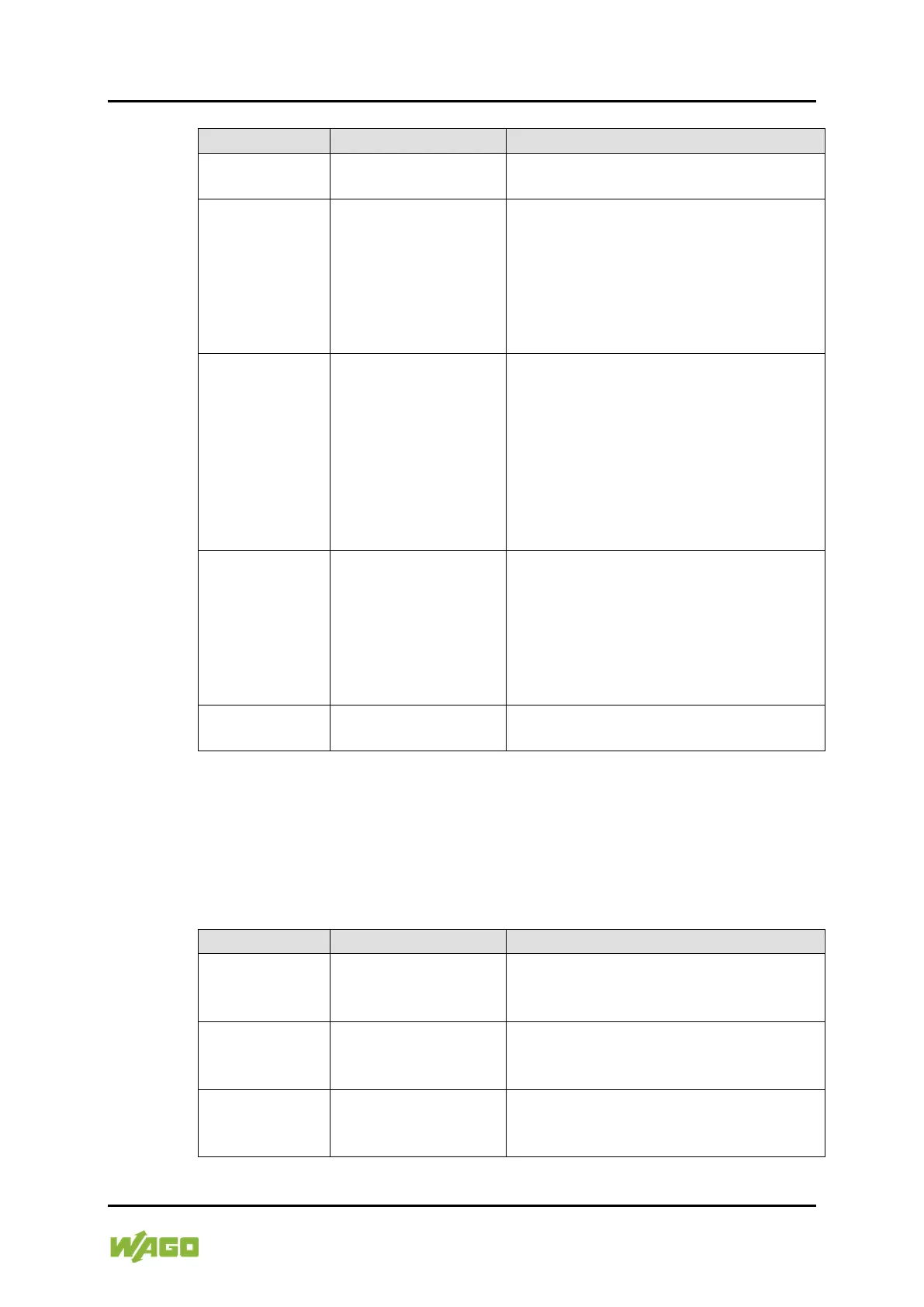WAGO I/O System Compact Diagnostics 113
751-9301 Compact Controller 100
Manual
Version 1.1.0, valid from FW Version 03.08.07(20)
Table 55: RUN LED Diagnostics
Cold start reset
completed
At least one
application after in the
“STOP” status after
exception (e.g.,
memory access error)
Start the application with a reset via the
mode selector switch or in the connected
IDE.
If the application cannot be started,
restart the controller.
Contact WAGO Support if the error
flashing
value 1
Try to reduce the load on the system:
- Change the CODESYS program.
-
End any fieldbus communication that
is not essential, or reconfigure the
fieldbuses.
- Remove any non-critical tasks from
the RT area.
- Select a longer cycle time for IEC
debug state
(breakpoint, single
step, individual cycle)
Resume the application in the connected
IDE with single step or start.
Remove the breakpoint if necessary.
If the connection has been interrupted,
set the mode selector switch to “STOP”
and then back to “RUN” to enable the
Enable a runtime system, e.g., via the
WBM.
10.1.2 Network Connection LED
10.1.2.1 “LNK ACT” LED
The “LNK ACT” LED indicates following diagnostics:
Table 56: “LNK ACT” LED Diagnostics
communication via
Check network connections and network
settings.
physical network
communication via
