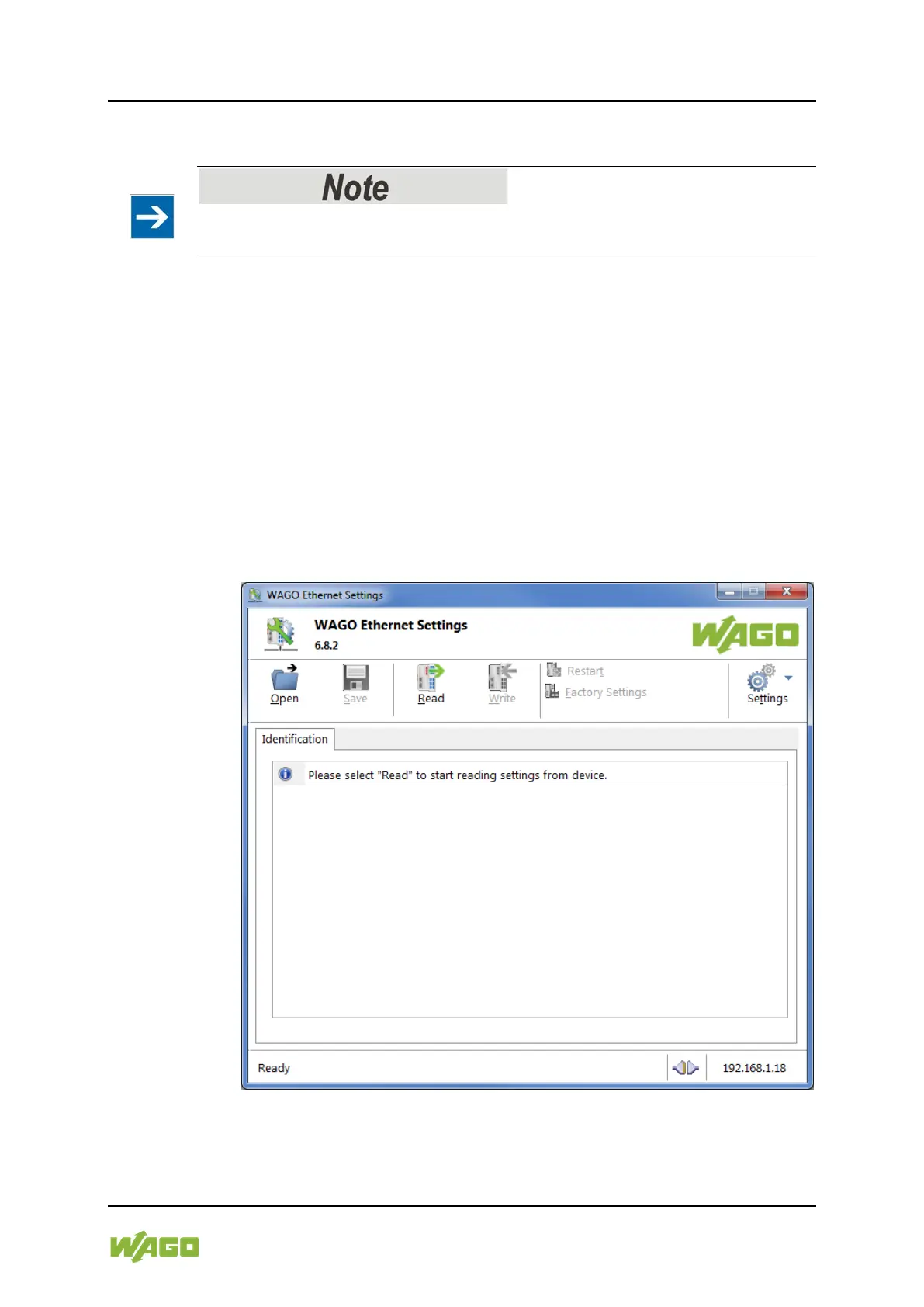WAGO I/O System Compact Commissioning 81
751-9301 Compact Controller 100
Manual
Version 1.1.0, valid from FW Version 03.08.07(20)
8.3.2 Changing an IP Address using “WAGO Ethernet Settings”
Note the WAGO Ethernet Settings version!
The product is compatible from WAGO Ethernet Settings version 06.15.03.02.
The Microsoft Windows
®
application "WAGO Ethernet Settings" is a software
used to identify the controller and configure network settings.
You can use the WAGO USB service cable (Item No. 763-401) or the IP network
for data communication.
1. Switch off the power supply to the controller.
2. Establish a suitable connection (see above) between the controller and
your PC.
3. Switch on the power supply to the controller again.
4. Start the “WAGO Ethernet Settings” program.
Figure 12: “WAGO Ethernet Settings” – Starting Screen (Example)
5. Click [Read] button to read in and identify the connected controller.
