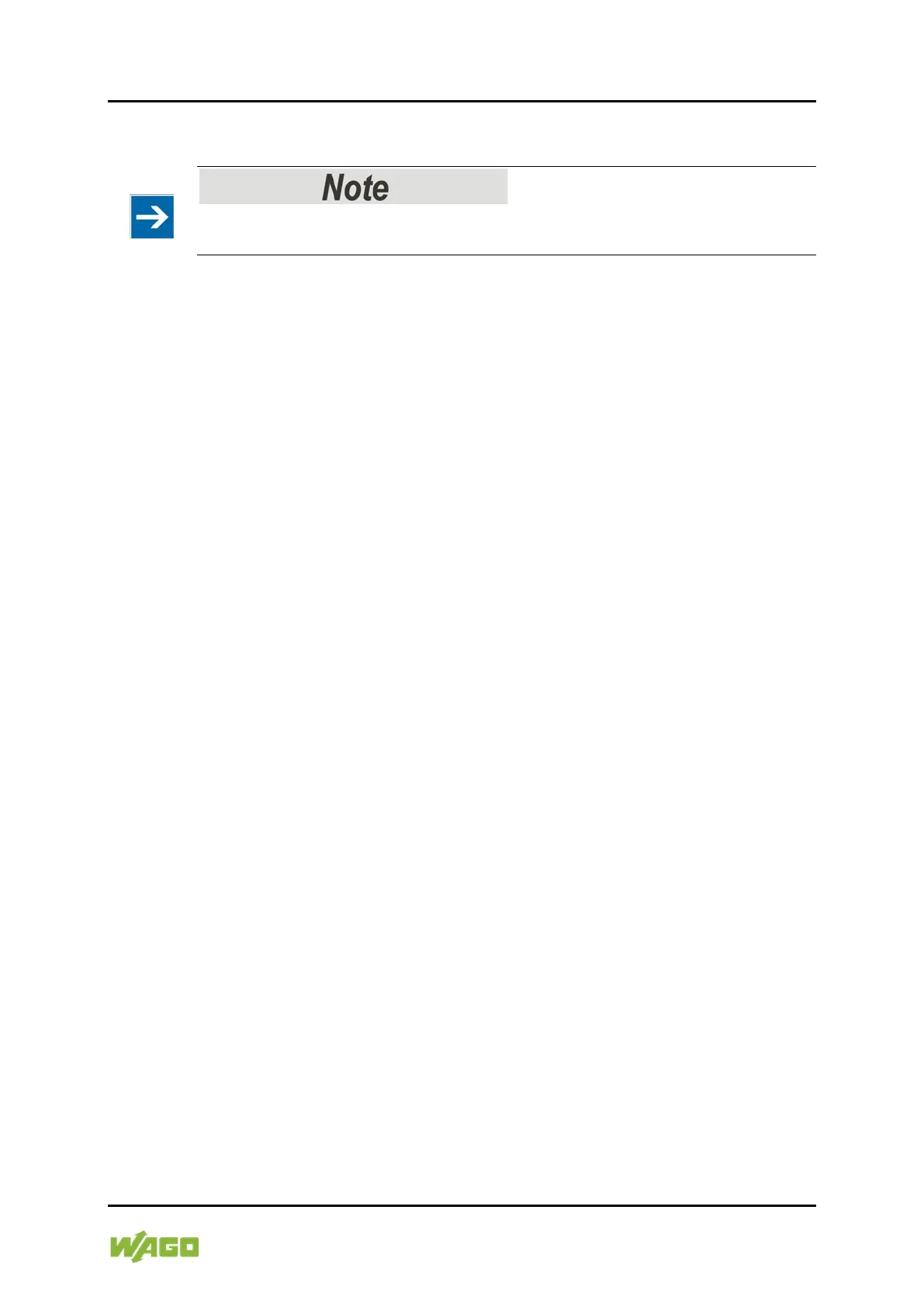WAGO I/O System Compact Service 117
751-9301 Compact Controller 100
Manual
Version 1.1.0, valid from FW Version 03.08.07(20)
11.2.1 Use WAGOupload to Update/Downgrade the Firmware
Note the WAGOupload version!
The product is compatible from WAGOupload version 1.14.0.0.
1. Launch WAGOupload.
2. Click the [Update Firmware] action.
3. In the “Select Target Controllers” dialog, enter the IP address of your
controller in the “Transfer via TCP/IP” option.
4. Click [Find Controller].
Your controller is now displayed in the list.
5. Select the displayed controller and click [Next].
6. In the “Select Update File” dialog, select the *.wup firmware file for the
required firmware.
7. Click [Next].
8. Click [Next] to confirm the summary.
9. Wait until the operation ends with a status message and only then click
[Exit] to close the window.
The newly installed firmware is now available on your controller.
