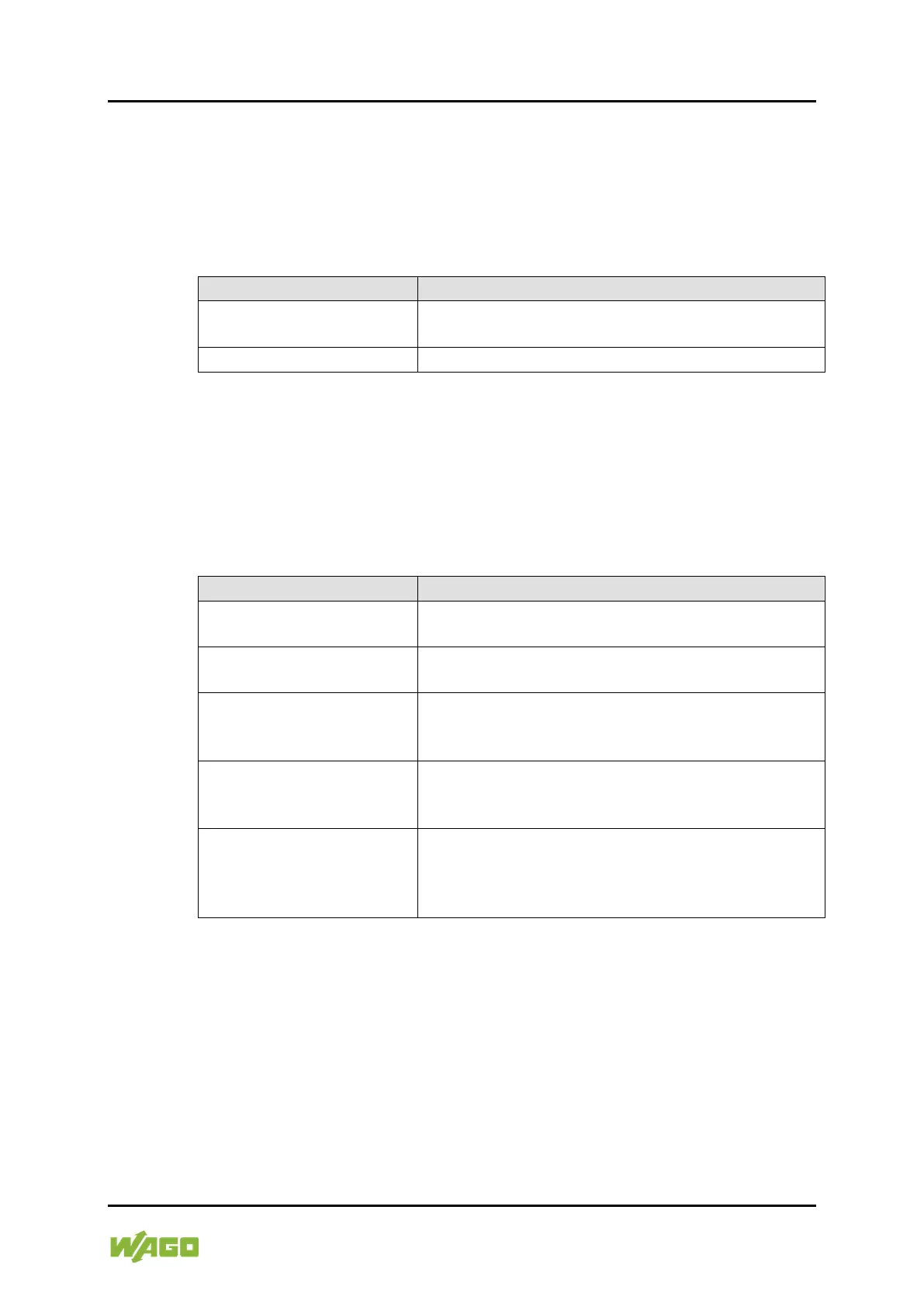WAGO I/O System Compact Appendix 161
751-9301 Compact Controller 100
Manual
Version 1.1.0, valid from FW Version 03.08.07(20)
15.1.1.2.15 “PLC Runtime Services” Page
The settings for various services of the enabled runtime system are displayed on
the “PLC Runtime Services” page.
“General Configuration” Group
Table 94: WBM “PLC Runtime Services” Page – “General Configuration” Group
Port Authentication
Password
Specify the new password for port authentication.
Enter the new password again for confirmation.
Click the [Set Password] button to apply the change. The change takes effect
immediately.
“CODESYS V2” Group
This group only appears if the controller supports the CODESYS V2 runtime
system.
Table 95: WBM “PLC Runtime Services” Page – “CODESYS V2” Group
CODESYS 2 State
This displays the status (enabled/disabled) of the
CODESYS V2 runtime system.
Webserver enabled
Enable or disable the CODESYS V2 Webserver for
the CODESYS web visualization.
Communication enabled
Enable or disable the communication between the
CODESYS V2 runtime system and the
CODESYS V2 programming system.
Communication Port
Number
Enter here the port number for communication with
the CODESYS V2 programming system. The default
Port authentication enabled
Define here whether port authentication is enabled.
If this is enabled, the password specified under
“General Configuration” must be entered when
logging in via CODESYS V2 IDE.
Click the [Submit] button to apply the change.
The change in authentication takes effect after the next restart.
All other changes take effect immediately.
