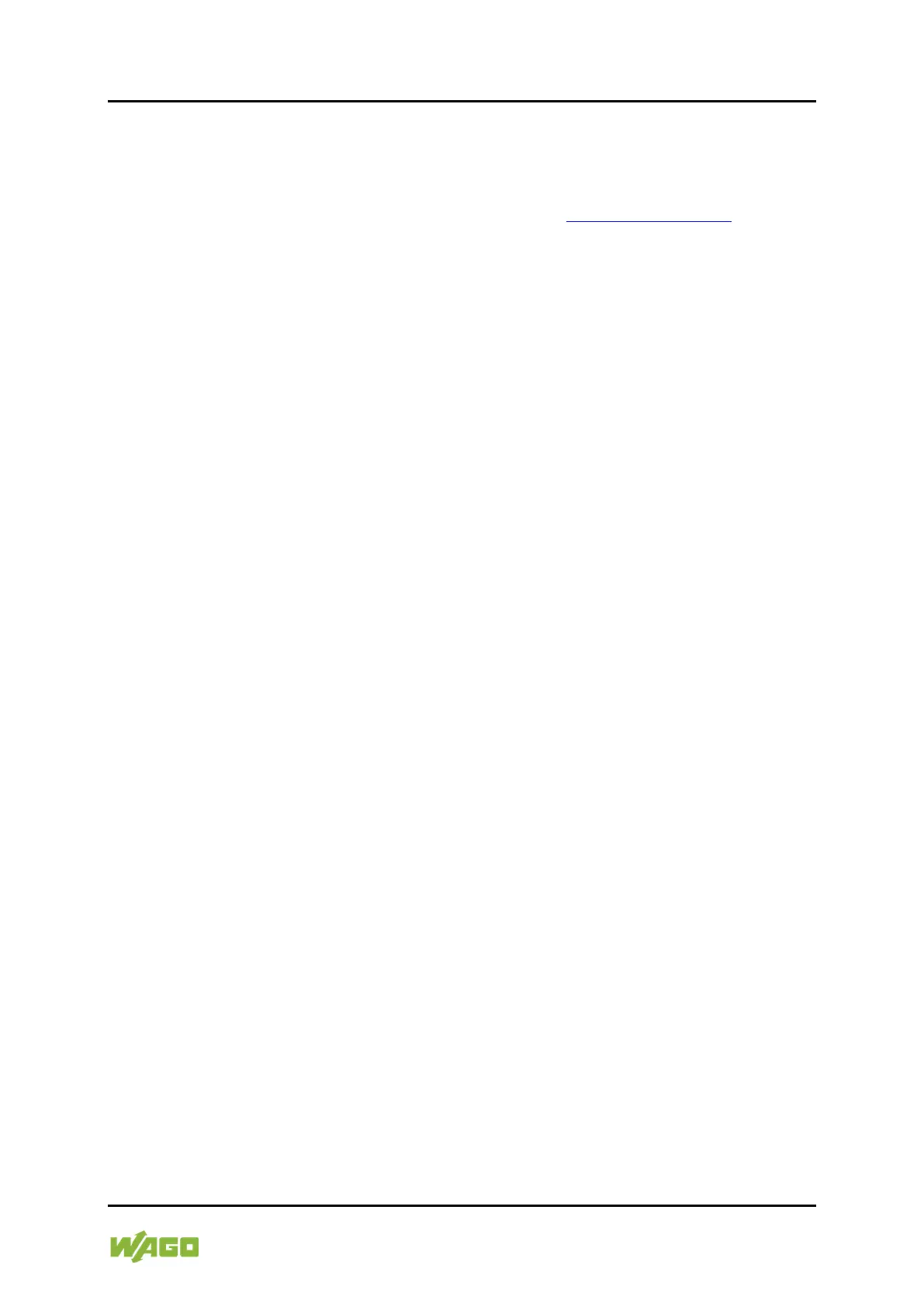WAGO I/O System Compact Service 119
751-9301 Compact Controller 100
Manual
Version 1.1.0, valid from FW Version 03.08.07(20)
11.3 Updating Root Certificates
If you want to update the root certificates on the controller, proceed as follows:
1. Download the current root CA bundle from https://curl.haxx.se/ca to your
PC.
2. Rename the file “ca-certificates.crt.”
3. Transfer the file to the /etc/ssl/certs directory on the controller with an SFTP
or FTP client.
4. Restart the controller. To do so, use the reboot function in WBM.