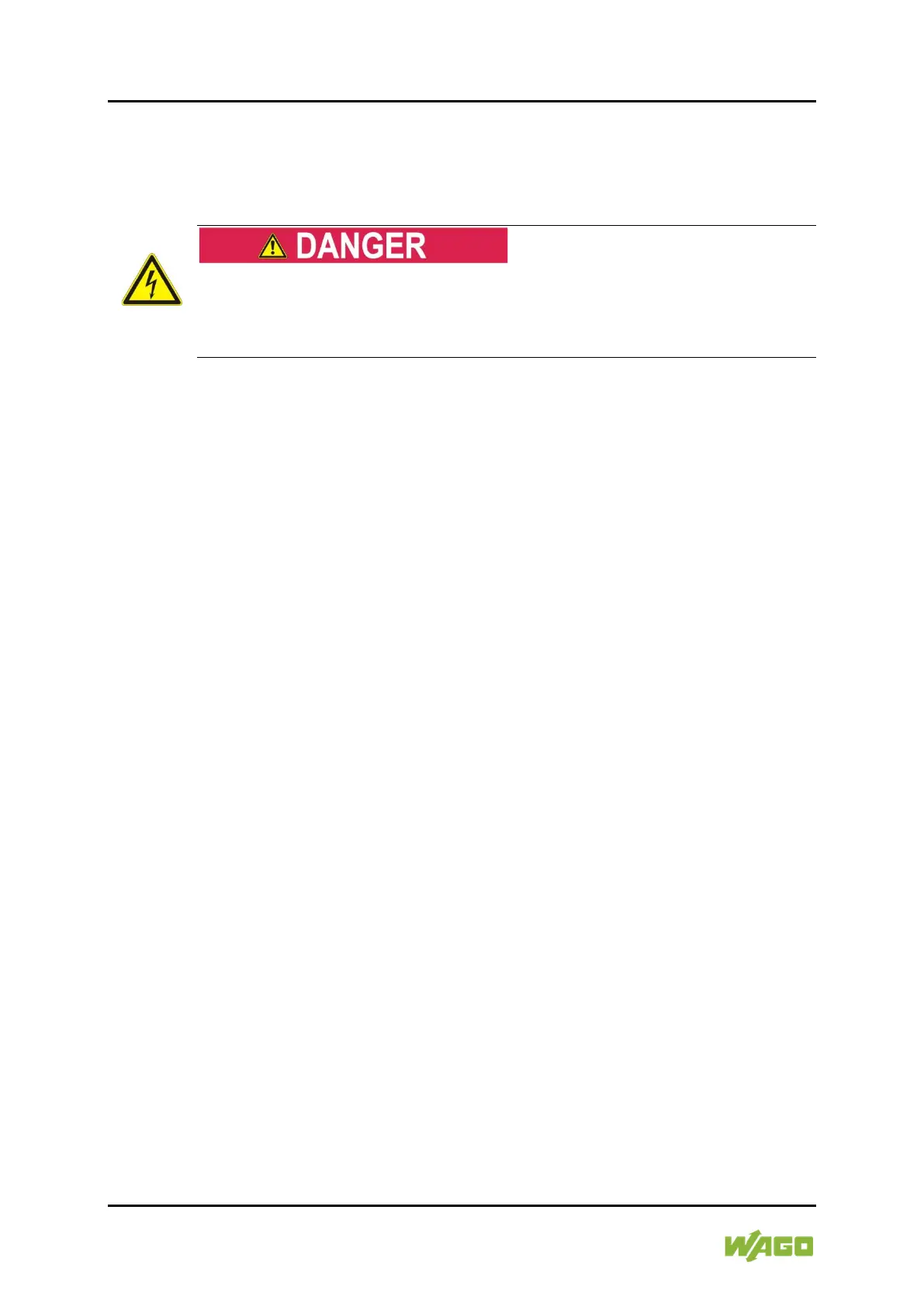120 Removal WAGO I/O System Compact
751-9301 Compact Controller 100
Manual
Version 1.1.0, valid from FW Version 03.08.07(20)
12 Removal
12.1 Removing Devices
Do not work when devices are energized!
High voltage can cause electric shock or burns.
Switch off all power to the device prior to performing any installation, repair or
maintenance work.
12.1.1 Remove Controller
Use a tool to lever out the orange DIN-rail release tab until it unlocks with a click.
The DIN-rail release tab then remains in its disengaged position. The DIN-rail
release tab does not retract into the housing.
You can now lift the controller vertically upwards from the DIN-rail and remove it.
The DIN-rail release tab automatically jumps back into the housing once the
controller is released from the DIN-rail.