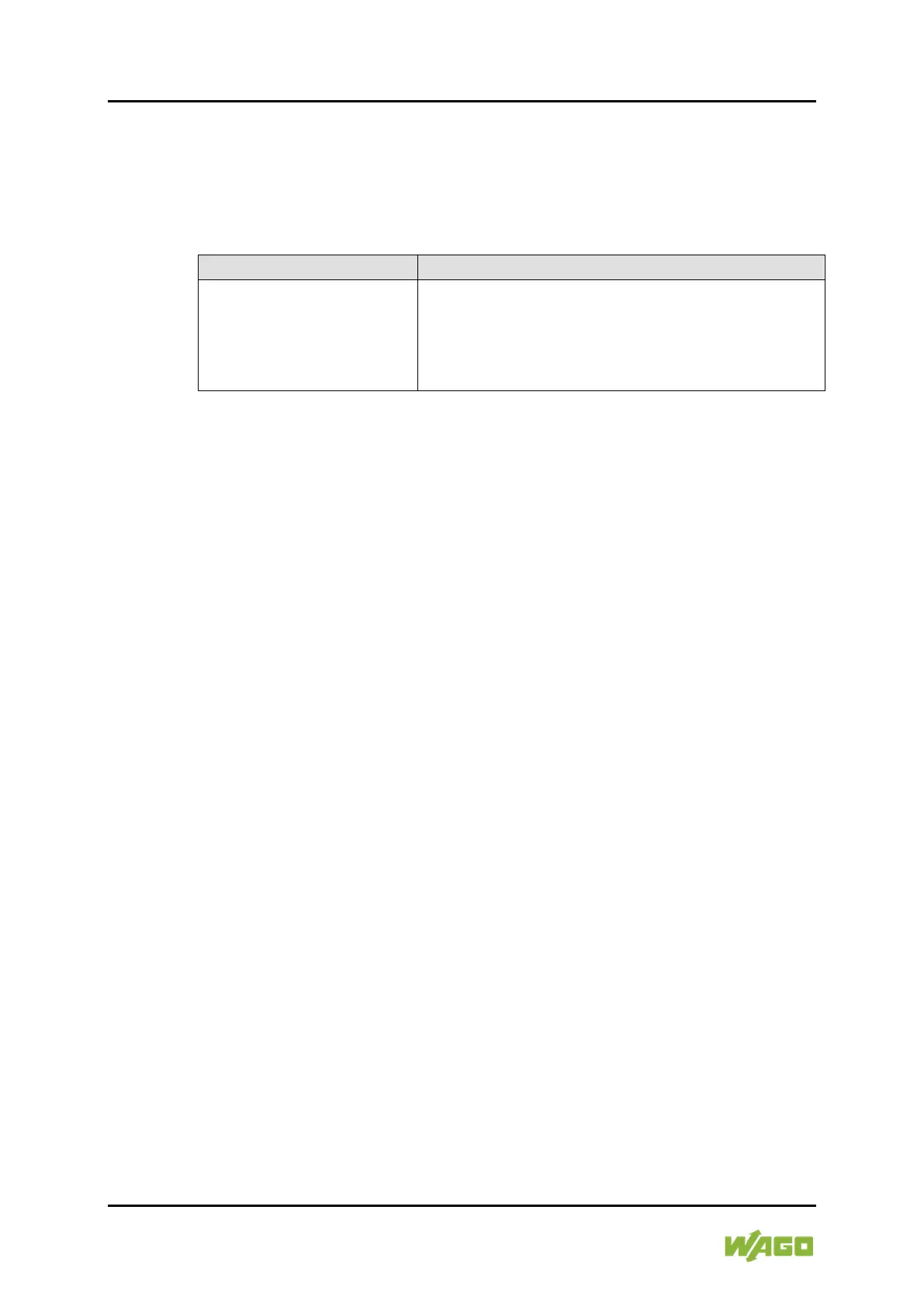138 Appendix WAGO I/O System Compact
751-9301 Compact Controller 100
Manual
Version 1.1.0, valid from FW Version 03.08.07(20)
15.1.1.2.3 “Ethernet Configuration” Page
The settings for ETHERNET are located on the “Ethernet Configuration” page.
“Bridge Configuration” Group
Table 68: WBM “Ethernet Configuration” Page – “Bridge Configuration” Group
Bridge 1 … <n>
Assign the physical ports X1… X <n> to a logical
bridge.
To do so, click the respective option button. The
assignment is marked in color.
A port can only be assigned to one bridge at a time.
Click the [Submit] button to apply the change. The change takes effect
immediately.
