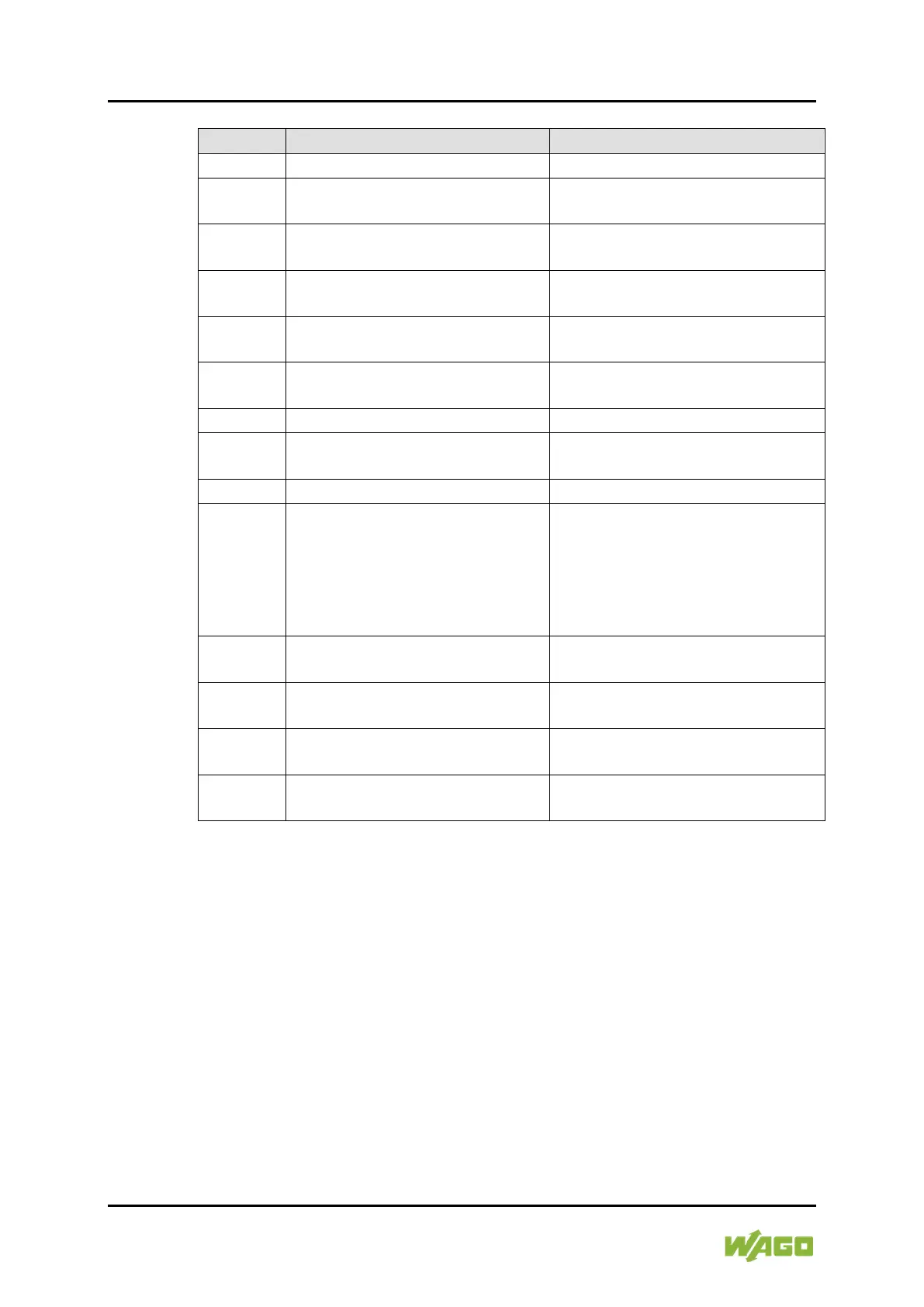24 Properties WAGO I/O System Compact
751-9301 Compact Controller 100
Manual
Version 1.1.0, valid from FW Version 03.08.07(20)
Table 3: Legend for figure “View”
LED indicators – Status DI/DO
“Display Elements” > „Status
DI/DO LEDs“
“Operating Elements” > “Operating
Mode Switch”
“Operating Elements” > “Reset
Button”
“Connectors” > “Analog inputs and
outputs”
Digital outputs DO – “X5”
“Connectors” > “Digital inputs and
outputs”
Supply voltage system – “X4”
“Connectors” > “Supply voltage”
Network connections
ETHERNET – “X1”, “X2”
“Connectors” > “Network
Connectors”
“Connectors” > “Service Interface”
LED indicators – System /
Network connections / Slot for
memory card
“Display Elements” > > ”System
LEDs”,
“Display Elements” > “Network
Connections LED”,
“Display Elements” > “Memory
Communication interface
RS-485 – “X11”
“Connectors” > “Communication
Interface”
Digital inputs DI – “X12”
“Connectors” > “Digital inputs and
outputs”
Analog Temperature Sensors –
“X13”
“Connectors” > “Analog
Temperature Sensors”
“Connectors” > “Analog inputs and
outputs”