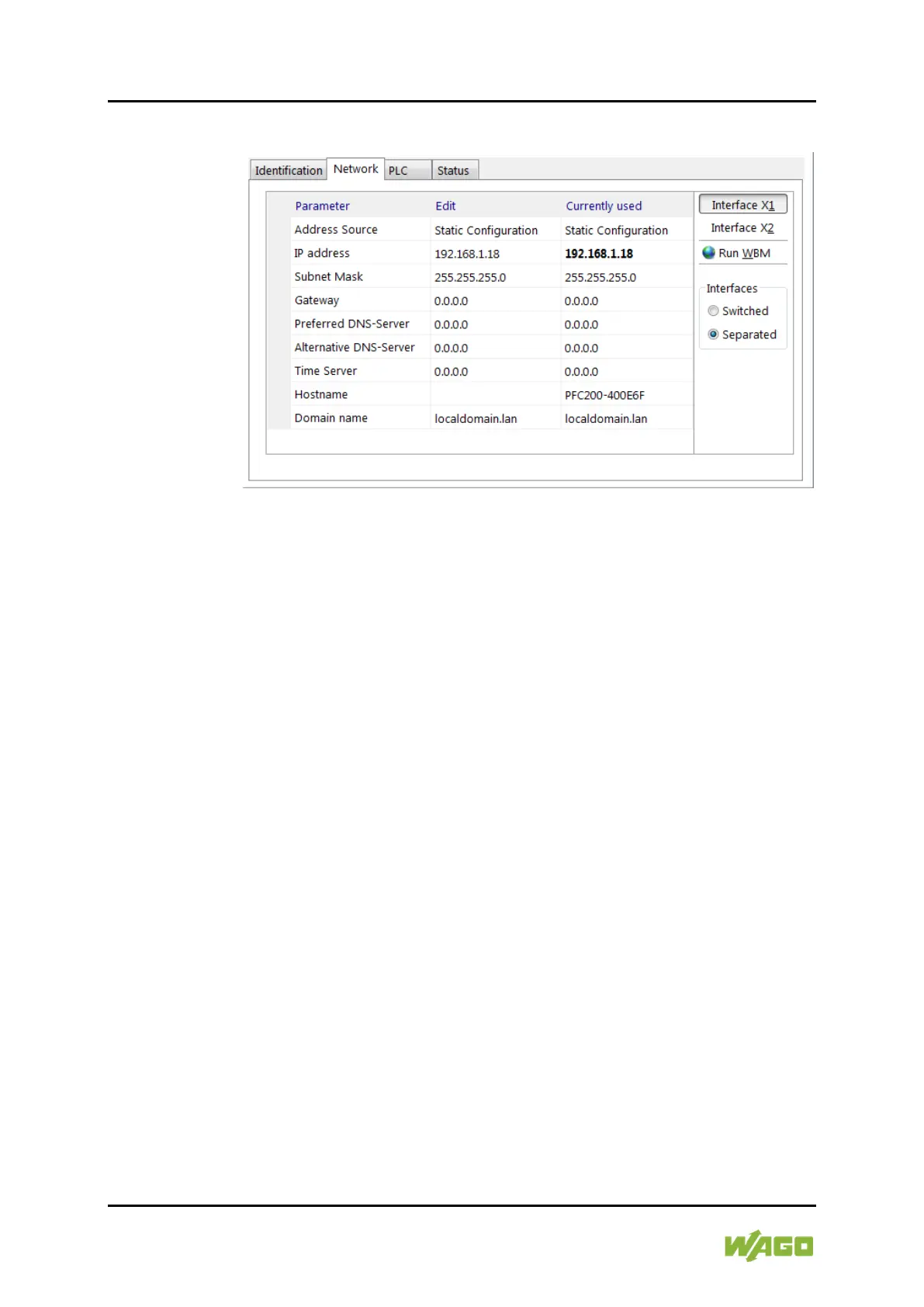82 Commissioning WAGO I/O System Compact
751-9301 Compact Controller 100
Manual
Version 1.1.0, valid from FW Version 03.08.07(20)
6. Select the “Network” tab:
Figure 13: “WAGO Ethernet Settings” – “Network” Tab (Example)
7. To assign a fixed address, select “Static configuration” on the “Source” line
under “Input”. DHCP is normally activated as the default setting.
8. In the “Input” column, enter the required IP address and, if applicable, the
address of the subnet mask and of the gateway.
9. Click the [Write] button to apply the address in the controller. (If necessary,
“WAGO Ethernet Settings” will restart your controller automatically. This
action can take about 30 seconds.)
10. You can now close “WAGO Ethernet Settings”, or make other changes
directly in the Web-based Management system as required. Click the [Run
WBM] button in the right in the pane.
