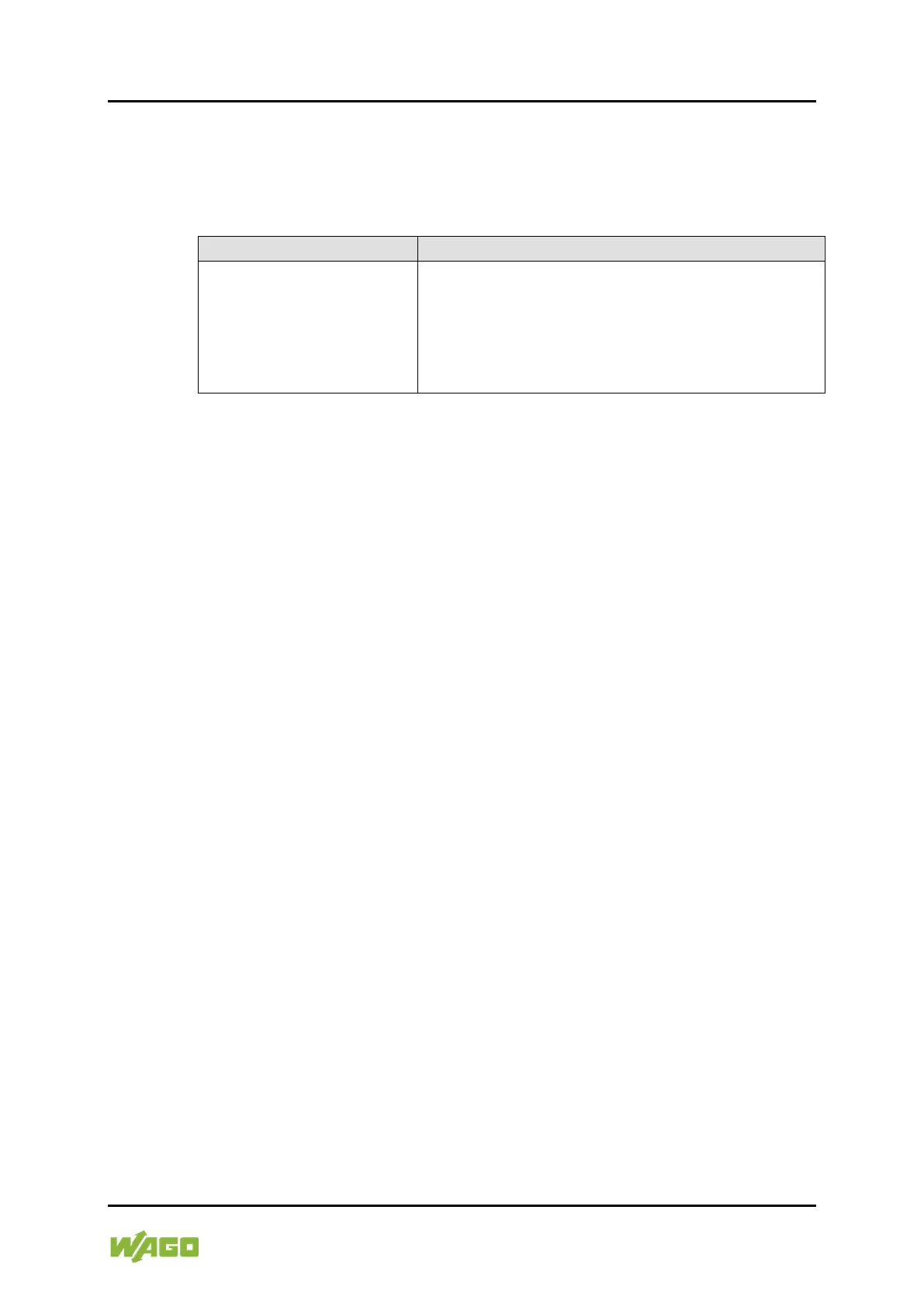WAGO I/O System Compact Appendix 157
751-9301 Compact Controller 100
Manual
Version 1.1.0, valid from FW Version 03.08.07(20)
15.1.1.2.12 “Software Uploads” Page
On “Software Upload” page, you can install software packages on the product
from your PC.
Table 87: WBM “Software Uploads” Page – “Upload New Software” Group
The file name of your selected software package is
displayed, as long as you have not yet transferred it
to the product.
If you have not yet selected a package, “Choose ipk
file...” appears. Click the input field and select a file
with a software package on your PC.
To install the package, click [Install].
The file with the software package is deleted from the device again after the
installation process. If this is not possible due to a processing error, it is deleted
no later than the next time the product restarts.
