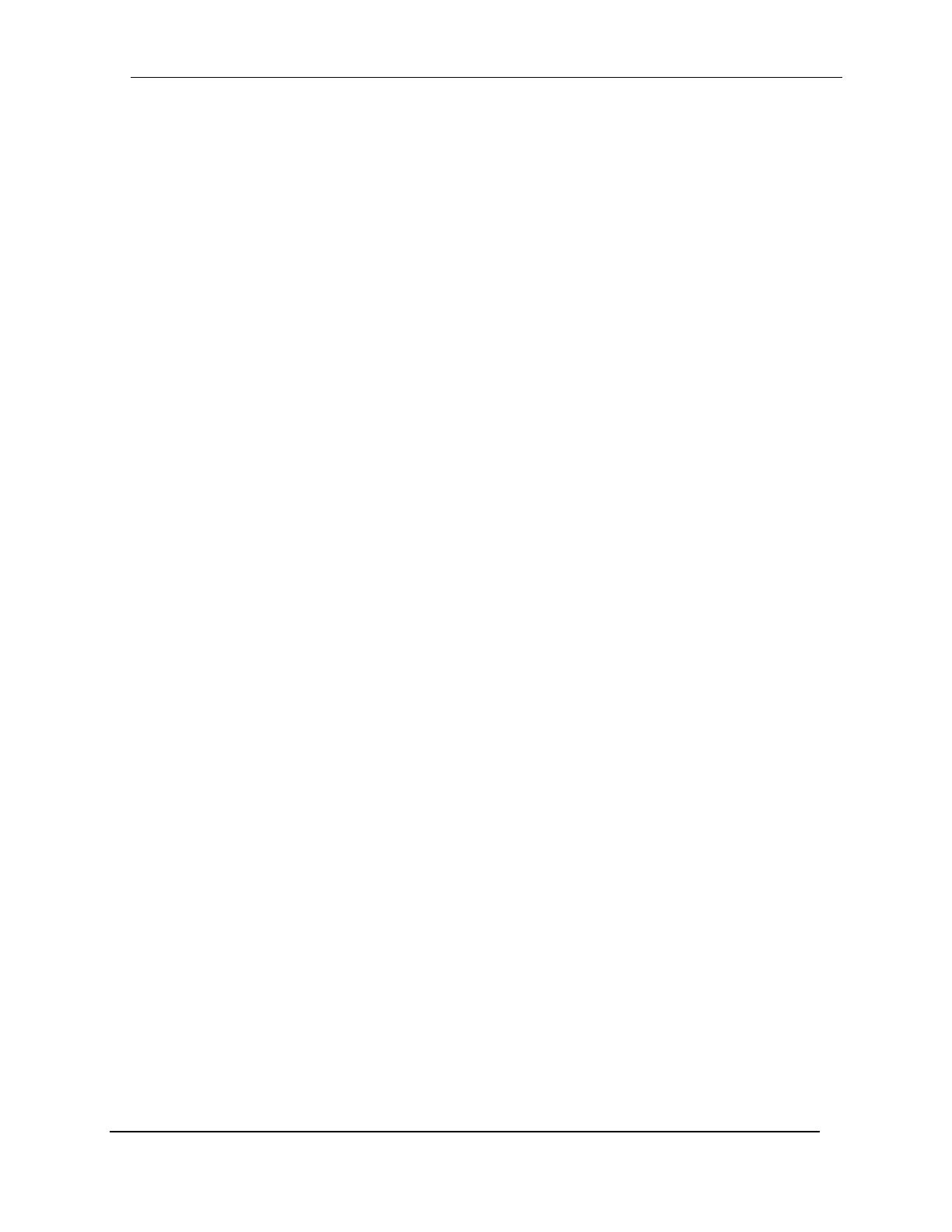Contents
ii Printer-Applicator User’s Manual
Vacuum and Air Assist Regulator Adjustment ..................................................... 4-7
Tamp Adjustment ........................................................................................... 4-9
Air Blast Adjustment ......................................................................................... 4-11
Static Stack Test ............................................................................................... 4-12
Low Label Sensor Adjustment .......................................................................... 4-15
Low Label Sensor Functionality .................................................................... 4-15
Low Label Sensitivity Adjustment ................................................................. 4-16
Low Label Sensor Trigger Point ................................................................... 4-18
Machine Attitudes ............................................................................................. 4-19
Rotatable Display .............................................................................................. 4-21
5 Product Detector Setup...................................................................................... 5-1
Positioning the Applicator ................................................................................... 5-1
Product Detector Sensitivity Setup ...................................................................... 5-1
Product Detector Position ................................................................................... 5-2
Test Run ........................................................................................................ 5-2
6 Controller Operation .......................................................................................... 6-1
Applicator Menu Flowchart ................................................................................. 6-1
Controller Keypad ............................................................................................... 6-3
Setup Menu .................................................................................................... 6-4
Set Options .................................................................................................... 6-4
Active Edge .................................................................................................... 6-5
Set Language ................................................................................................. 6-5
Set Timers ...................................................................................................... 6-5
Set Run Mode ................................................................................................ 6-7
Diagnostics Screen ............................................................................................. 6-8
View Inputs .................................................................................................... 6-8
Test Outputs .................................................................................................. 6-9
Cycle Time ..................................................................................................... 6-9
Test Cycle ...................................................................................................... 6-9
Return Button ..................................................................................................... 6-9
7 Maintenance........................................................................................................ 7-1
Daily Maintenance .............................................................................................. 7-1
Weekly Maintenance .......................................................................................... 7-2
Six-month Maintenance ...................................................................................... 7-3
Yearly Maintenance ............................................................................................ 7-4
Tamp Home Sensor Adjustment ......................................................................... 7-5
Rewind Flag and Sensor Adjustments ................................................................ 7-6
8 Troubleshooting ................................................................................................. 8-1