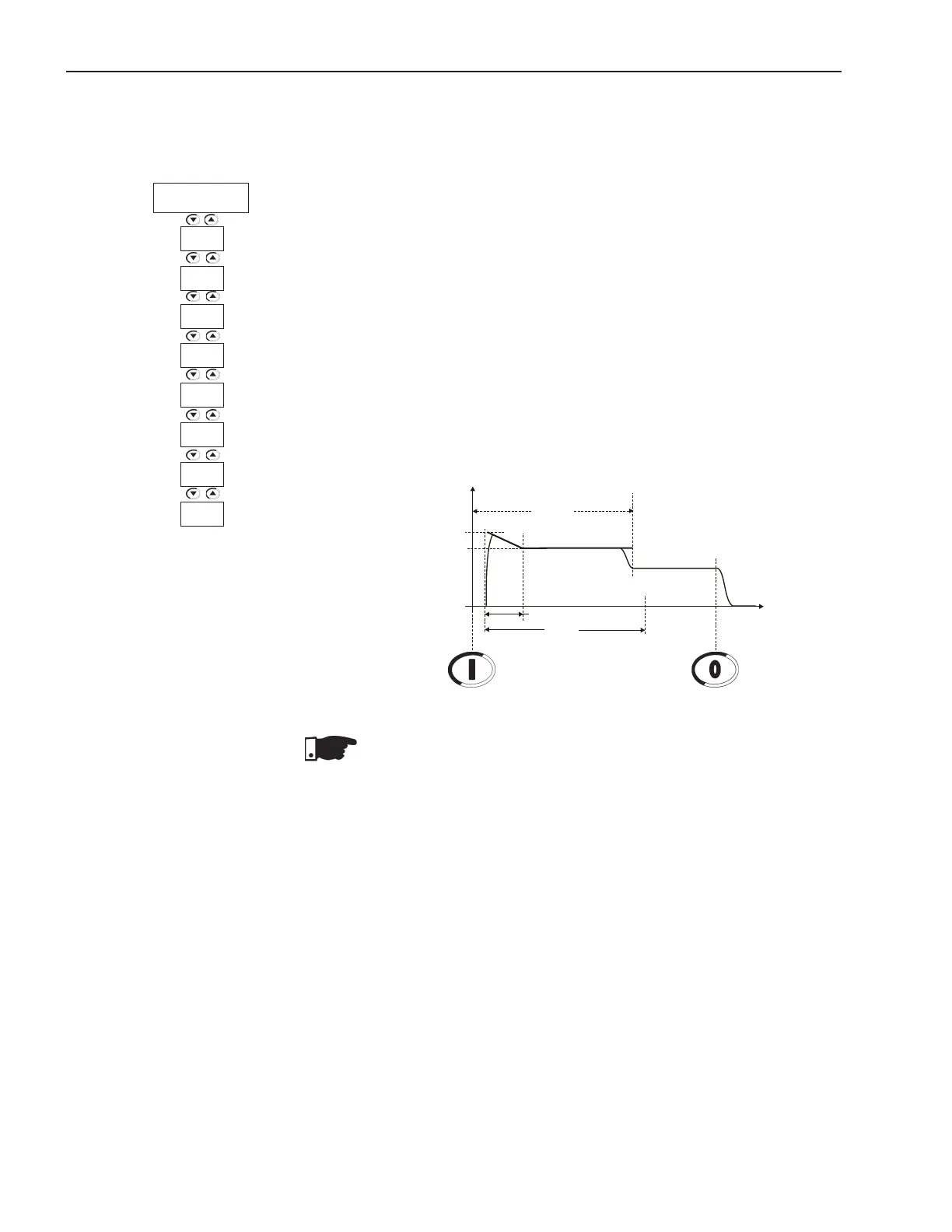CHAPTER 7 - PROGRAMMING INFORMATION AND SUGGESTIONS
147
7.1.3 Starting by Current Ramp
with High Initial Current
(P202=4)
1) For starting the motor with current ramp you must apply load on
the motor. No-load tests can be done by voltage ramp;
2) Use this function to help starting loads that require an higher initial
torque , as conveyors belt;
3) Whensuchaloadisstartedwithxedcurrentlimit,youcannote
that the motor requires some time to start rotating and then it
speeds up quickly;
4) As solution we recommend to set an initial current to overcome
the friction and then programming a current limit that maintains
the load acceleration till the start end. In this way you certainly will
ensure a smooth start;
5) Set P111 to the current value required to start rotating the motor;
6) Set P112 initially to 2s, 10% of P102(20s) = 2s and then increase
it gradually;
7) The motor must start rotating as soon as it is enabled;
8) Set P110 with current limit that maintains the motor accelerating.
Figure 7.5 - Starting with current ramp, initial higher current
NOTES!
1) If the current limit is not reached during the starting, the motor will
reach nominal speed immediately;
2) P401 must be set according to the current of the used motor;
3) AlowCurrentLimitresultsintoolowtorqueforthemotorstart.
Always maintain the motor running after it has been enabled;
4) If errors are detected during the motor start, check all connections
of the Soft-Starter to the power line, the motor connections, the
voltage levels of the power line, the fuses, circuit-breakers and
disconnecting switches.
I(A)
Start
I Nominal
P110
P102
0
Enable
Current Ramp
Disable
t(s)
ILimit
Maximum Time
P111
P112
P110
P102
Current
Ramp
P401
P400
P112
P111
P640
P406
