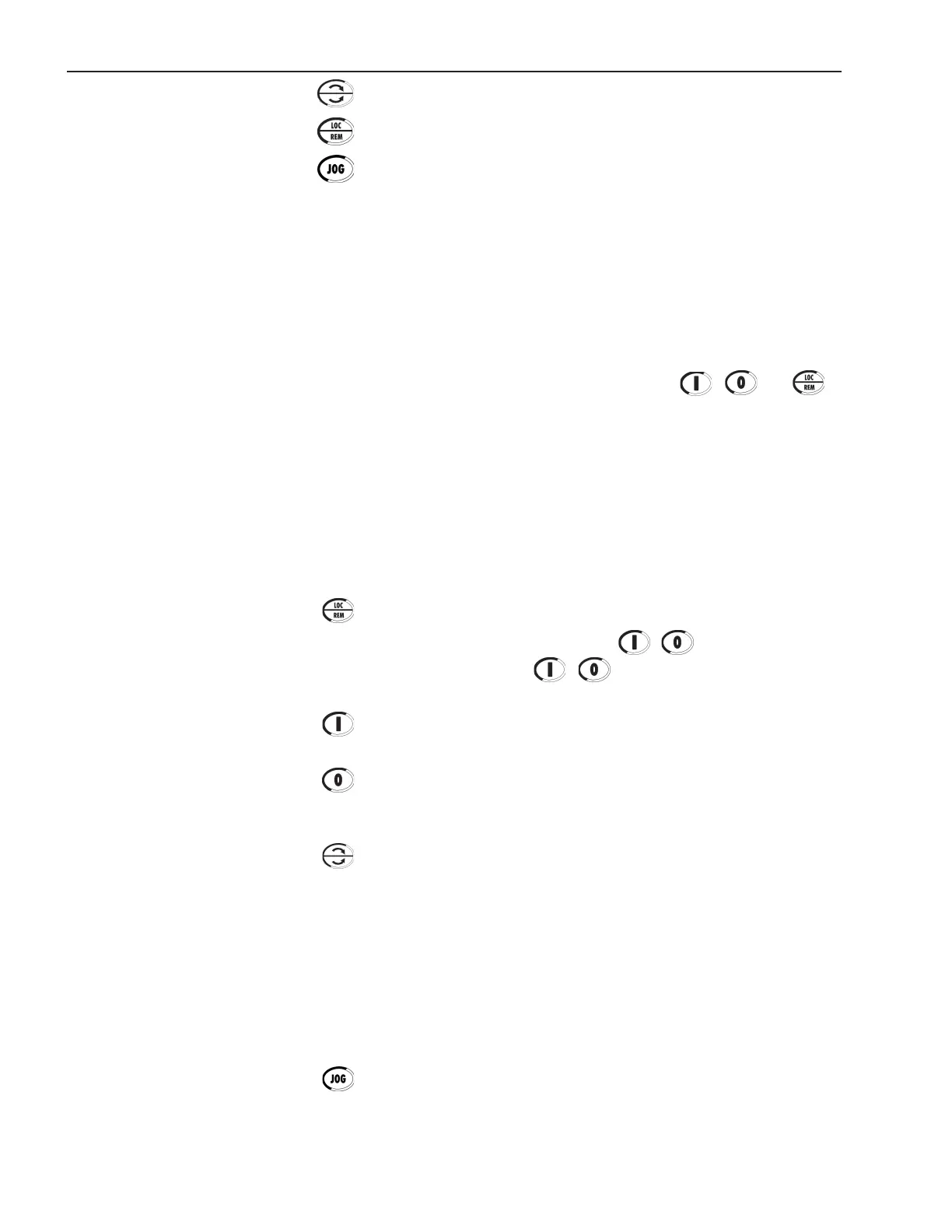CHAPTER 4 - KEYPAD OPERATION
71
The keypad is used for programming and operating the Soft-Starter
allowing the following functions:
Indication of the Soft-Starter SSW-06 status and main operation
variables;
Fault indications;
Viewing and programming of the setable parameters;
Soft-Starter SSW-06 operation (via keys , and ).
4.2 USE OF THE KEYPAD
4.2.1 Keypad use for
Soft-Starter SSW-06
Operation
Al the functions related to the SSW-06 Soft-Starter operation (Start,
Stop,Increment,Decrement,FWD/REV,JOG,Local/Remotesituation
commutation) can be performed through the keypad. All keypad are
enabledwhentheLocalModehasbeenselected.Allthesefunctions
can be executed individually through digital inputs. For this, all pa-
rameters related to these functions and to the corresponding inputs
must be programmed.
Operation of the keypad:
When programmed (P220 = 2 or 3), it selects the command source,
changingbetween"Local”and“Remote”.
When programmed (P229 = 0 (key , →“Local”condition)
and/or P230 = 0 ( key , → “Remote” condition)).
Starts the motor via Acceleration Ramp. (motor accelerates according
to acceleration ramp and load characteristics).
Stops the motor via Deceleration Ramp. (motor decelerates according
to deceleration ramp and stops).
It resets the Soft-Starter after a fault trip (always active).
Reverses the motor direction of rotation.
EnabledwhenP220=2(KeypadLOC),P229=0(HMIKey),Local
Mode, P231 = 1 (By Contactor) or P231 = 2 (JOG Only).
Enabled when P220 = 3 (Keypad REM), P230 = 0 (HMI Key), Remote
Mode, P231 = 1 (By Contactor) or P231 = 2 (JOG Only).
When P231 = 1 (By Contactor), changes the motor direction of rota-
tion via contactor, if the contactors are connected at the input power
supply and P277 = 4 (FWD/REV-K1) and P278 = 4 (FWD/REV-K2).
When P231 = 2 (JOG Only), changes the motor direction of rotation
only by the Jog function. Contactors are not required.
Enabled when P510 = 1 (Active).
When the Jog key is pressed, it accelerates the motor to the Jog fre-
quency conforming to the motor direction of rotation. When the Jog
key is released, the motor decelerates and stops.
The motor must be disabled and the Soft-Starter SSW-06 must have
a General Enable.
Reverses the direction of motor rotation between Forward/Reverse.
TogglesbetweenLOCALorREMOTEmodesofoperation.
Performs the JOG function when pressed. Any DIx programmed for
General Enable must be closed (and the SSW-06 must be stopped)
to enable JOG function.
