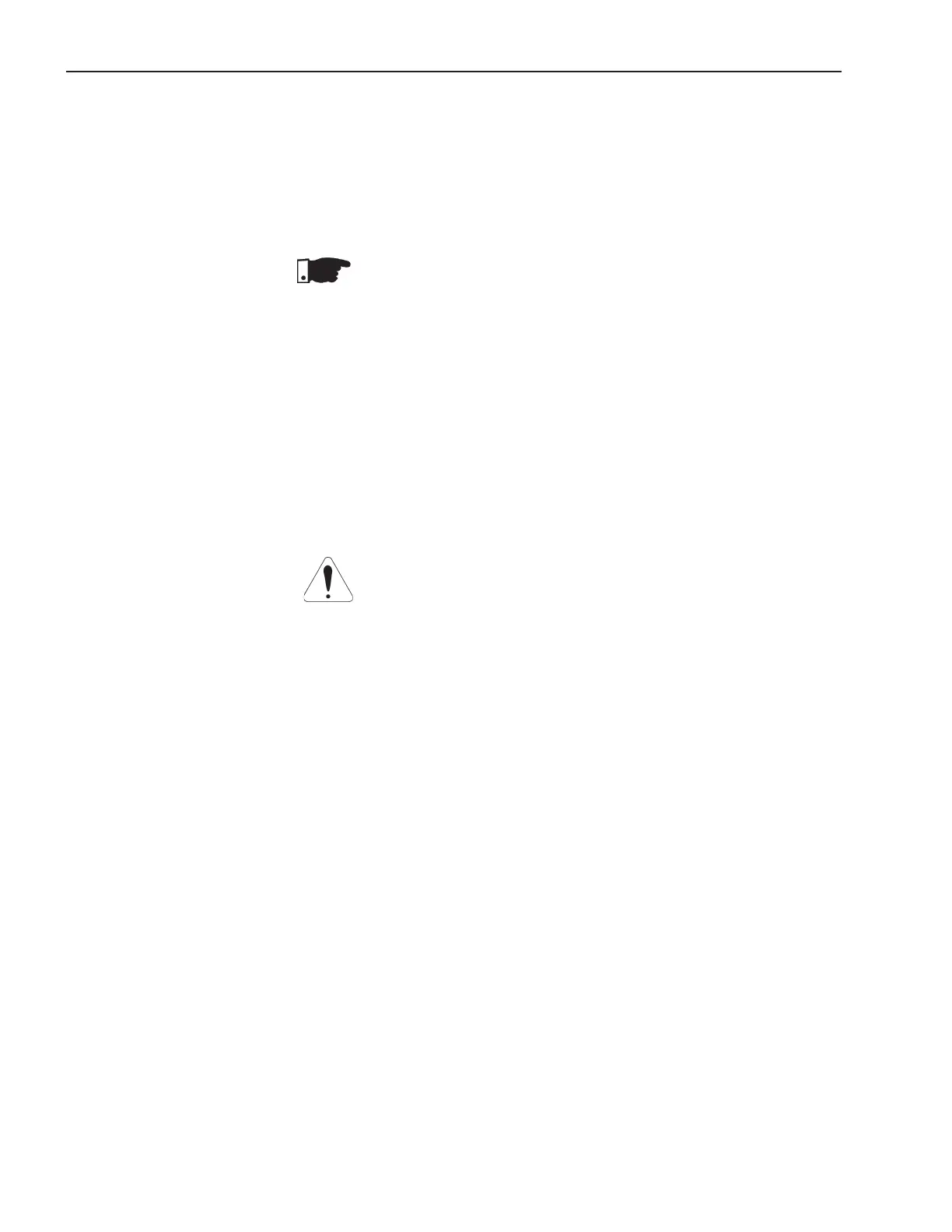CHAPTER 5 - START-UP
77
5.2 INITIALPOWER-UP
(required parameter settings)
After the Soft-Starter SSW-06 has been checked, AC power can be
applied:
1) Check the supply voltage:
Measurethelinevoltageandcheckifitiswithinthespeciedrange
(Nominal Voltage -15% to +10%).
2) Power-up the Electronics Supply.
NOTE!
Always energize the electronics supply before energizing the power
andexecutealladjustments/settingsdescribedinthisitem.
3) Check if the power-up has been successful
WhentheSoft-StarterSSW-06ispoweredupforthersttimeor
when the factory default parameter values are loaded (P204 = 5),
a start-up routine is run.
This routine requests the user to program some basic parameters
to ensure proper Soft-Starter SSW-06 operation and motor opera-
tion. This routine sequence changes according to the selected type
of control. For more details about the control type to be selected,
refer to Parameter P202 in Chapter 6.
The parameterization sequence for each control type is show in
gure5.1.
ATTENTION!
For correct programming of the protection parameters, please consider
the catalog data and the motor nameplate data of the used motor.
To protect the motor against overloads during the start process and
during operation, program the thermal class of the motor. For more
details about programming of the Thermal Class, see description of
Parameter P640 in Chapter 6.
In this parameter setting sequence only the main parameters for
learning about the Soft-Starter SSW-06 operation are shown. Please
program all necessary parameters for correct operation of the Soft-S-
tarter and motor protection, before operating it at nominal operation
conditions.
4) Close the input circuit-breaker.