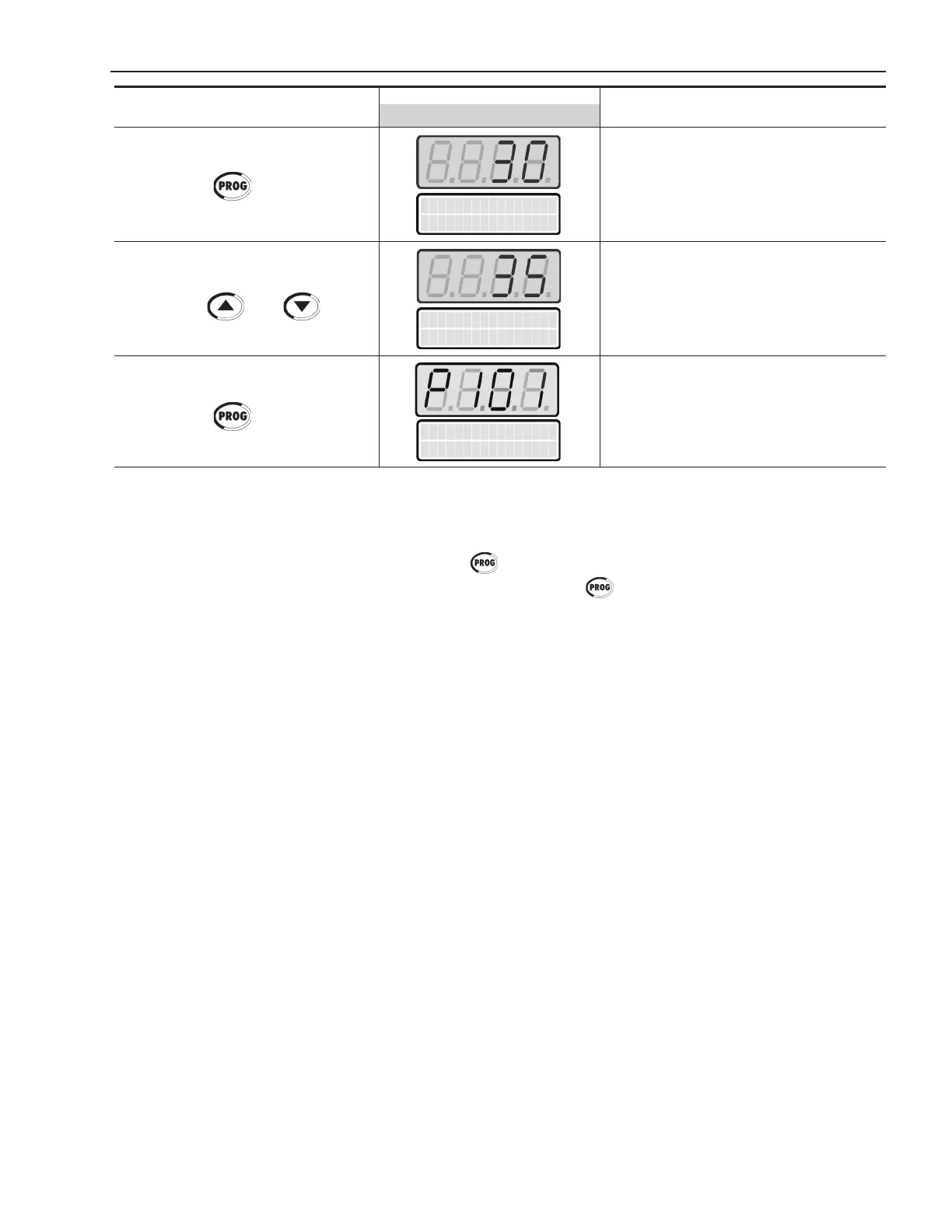CHAPTER 4 - KEYPAD OPERATION
74
Press the key
Use the keys and
Press the key
ACTION LEDDISPLAY DESCRIPTION
LCDDISPLAY
Numeric value associated with the
parameter
(4)
Sets the new desired value.
(1)
(4)
(1) (2) (3)
Init. Volt Start
P101=30%
Init. Volt Start
P101=35%
(1) For parameters that can be changed with the motor running, the
Soft-Starter will use the new value immediately after it has been
set. For the parameters that can be changed only with the motor
stopped, the Soft-Starter will use this new set value only after the
key is pressed.
(2) By pressing the key after the reprogramming, the new pro-
grammed value will be saved automatically and will remain stored
until a new value is programmed.
(3) If the last value programmed in the parameter is not functionally
compatible with other parameter values already programmed, an
E24 - Programming Error - will be displayed. Example of program-
ming error:
Programming two digital inputs (DIx) with the same function. Refer
to table 4.2 for the list of programming errors that will generate an
E24 Programming Error.
(4) To allow the reprogramming of any parameter value it is necessary
to change parameter P000 to the password value. The factory
default password value is 5. Otherwise you can only read the
parameter values and not reprogram them.
For more details see P000 description in Chapter 6.
Init. Volt Start
P101=35%