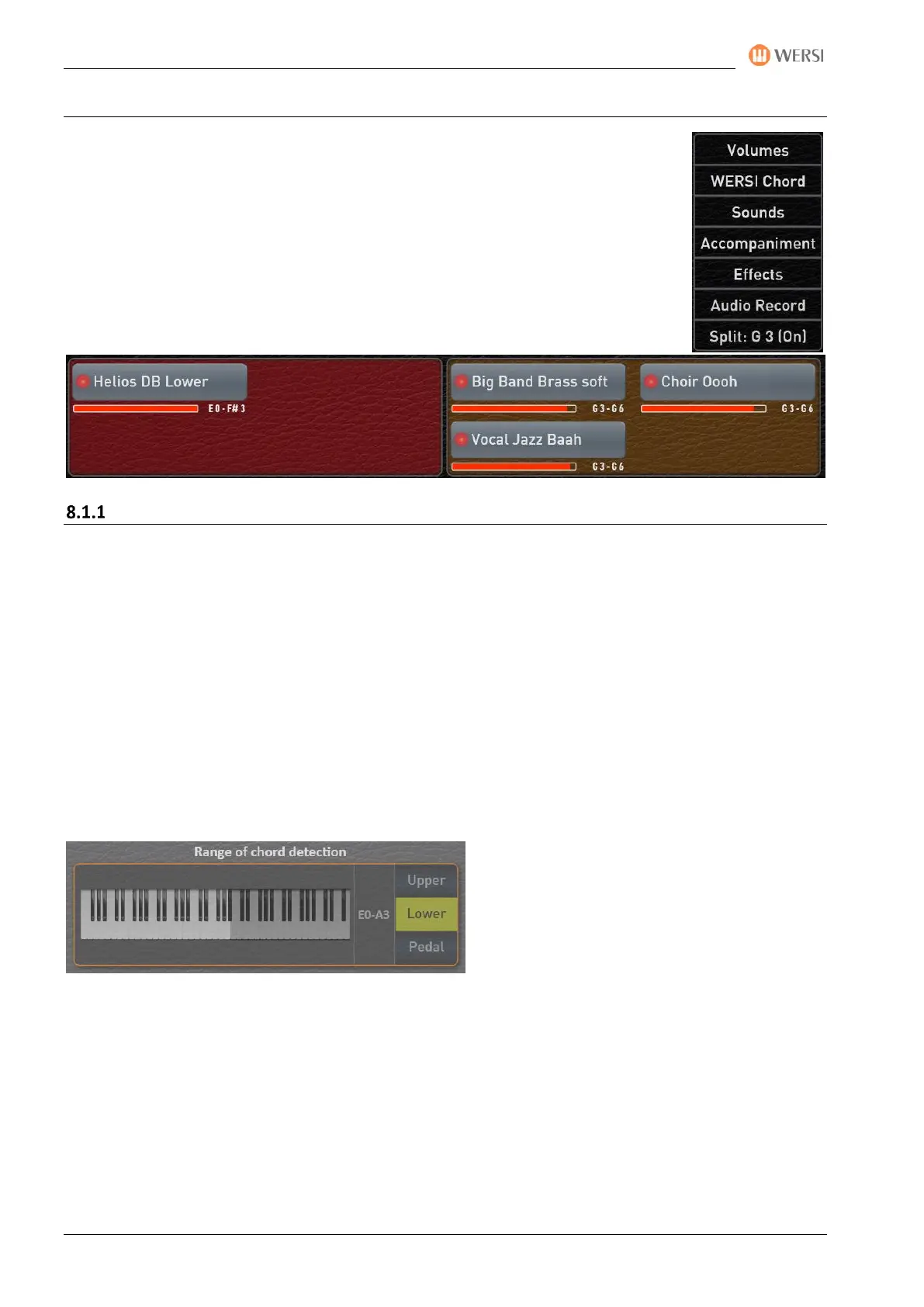The PROFI-Display
100 Operating Manual
8.1 Easy split point for the lower manual (two-manual models)
The OAX system offers the possibility of assigning an individual area to the individual
selectors on the corresponding manual.
However, it can also make sense to divide the lower manual into a left and right area in
just two steps.
With the easy split for the lower manual, you can keep track of which sounds are being
played on the right side of the lower manual. The desired split point can be entered
very easily by pressing the desired button on the lower manual.
Instructions for using the Easy Split
Number of selectors
Up to four selectors are provided for the right and left area. These eight selectors are reserved for this. So
when turning on the Easy-Split, the pool gets smaller, although the selectors may not yet be used.
Example: We assume a total preset, which only uses one selector on the manuals. From the maximum
number of selectors (16) we subtract three, leaving 13 free selectors. If the easy split is switched on now, the
number of free selectors in the pool is reduced to 6. Two selectors for the upper manual and pedal, plus
eight reserved selectors for the two split sections makes ten, leaving six free selectors that you can use for
the upper manual and pedal. The third manual for the OAX1000 gives us five free selectors.
What happens when the Easy-Split is switched on?
The number of selectors for the left area is reduced to two selectors and the sounds are played an octave
higher.
Range of chord detection
As soon as the easy split is set, the chord
recognition area is firmly connected to the easy
split. The split point can then no longer be
changed on the ACC Mixer display page and the
corresponding input field is grayed out.
Note: If you have already saved your own Total Presets in which you have set up different playing areas for
the lower manual, these older settings can collide with the new Easy-Split. In this case, we recommend that
you create the Total Presets from scratch.