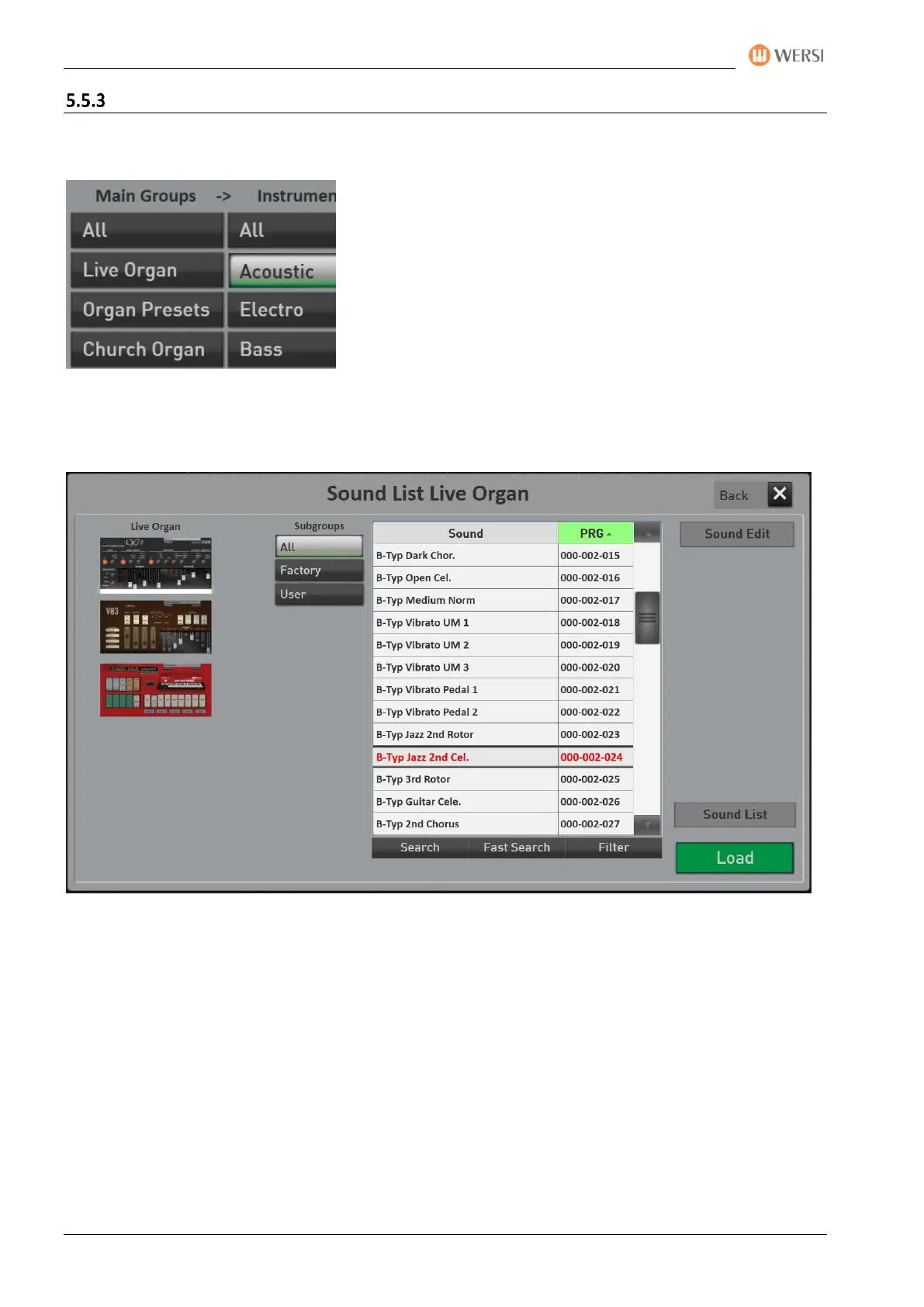Live organ – Live Accordion – Church Organ
66 Operating Manual
Selecting Live Drawbar sounds via the sound list
Use the Sounds display button to call up the list of OAX sounds. Nothing changed about that. The former 12
main groups have been expanded with the main group Live Organ.
As soon as you press the main group Live Organ, the display jumps
to the special sound list for the live drawbars.
Select the desired organ model on the left-hand side.
In the subgroups, you can switch the view from All sounds to Factory sounds or User sounds.
You can return to the normal list of sounds with the display button Sound List.
The display button Sound Edit opens the respective large live organ interface.
See also chapter 8.9 “Sound list“.