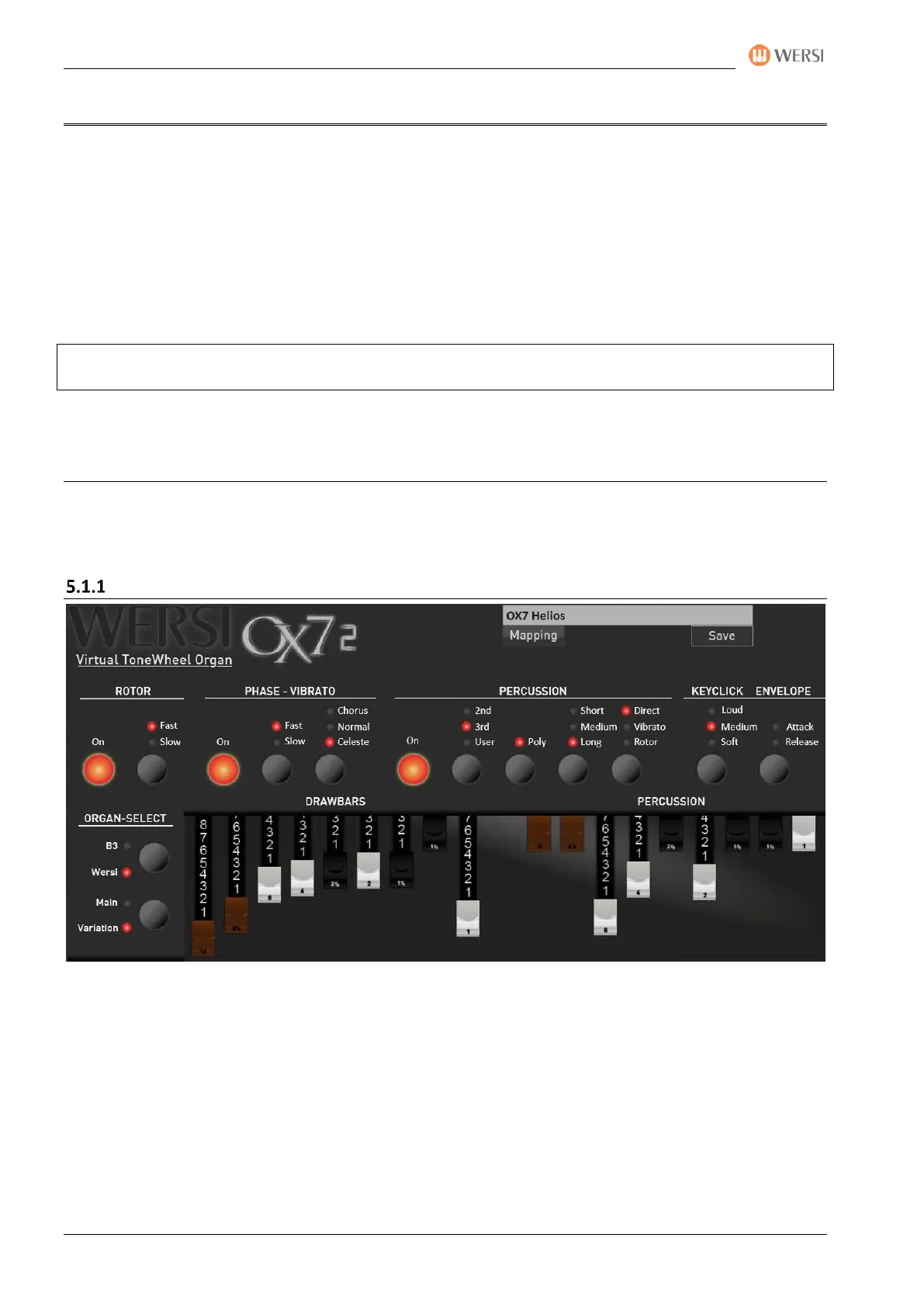Live organ – Live Accordion – Church Organ
50 Operating Manual
5 Live organ – Live Accordion – Church Organ
The sounds for which the footage can be changed using the drawbars or the display are located on the
Drawbars Live sound button.
Your OAX instrument currently has the three organ models WERSI OX7, HAMMOND VB3 and FARFISA
Compact. Each organ model has its own user interface. There you can adjust the drawbar sound according to
your wishes.
You can find out how to select the various live organ models in chapter 4.3 „ Selecting the Drawbars Live and
Drawbars Presets “.
Note: If you want to open the main page of a live organ from the professional display, press and hold the
corresponding selector or the panel button Drawbars Live for one second.
There is also the live accordion and the live Silbermann church organ.
5.1 The WERSI OX7
At the end of the 1990s, WERSI developed the OX7 drawer bar expander, which quickly found many lovers.
Later, the hardware module was also transferred to the OpenArt system. For the new OpenArt-Xtended
system, we have redesigned the OX7 module on a purely software basis.
Main page OX7