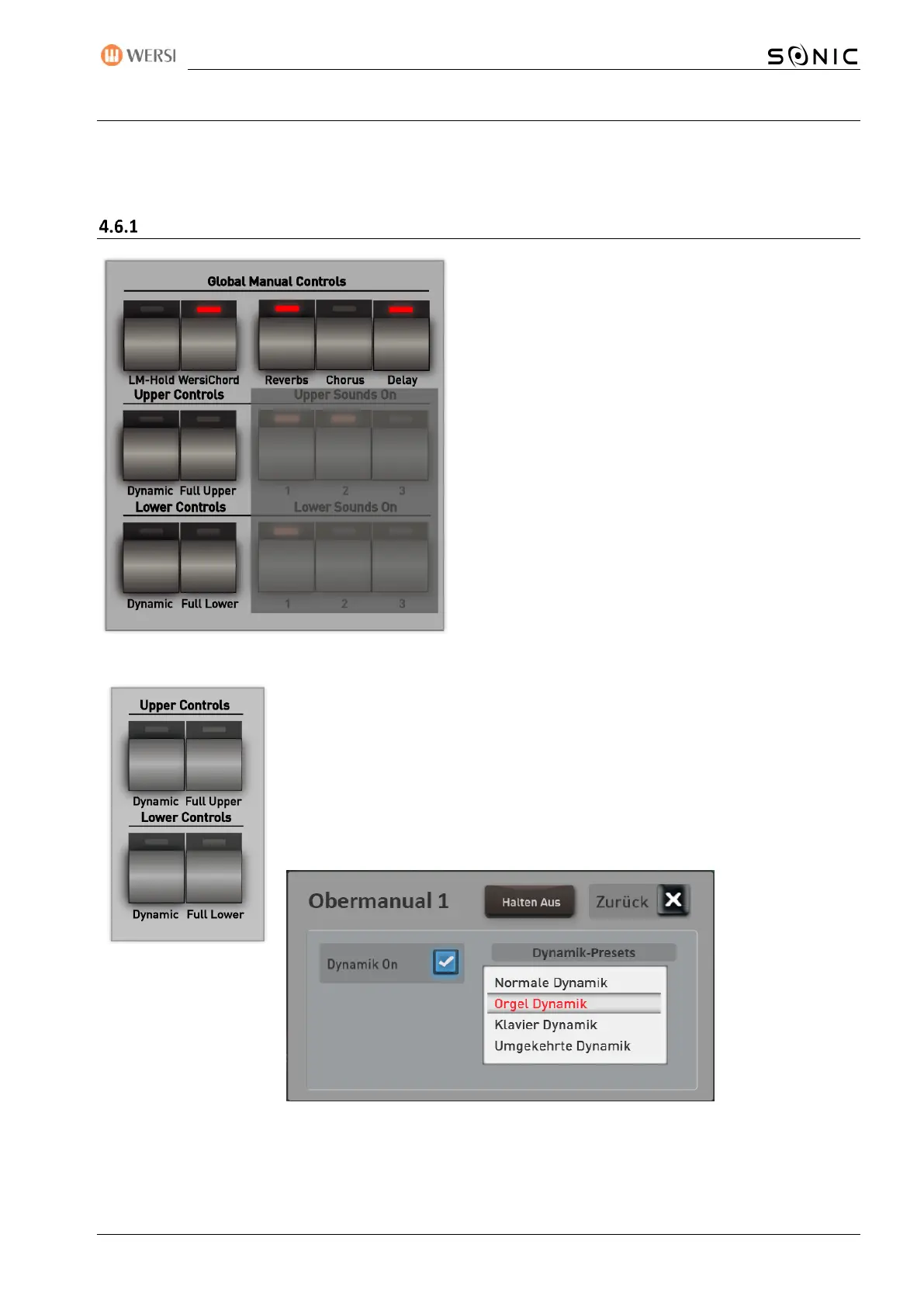OAX-System 27
4.6 Global Manual Controls
In the Global Manual Controls section, you can set important functions for the manuals.
Depending on the organ model, a different number of control panel buttons are available.
Global Manual Controls for OAX1 - OAX500 - OAX600 - OAX700
LM-Hold on/off -> see chapter 4.6.3.2
WersiChord on/off -> see chapter 4.6.3.1
Reverbs -> see chapter 4.6.3.3
Chorus -> see chapter 4.6.3.4
Delay -> see chapter 4.6.3.5
Upper and lower dynamic
Depending on whether you are playing in EASY or PROFI mode, a list of the
available dynamic curves appears when pressing the two buttons.
The dynamic curve can be selected separately for each selector. The currently
selected selector is set.
The dynamics can also be switched on and off here.