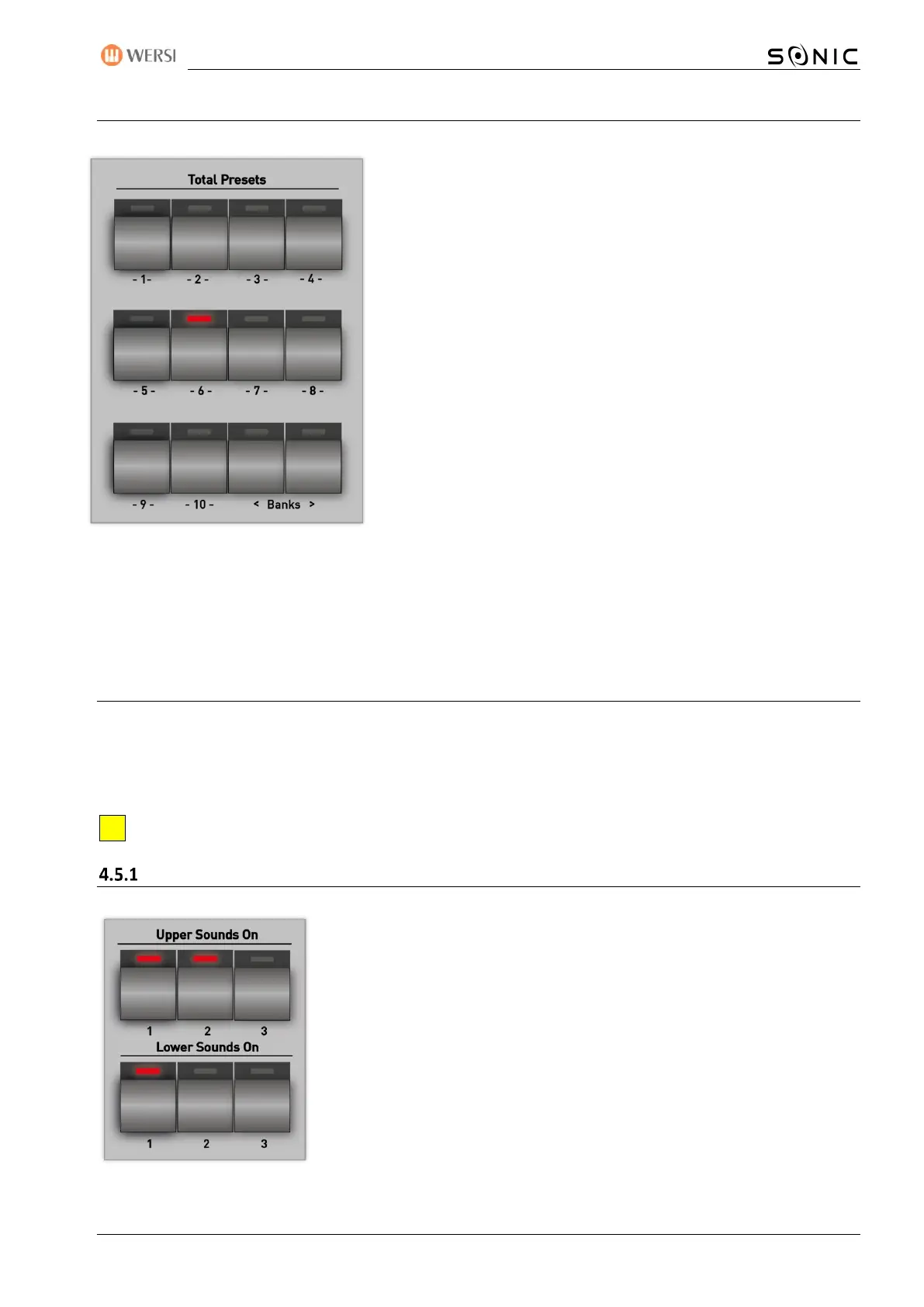OAX-System 25
4.4 Select Total Presets
Directly to the left of the display are 10 buttons that allow you to
select the total presets of a bank via the control panel.
With the two bank buttons < (down) and > (up) you can switch back
and forth between the banks.
For Total Presets, we basically distinguish between the Factory-Total
Presets and the Total Presets, which you can save yourself, the
USER-Total Presets.
Note: For a list of factory total presets, see the Programming
Manual SONIC.
Tip: You can also select Total Presets from the Touch Display. For
more information, see the chapter 9.1 „Overview Total Presets“.
The control panel buttons of the total presets, the preset buttons between the manuals (not for OAX1) and
the display and selection of the presets in the display work synchronously. For example, as soon as you select
Total Preset 8 via the control panel, the display changes between the manuals and also the display.
Note: A list of the factory total presets can be found in the SONIC data list volume.
4.5 Switch on or off the sounds on the manuals
For all models, you can turn sounds on the manuals on and off via control panel buttons.
Depending on the model, there is a different arrangement of the on-button probes.
Note: In addition, you can also turn the selectors on or off in the display.
ATTENTION: If all selectors are switched off on a manual, the manual remains silent.
OAX1 – OAX500 - OAX600 - OAX700
Three buttons each for the upper manual and lower manual are available for
switching sounds on and off on the upper and lower manuals.