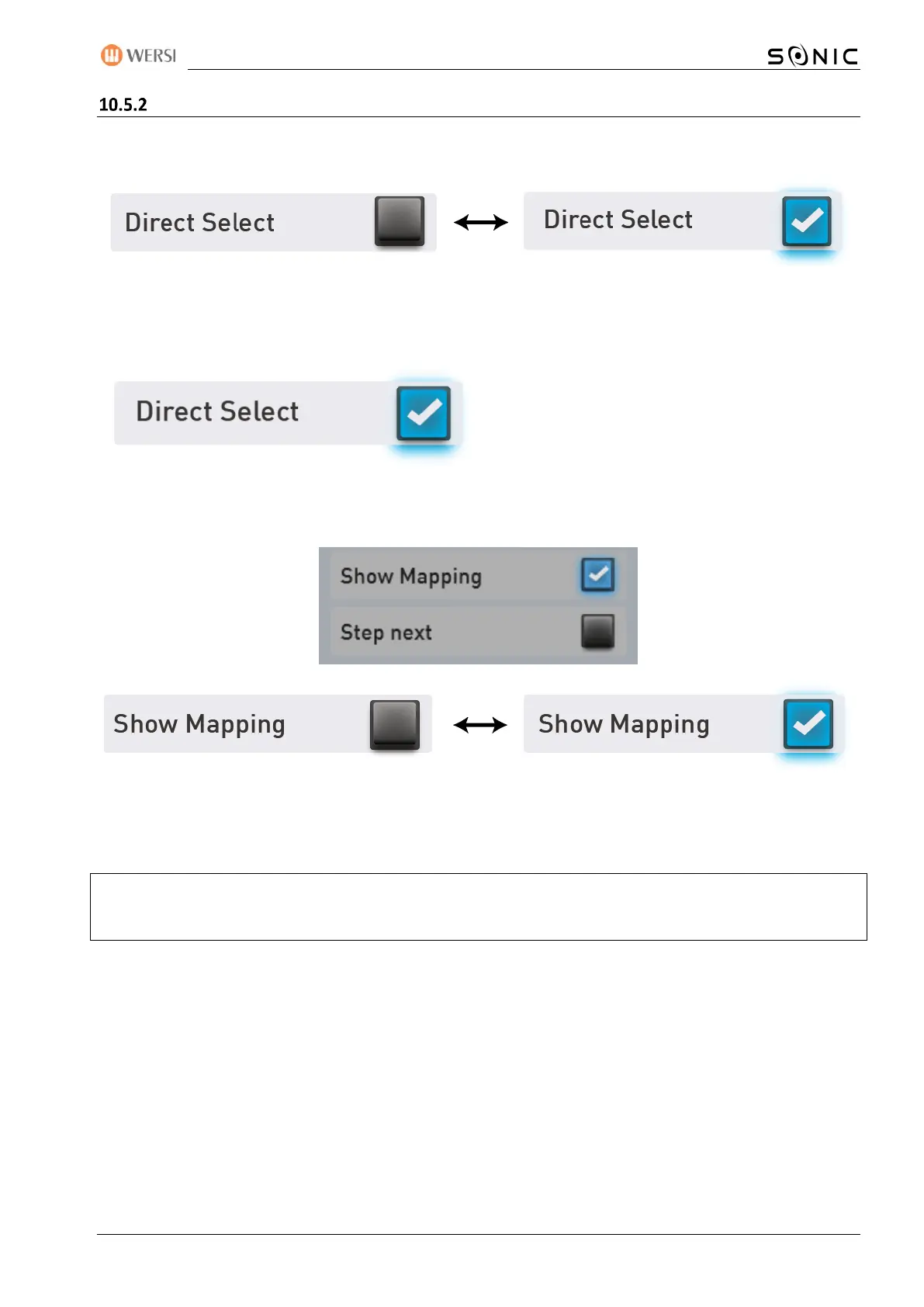OAX-System 185
Mapping selection
The direct selection function allows you to set whether a sound is selected directly when you select the
Drawbars Live control panel button.
Direct selection off -> If you press the panel button Drawbars Live, the mapping appears as usual. However,
no sound is selected directly. So you can select in the display which sound you want to play.
Direct selection on -> Here the first sound on the previously defined start mapping is selected directly.
If the direct selection function is switched on, the additional display switches "Show mapping" and "Step
Next" can be seen, with "Show mapping" already being activated.
Show mapping off -> The first sound on the specified mapping is selected. The mapping cannot be seen.
Show mapping on -> Each time you select the Drawbar Live panel button, the selected mapping is displayed
and the first sound is selected.
Important note: If the "Show mapping" function is switched off, press and hold the Drawbars Live panel
button for one second. The large organ display opens and you can use the Mapping display button to return
to the mapping level.