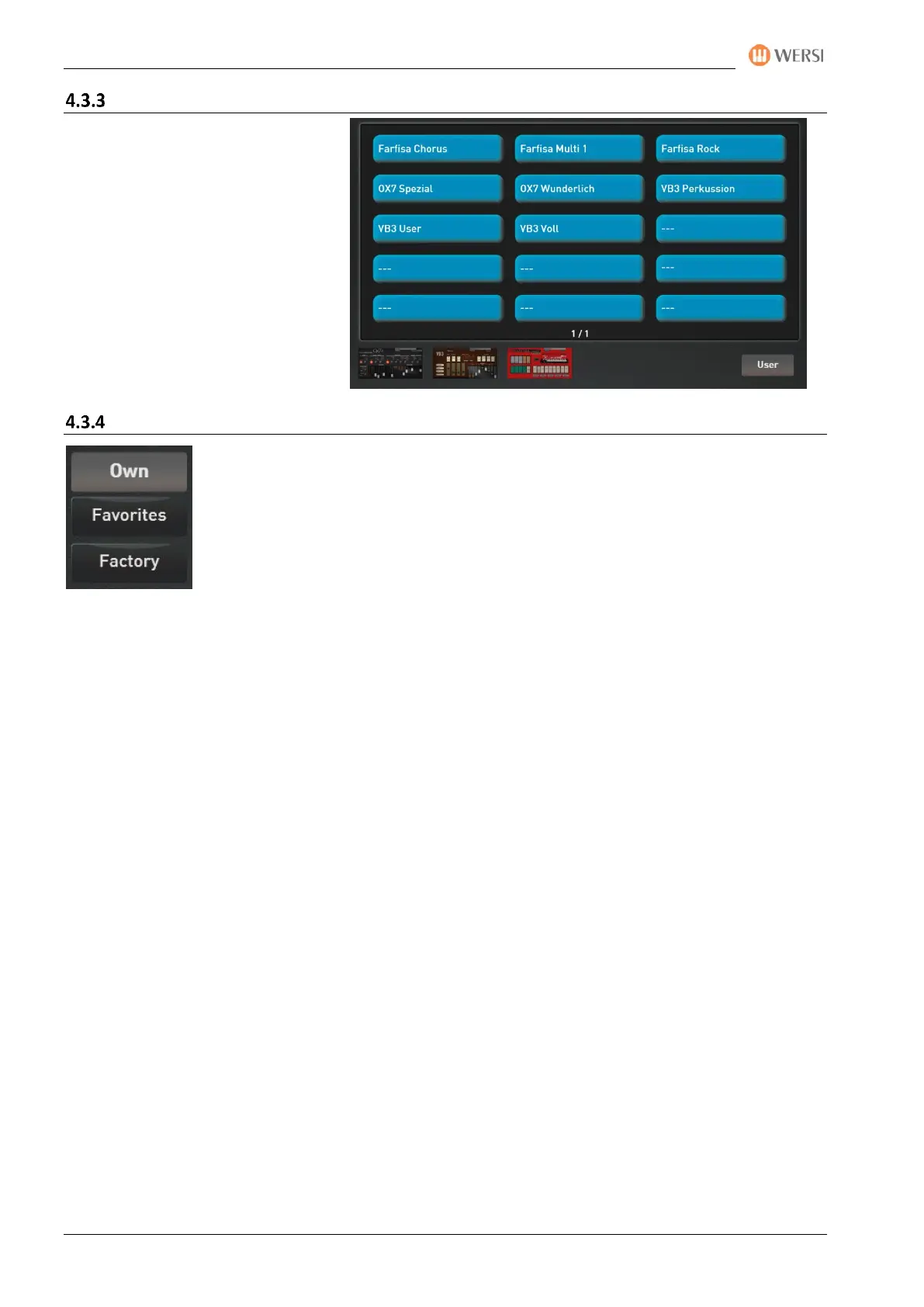Overview of the control panels
24 Operating Manual
Selecting self-saved drawbar sounds via the mapping
If you have saved your own drawbar
sounds, you will find them under the
User display button.
It is irrelevant from which organ
model you have saved your own
sounds.
You can find out how to save your own
drawbar sounds in chapter 5.5.1
“Saving your own drawbar sounds”.
Create your own mapping for the live drawbars
You can also create your own mapping for the Drawbars Live panel button.
This gives you the option of storing the drawbar sounds you use most for all organ
models under Own (mapping).
You can find out how to create your own mapping in the chapter 10.2 „Create your own mapping for the live
drawbars “