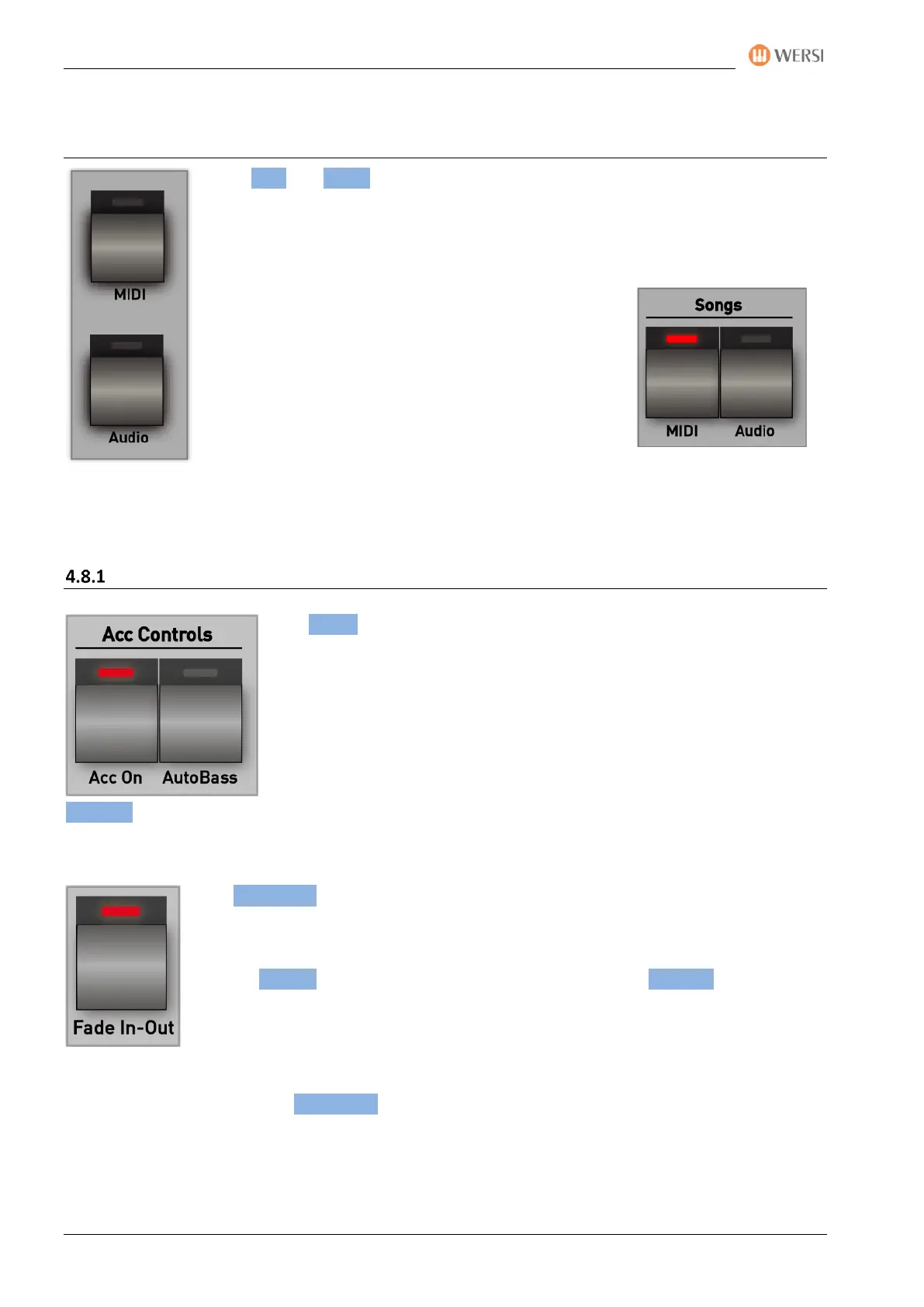Overview of the control panels
40 Operating Manual
4.8 Accompaniments MIDI and AUDIO
Under MIDI and Audio, you can select your MIDI-Sequences or Multimedia-Files (Wave,
MP3, WMA). As long as you have not loaded your own files, this display will remain
empty.
The buttons for MIDI and audio are located on the Models OAX1 - 500 - 600 and 700 to
the right of the style buttons.
For the OAX800, OAX900 and OAX1000 models, the two
buttons are to the left of the style buttons.
To learn how to load your own MIDI-Sequence and Multimedia-Files into your instrument or how to play
directly from the USB stick, see the chapter 7.4 „Play Styles, MIDI-Sequences or Multimedia-Files directly
from the USB stick“ and 7.6 „Import MIDI-Sequences or Multimedia-Files from the USB stick“.
ACC Controls OAX1 - OAX500 - OAX600 - OAX700
With Acc On ,you can switch the accompanying tracks of a style on or off. When
the ACC is switched off, only the drums can be heard from the style.
Note: With the OAX1 Keyboard, turning off the main split turns off and you can
play the UPPER sounds all over the manual.
AutoBass lets you create an automatic bass note. In the case of automatic accompaniment, a bass note is
automatically generated and played from a single key pressed in the lower manual or from played chords.
With Fade In-Out you can fade the played Style, MIDI-Sequence and a Multimedia-File in
or out.
Example Fade In: You want to play a track where the music is slowly fade in. To do this,
press the Fade In-Out button when the accompanying machine is standing. And then start
a style, MIDI-Sequence or Multimedia-File, the music slowly appears.
Example Fade Out: You play a piece of music with a style, MIDI-Sequence or Multimedia-File. Towards the
end of the title, simply press the Fade In-Out button and continue playing the title. The Fade Out now
continuously adjusts the volume to zero, so that the title is gently hidden.