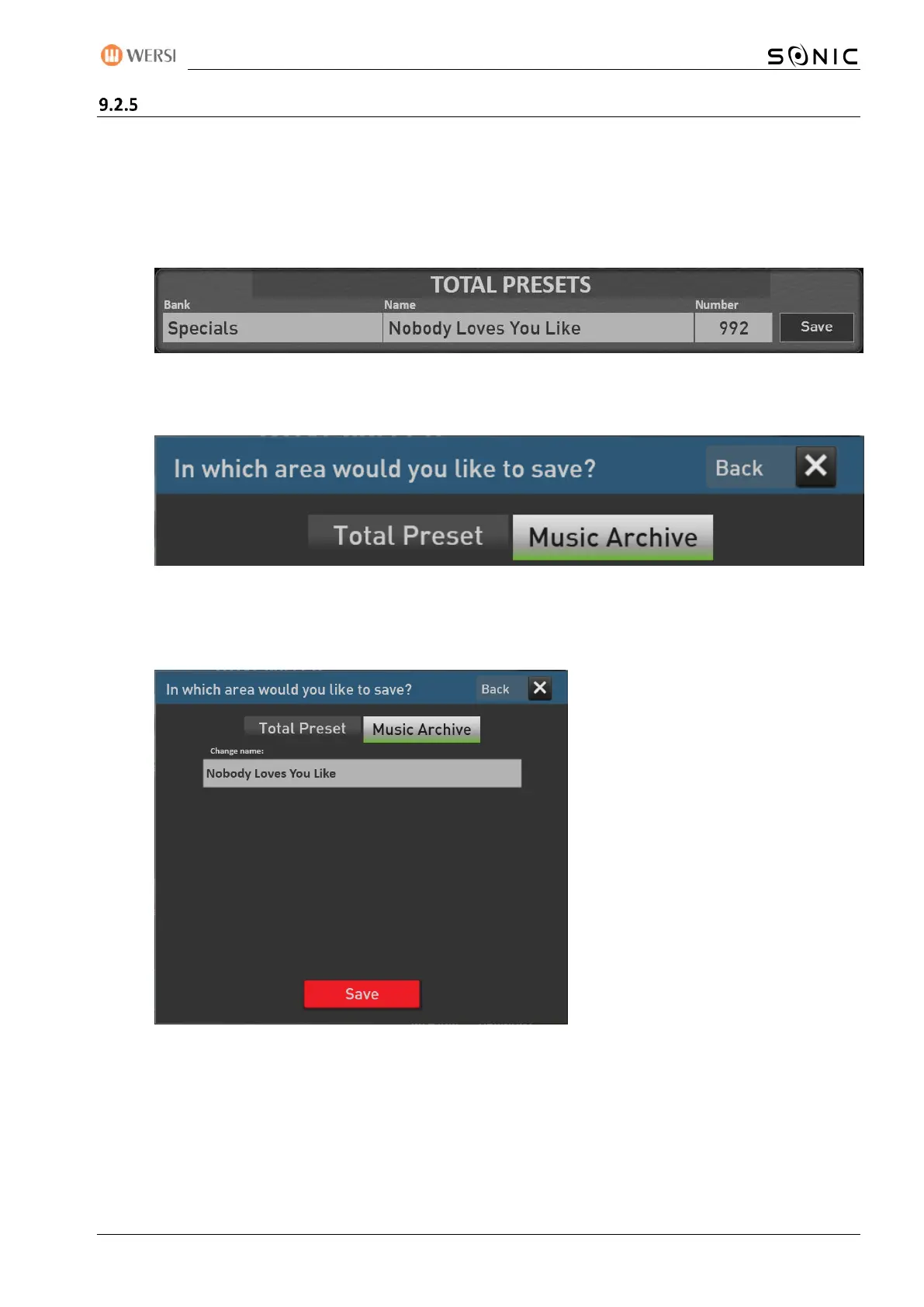OAX-System 169
Add your own songs to the music archive
Storing your own songs in the music archive is very easy. The music archive must be closed and you are in the
area of Total Presets.
1. As you are used to when saving Total Presets, assemble all the sounds for the song and choose the
right style at the right tempo. You can also save a sheet to your song.
2. Press SAVE.
3. The display now shows you the choice whether you want to save the Total Preset "normal" in the
Total Presets area or in the Music Archive. Tap MUSIC ARCHIV.
4. When saving to the music archive, there is no selection of storage locations. If you have also selected
a sheet to the title before saving, you can choose whether you really want to save the sheet in the
music archive.
If you have also selected a sheet of music, you can decide whether the sheet of music should also be
saved in the music archive.
5. Tap SAVE and your Total Preset will automatically become an entry in the Music Archive.