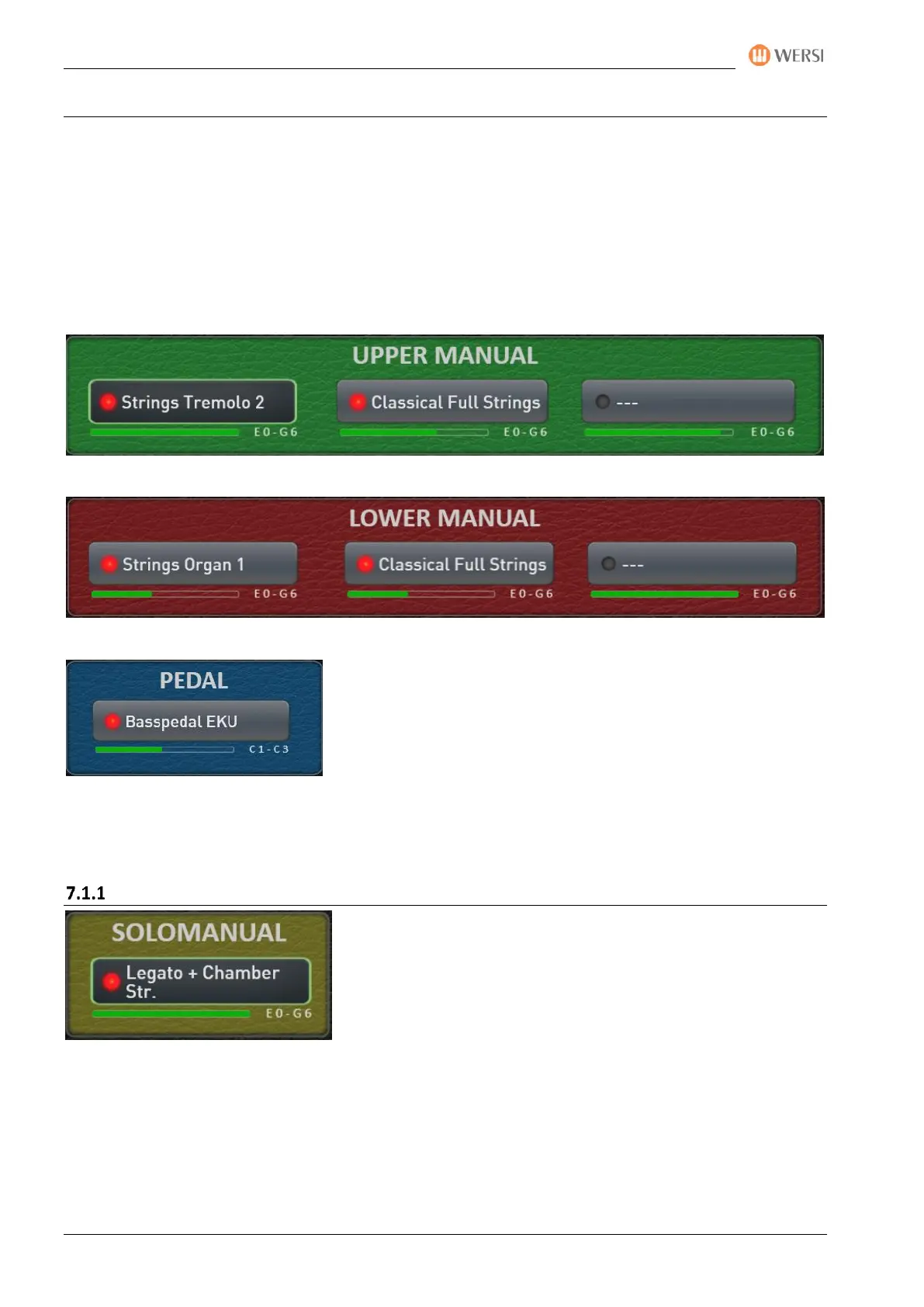The EASY-Display
86 Operating Manual
7.1 Overview upper, lower and pedal
In the Upper, Lower Manual, and Pedal areas, the sounds for the corresponding areas are displayed. Since
these buttons also assign (select) the sounds, we also call these buttons selectors.
IMPORTANT: The selector, which is currently being selected, decides in which area the timbre can be
changed. So, with a short tip on the touch display, select which selector, e.g. Upper Manual 1
or Upper Manual 2 or Lower manual 1, should be reassigned.
Only one selector can be actively selected at a time.
Illustration of the three selectors for the upper manual with active upper manual 1 (dark grey)
Illustration of the three selectors for the lower manual here with active sound 2
Illustration of the pedal selector
The LED in the selector indicates whether the sound is switched on, i.e. audible. You can turn the sounds on
or off via the control panel buttons and also via these display LEDs.
The OAX1000 with three manuals
The OAX1000 adds one sound for the SOLO manual in the EASY
MODE.