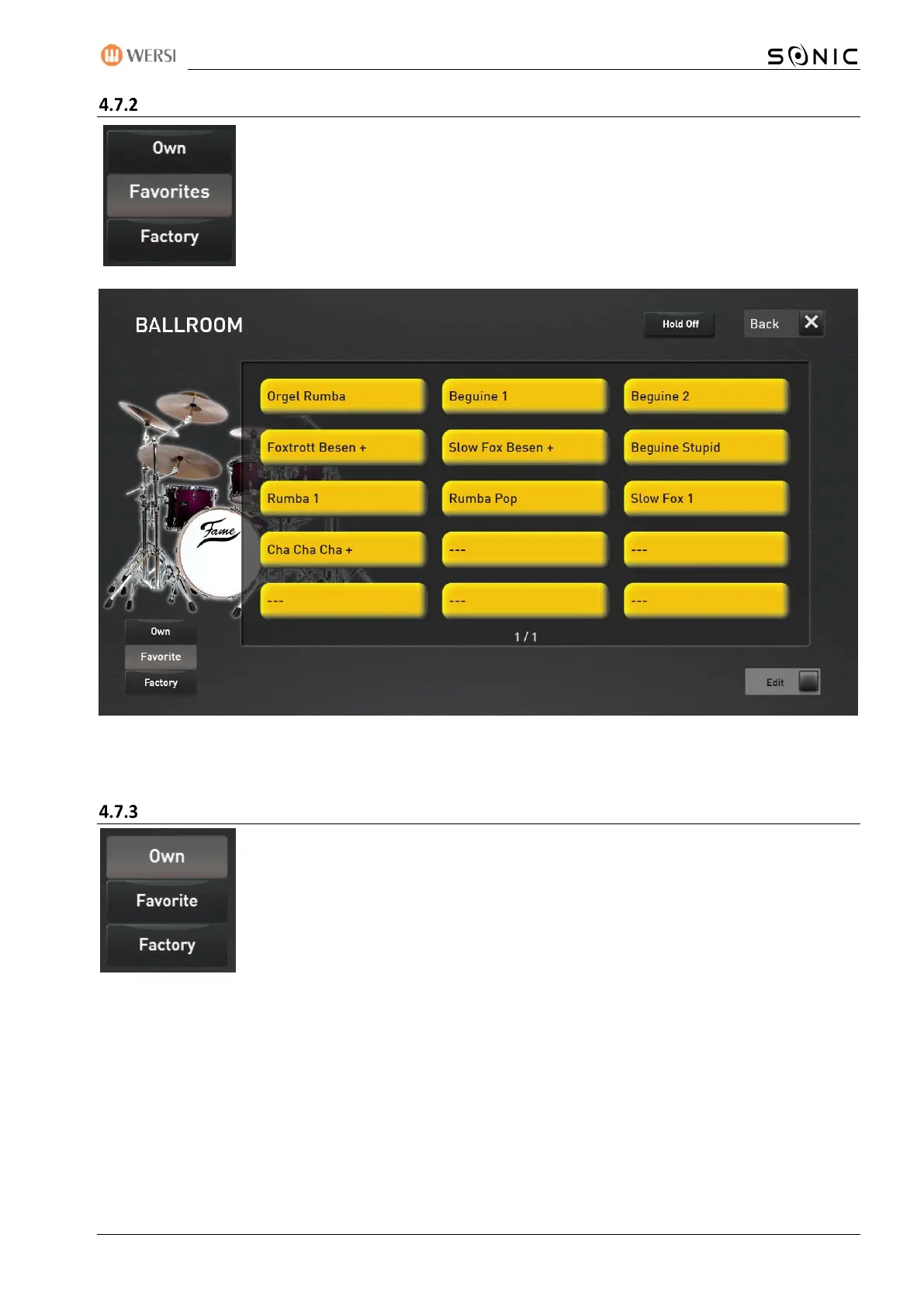OAX-System 39
Favorites for each Accompaniment button
Your OAX system remembers which style, MIDI-Sequence or Multimedia-Files you use
most often. Up to 15 Accompaniments are stored per button under FAVORITES.
In our following example, the Ballroom style button has used five styles so far. The
most common style Beguine 1.
For more information, see the chapter 10.3 “Delete or freeze Favorites” and chapter 10.4 „Global mapping
an favorite settings“.
Own mapping for each Accompaniment button
You can also create your own mapping with up to 15 levels for each Accompaniment
key.
This allows you to place the styles, MIDI-Sequences and Multimedia-Files you use the
most per Accompaniment group under OWN and sort them according to your own
wishes.
To learn how to create your own mapping, see the chapter 10.1 „Create or edit your own mapping“ and 10.4
„Global mapping an favorite settings“.