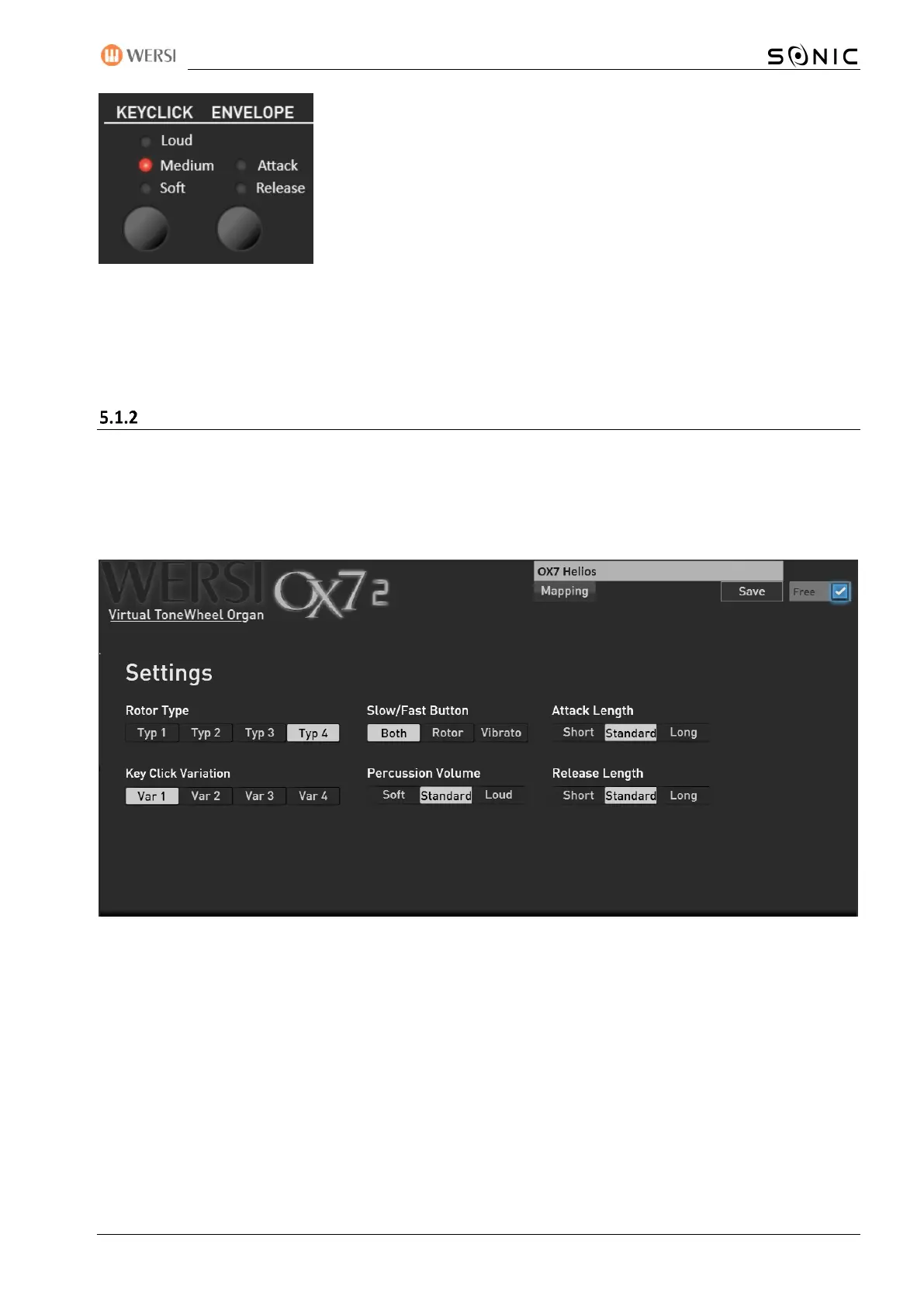OAX-System 53
By pressing the Envelope button several times, you can change the
envelope. Attack delays the use of sound. The sound is softly.
With Release, the sound gets a longer ending. Delay and Sustain can also be
active at the same time. Both LEDs then light up.
Note 1: You can choose the length of the attack and release phase under OX7 settings.
Note 2: The sustain effect can also be operated with a foot switch.
KeyClick
Here, the volume of the keyclick can be adjusted in three steps by pressing it several times.
Additional setting options
By sliding to the left or the arrow to the right next to the OX7 control panel, you can reach further setting
options with which you can adjust the drawbar sound even more according to your wishes.
If you save a new OX7 sound in the user area, these additional setting options are also saved in your own
sound.
Four types of the rotor effect
The OX7 provides you with four different rotor types. As with the mechanical models, there are differences
in the range of rotation speeds for the horn and the bass speaker. Or the frequency response and the depth
of the rotor effect are different.
Type 1: Standard rotor
Type 2: Bass emphasized rotor sounded with great deep effects of the two rotors. The rotor speeds for
Slow and Fast are a little slower. Bigger stereo effect.
Type 3: Rotor sound in which the mids are more emphasized. The horn turns very quickly at 7Hz. Moderate
stereo effect.
Type 4: Rotor sound in which the upper mids are emphasized by means of a higher resonance frequency.
Moderate stereo effect.