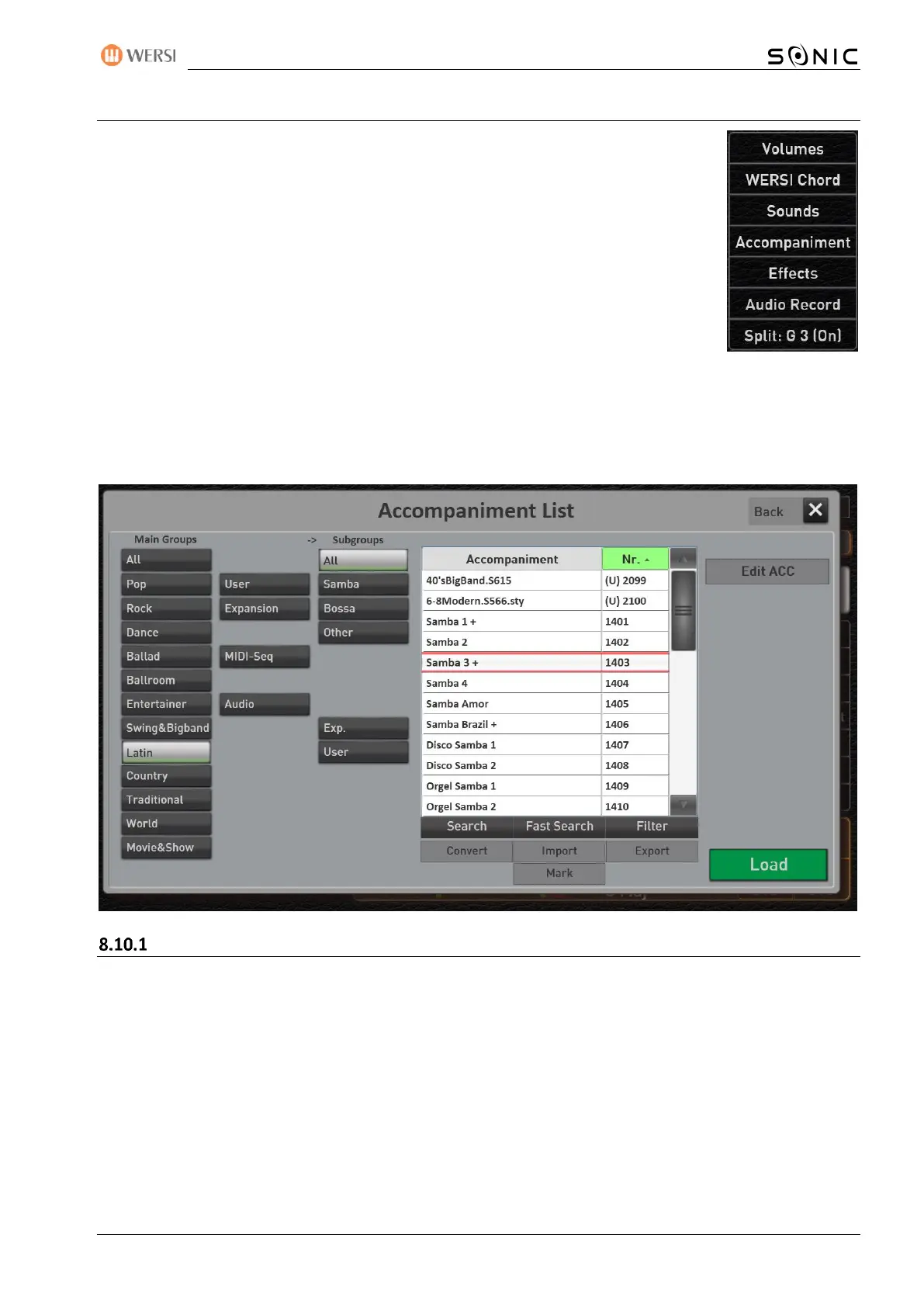OAX-System 137
8.10 Accompaniment List
Under ACCOMPANIMENT you can manage all accompaniments such as Styles, MIDI-
Sequences and Multimedia-Files (MP3, WAV ...).
You can see all the factory styles there and can load, delete, export or rename your own
styles, MIDI-Sequences or Multimedia-Files.
To sort the list alphabetisch, press Accompaniment in the list heading. For a numerical
display, press No.
A small arrow next to the range name shows you the current sort. Arrow up -> from A
to Z, down arrow -> from Z to A. The direction can be reversed by repeatedly pressing
Sound Name or PRG.
Note: If you have selected a style or a MIDI-Sequence in the list, you can access the style or sequence editor
with the display button "Edit ACC". Further information can be found in the programming instructions.
The 16 main groups
The list is divided into 16 main groups. These main groups correspond exactly to the buttons on the control
panel. So from pop to movie & show via the two buttons for user Styles and later extensions (expansion) to
the two buttons for MIDI-Sequences and Multimedia-Files.
So you can select the desired area once via the display and on the other hand via one of the control panel
buttons.
Main groups ALL -> If this display button is enabled, all files without pre-sorting are displayed in the list.