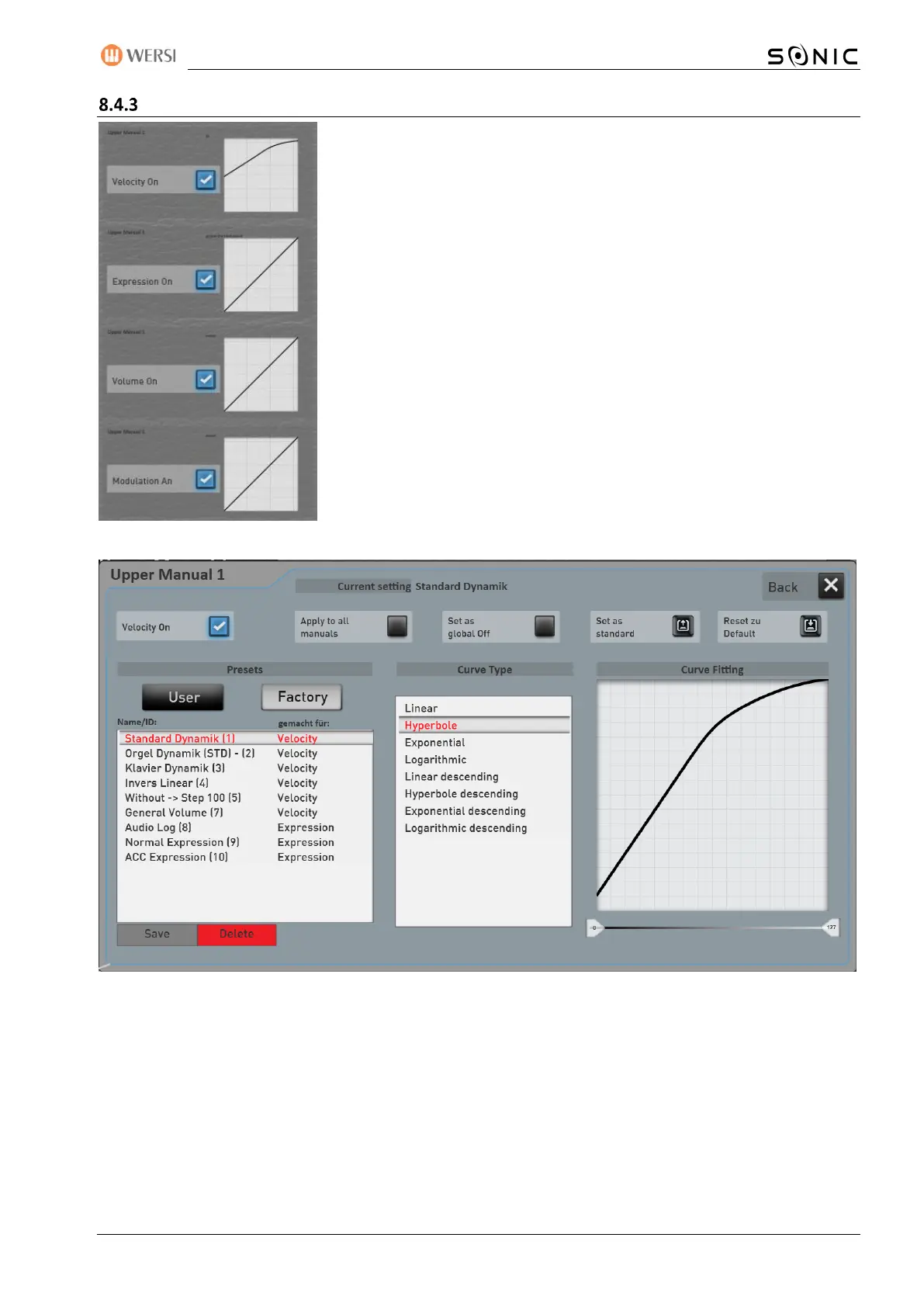OAX-System 113
Dynamic, expression pedal, volume, and modulation curves
For the selected selector, you can turn the keyboard dynamics, the function
of the expression pedal, the volume control and the modulation wheel on
or off with the appropriate buttons.
You can also adjust the behavior of the keyboard dynamics, the threshold
curve, the volume control and the modulation wheel.
You can use existing curves set by the factory or set completely new curves.
The figure shows the overview of the current settings. By clicking on the
individual curves, you get to the adjustment options.