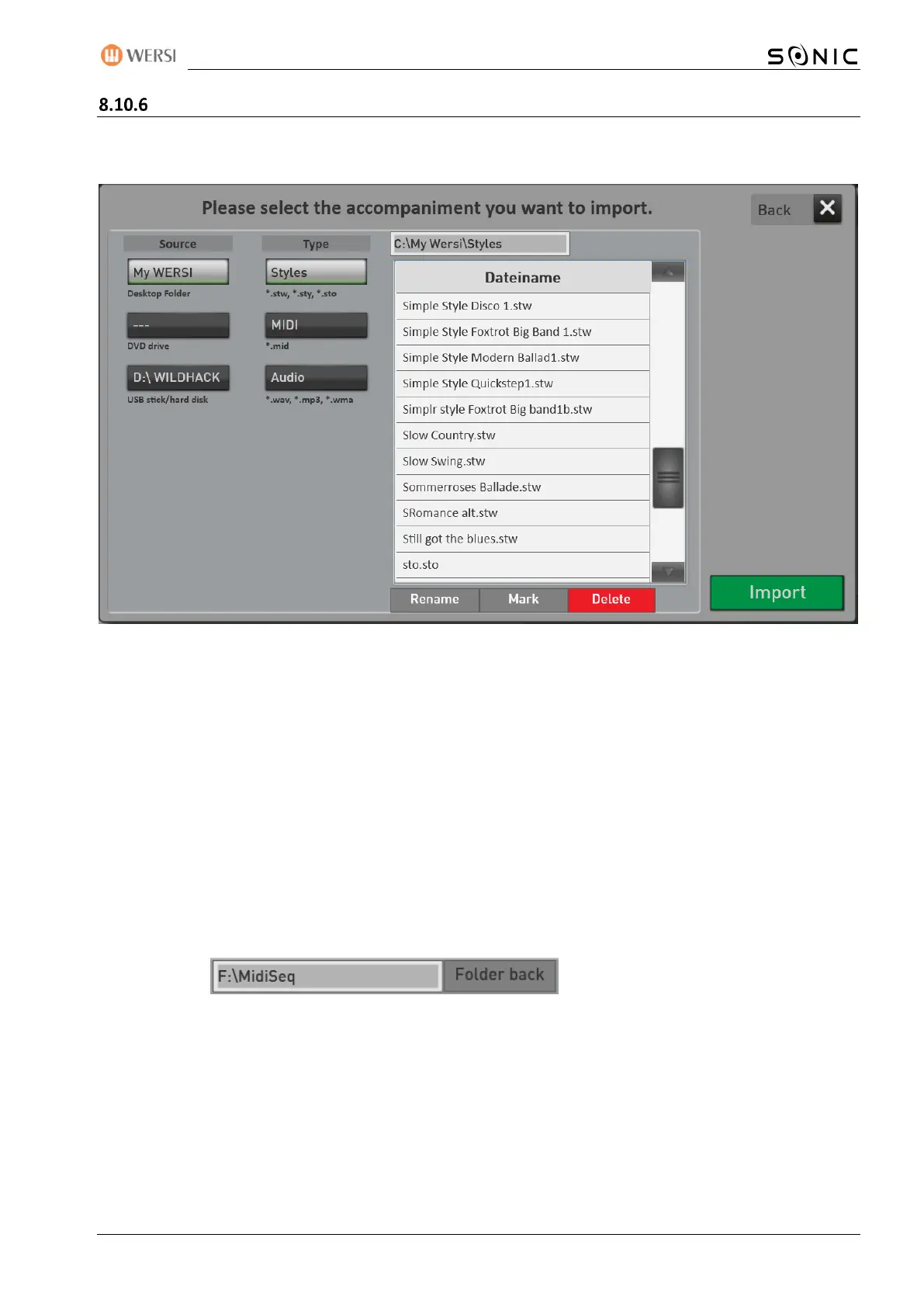OAX-System 141
Importing your own accompaniments
The Import button allows you to import your own styles, MIDI-Sequences or Multimedia-Files into your
instrument and save them permanently.
1. Press the IMPORT button and the file manager will open.
2. Under SOURCE, first decide from which media (My WERSI, DVD drive, or USB stick) you want to load
the file.
a. My WERSI -> This folder is located on the WINDOWS desktop folder of your instrument
b. DVD-Laufwerk -> Contents of CD's or DVD's.
c. USB-Stick/ Festplatte -> Connected USB sticks or USB hard drives. If several USB storage
media are connected, only the first connected media will appear.
3. Then, under the HEADING TYP, decide whether you want to import styles, MIDI-Sequences or
Multimedia-Files.
4. The list shows all files of the selected type.
a. Folders are marked with a folder icon and can be opened by short and snagged.
b. If you are in a subdirectory, the button appears above the list
, with which you can get back one step.
5. Now select the file you want, or select multiple files by activating the MARK feature beforehand.
6. After you have selected the files you want, press IMPORT.