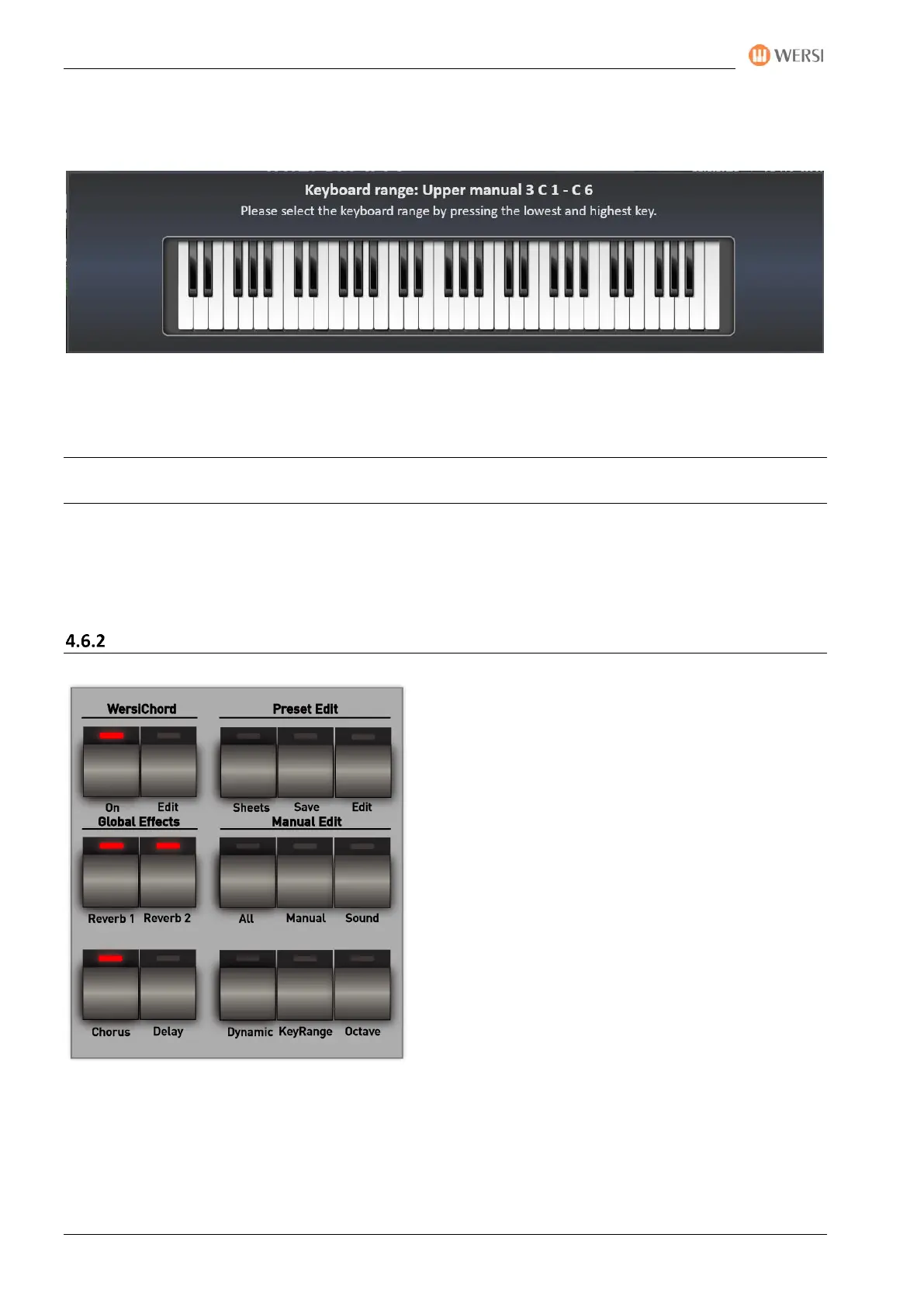Overview of the control panels
28 Operating Manual
Full Upper und Full Lower
These two buttons can be used to set the area in which the currently selected selector should sound on the
corresponding manual.
You can easily enter the play area via the corresponding manual. Press first the deepest and then the highest
button of the desired range. The area you entered is displayed on the display keyboard and the input
window disappears after a moment.
Note: Please note that this is not a split point where the manual is divided into two areas. You can set a
separate playing area for each selector and distribute the sounds individually on the manuals.
ATTENTION: When entering the play area by pressing the lowest and highest key, please note the following:
If the lowest note for the desired play area is above the center of the keyboard, you must first press a key
below the center. You have to approach the desired note from below. The easiest way is to make a glissando
from the very bottom and stop at the desired note.
Global Manual Controls for OAX800 - OAX900 - OAX1000
More buttons are available for then OAX800, OAX900 and
OAX1000 models.
WersiChord -> see chapter 4.6.3.1
Preset Edit -> see chapter 4.6.2.1
Manual Edit -> see chapter 4.6.2.2
Global Effects
Reverb 1 und 2 -> see chapter 4.6.3.3
Chorus -> see chapter 4.6.3.4
Delay -> see chapter 4.6.3.5