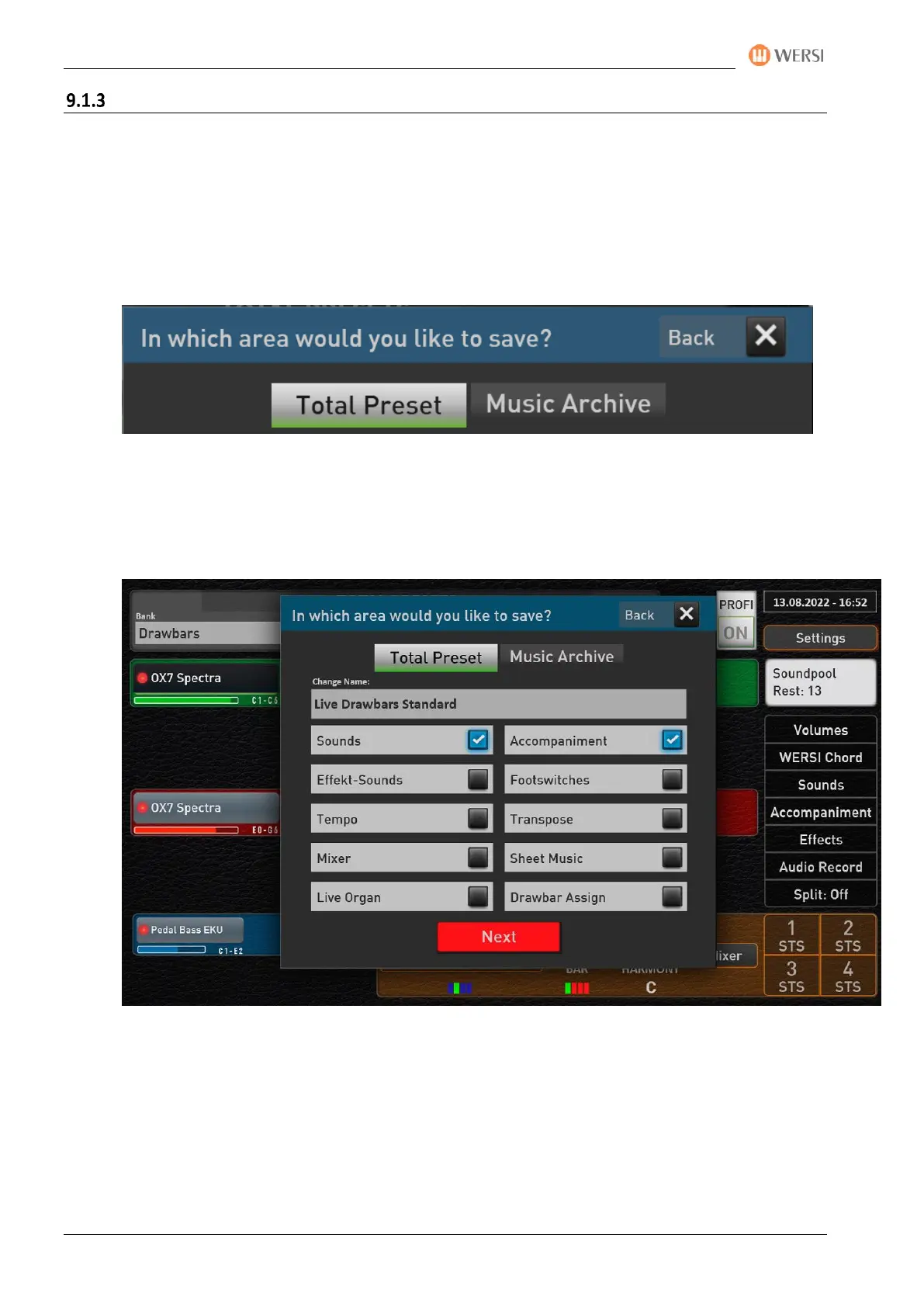Select and save TOTAL PRESETS
158 Operating Manual
Save your own Total Presets
After you have filled all the manuals with sounds according to your wishes and tuned everything, you can
save your settings in a Total Preset or in the Music Archive.
1. Press the SAVE display button or the SAVE panel button on the OAX800, OAX900 and OAX1000
models and the memory options will appear.
2. First, choose whether you want to save your settings as a "normal" Total Preset or include them in
the Music Archive.
Note: In our example, we select the Total Preset area. For information about storing your own tracks
in the Music Archive, see the chapter 9.2.5.
Here you can specify which data should be stored in the Total Preset and you can customize the
name of the Total Preset to be saved.
3. Now choose which data you want to save. An explanation can be found below.
4. Press the preset name and the display keyboard will appear to enter a new name.
5. Confirm your selection with NEXT.
6. Now select the storage space you want. To do this, you can move freely in the preset banks or create
a new bank using the "Create new bank" button.