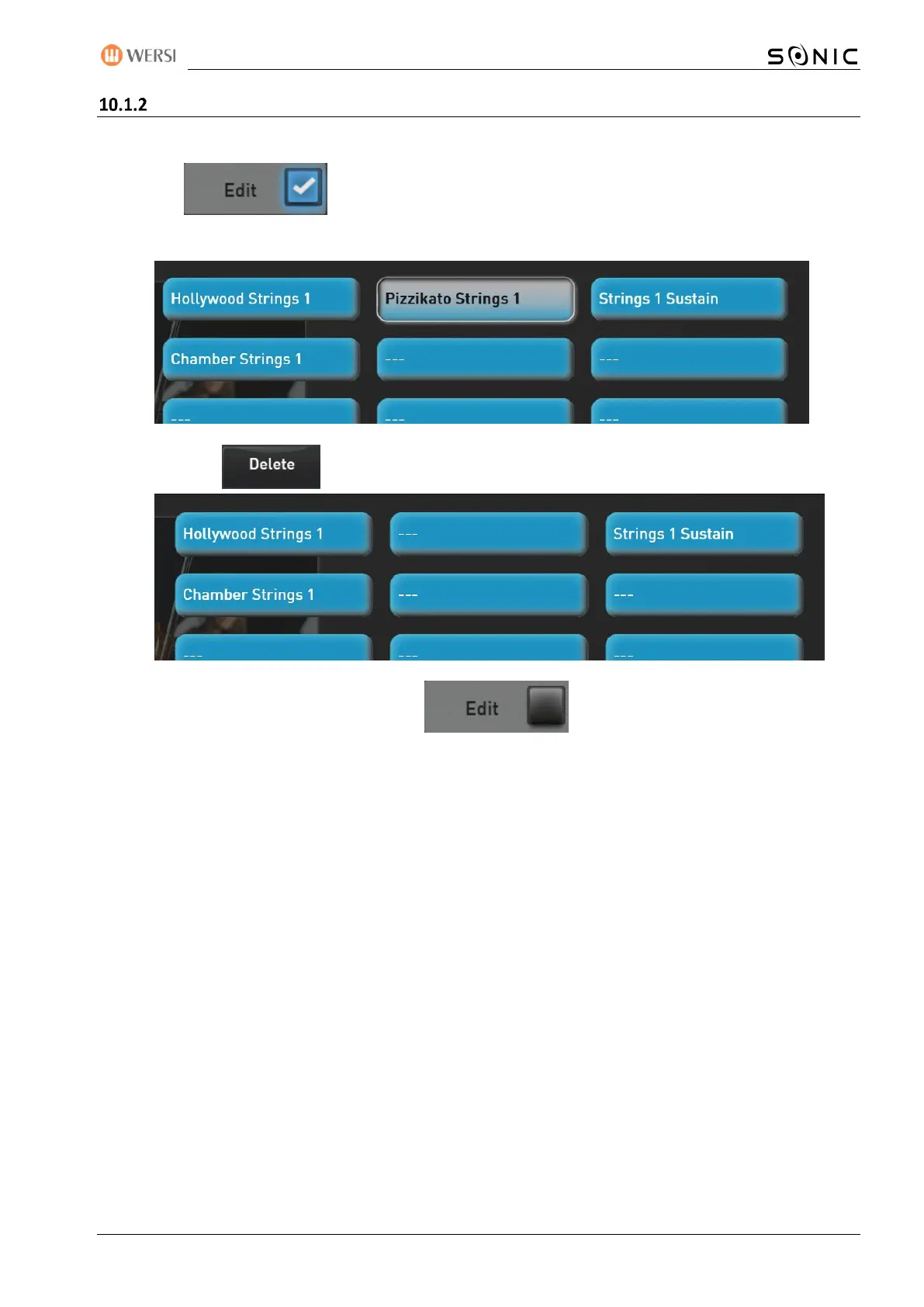OAX-System 173
Delete individual mapping
The DELETE function allows you to delete a sound/style from a mapping.
1. The function must be switched on.
2. Select the desired display button. In our example, this is the "Pizzikato Strings 1"button.
3. Press the button and the sound will be removed from the mapping WITHOUT asking.
4. At the end, don't forget to turn off the function again.