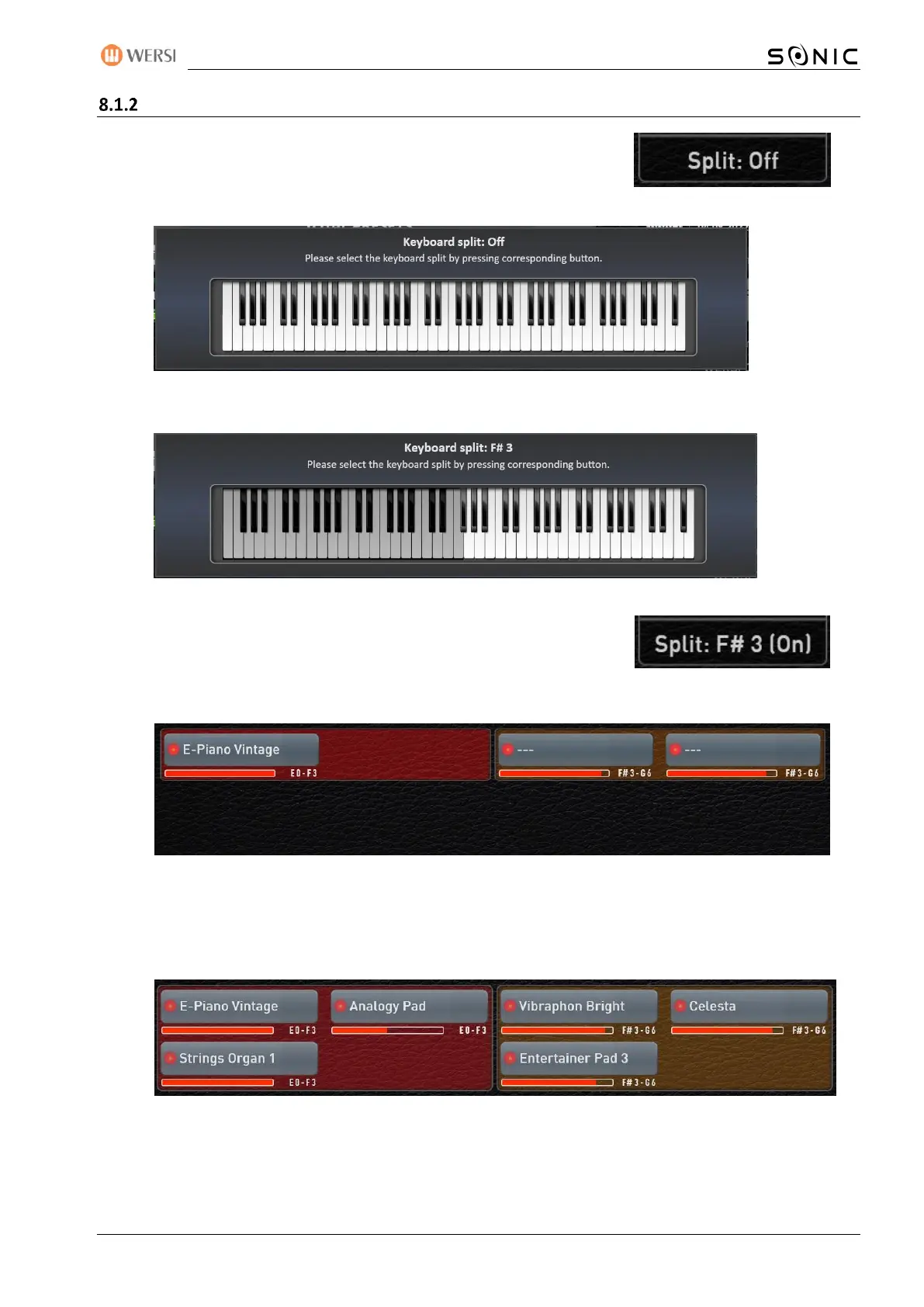OAX-System 101
Set Easy Split
1. Choose a total preset that you want to expand with a lower
manual Easy Split. The split display button is set to Split: Off.
2. Now press the display button Split: Off and the display keyboard opens. .
3. Now enter the split point by pressing the desired key on the lower manual. In this example we
pressed the F#3 key.
The display keyboard disappears after a few seconds.
4. The split display now shows Split: F# 3 (On) and the lower manual
has been split into two sections.
Two empty selectors have already been created for the right split area
5. Choose one of the new selectors and register the desired sound. You can also drag additional
selectors from the pool into these two areas.
When you're done with your registrations, it might look like this.
6. Save this total preset as usual.