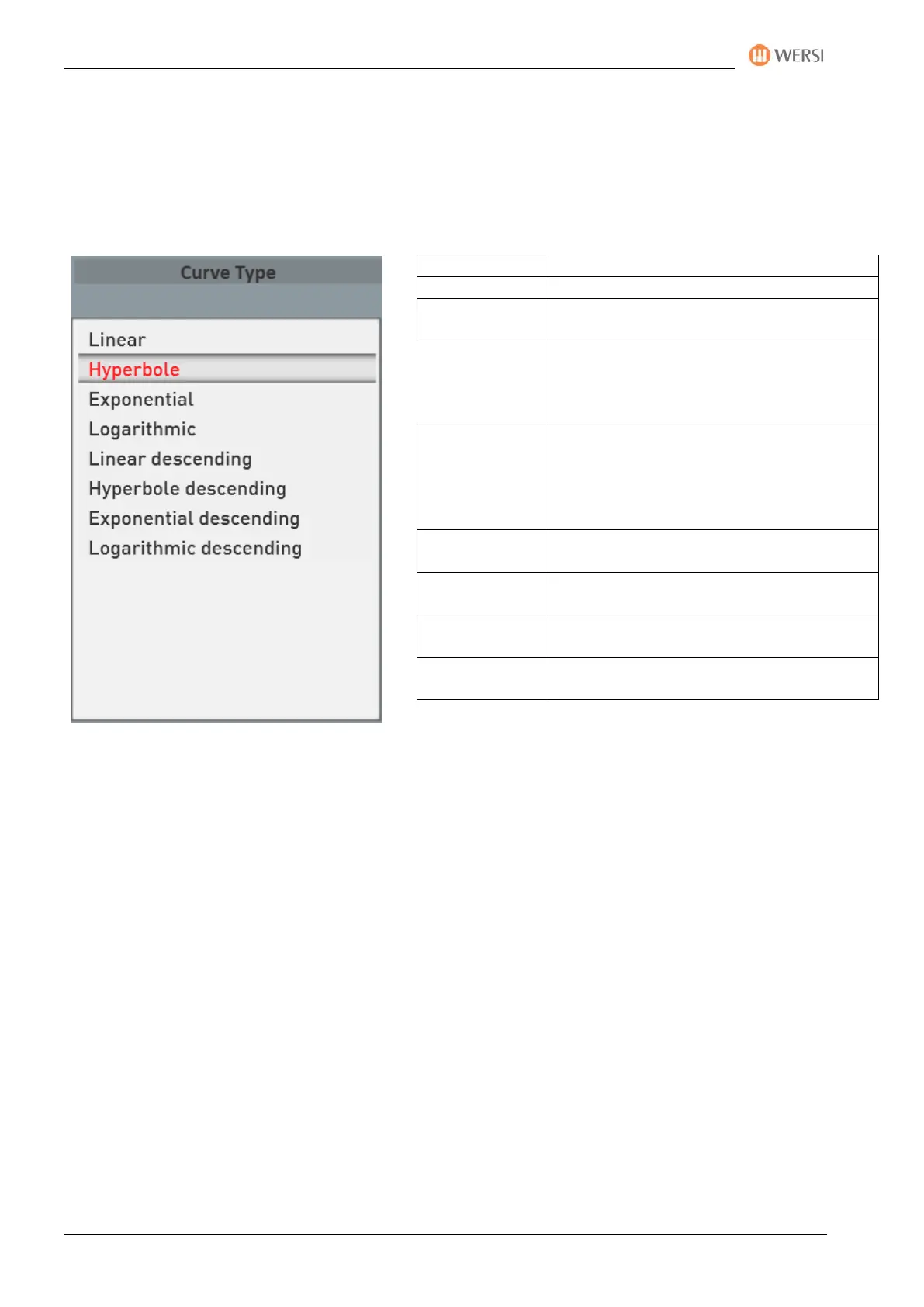The PROFI-Display
116 Operating Manual
8.4.3.2 Recreate dynamic, expression pedal, volume, and modulation curves
Tip: Before you create your own curve and save it as a preset, you should first select a preset that comes
closest to your wishes.
The curve types
Your OAX instrument gives you some typical curves. These include:
A straight line between the value 0 and 127
The hyperbole rises very steeply at the
beginning and towards the end.
The exponential curvestarts very slowly and
picks up more andmore speed as the course
progresses. The values increase faster and
faster over the course of the curve.
The logarithmic curve is the opposite of the
exponential curve. The values rise very
quickly and flatten towards the end of the
curve. All audio values are logarithmically
controlled.
Like linear, but the course goes from 127 to
0.
Like hyperbole, but the course goes from
127 to 0.
Like exponential, but the course goes from
127 to 0.
Like logarithm, but the course goes from 127
to 0.