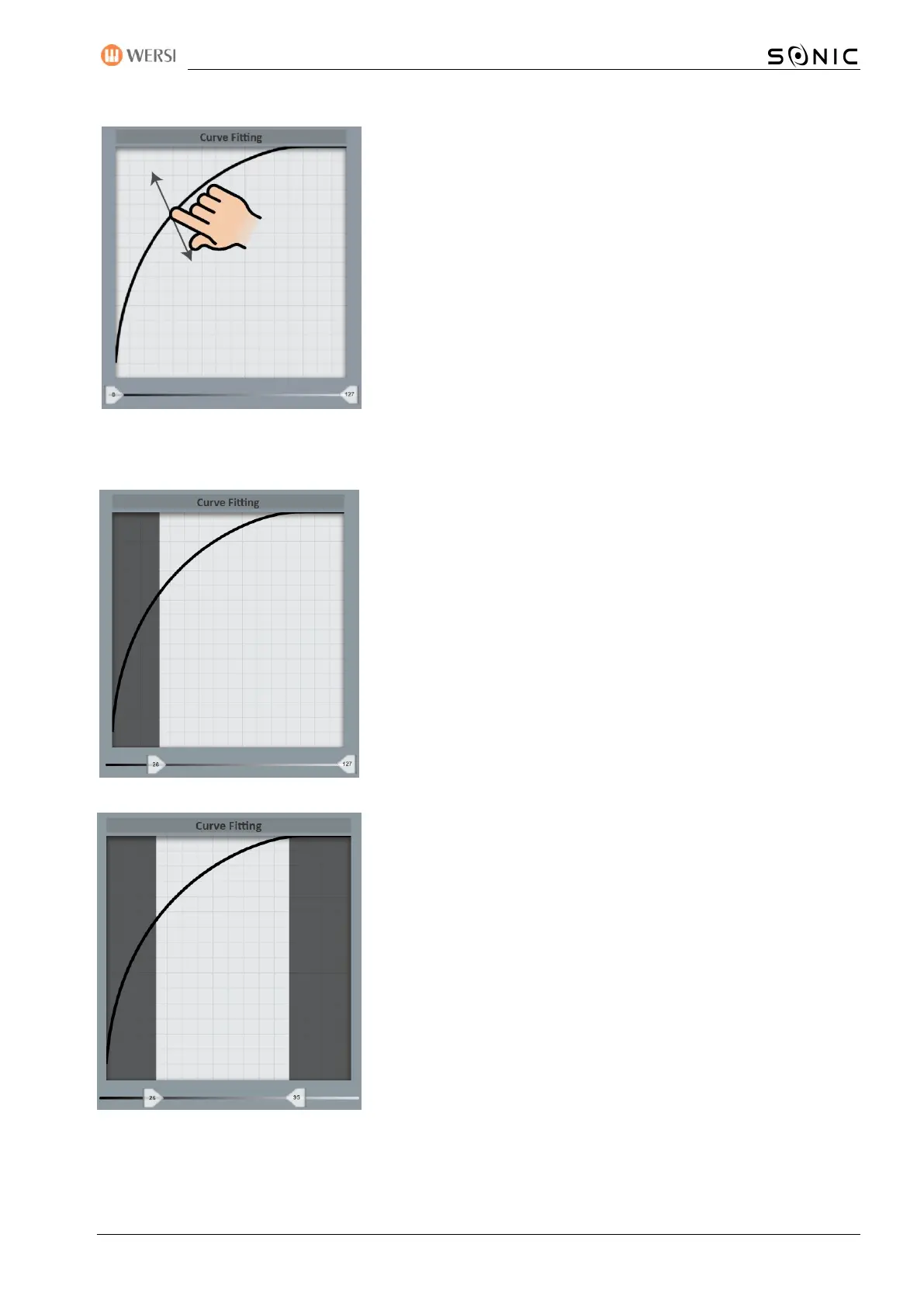OAX-System 117
Draw your own curve on the display
You can now "draw" your own curve via the Touch Display.
Depending on the curve type, multiple invisible points are available
to adjust the curve.
Restrict areas of effect
Under the curve, you can use two sliders to adjust the range of action of the curve. These are in normal state
to 0 to 127.
Example 1: If an area of action from 26 to 127 is set, the sound of
dynamics 0 to 25 is not heard. Only from Velocity 30 can the sounds
with the corresponding curve be heard.
Example 2: If an area of 26 to 95 is set, the sound can only be heard
if the keyboard generates values between 26 and 95.