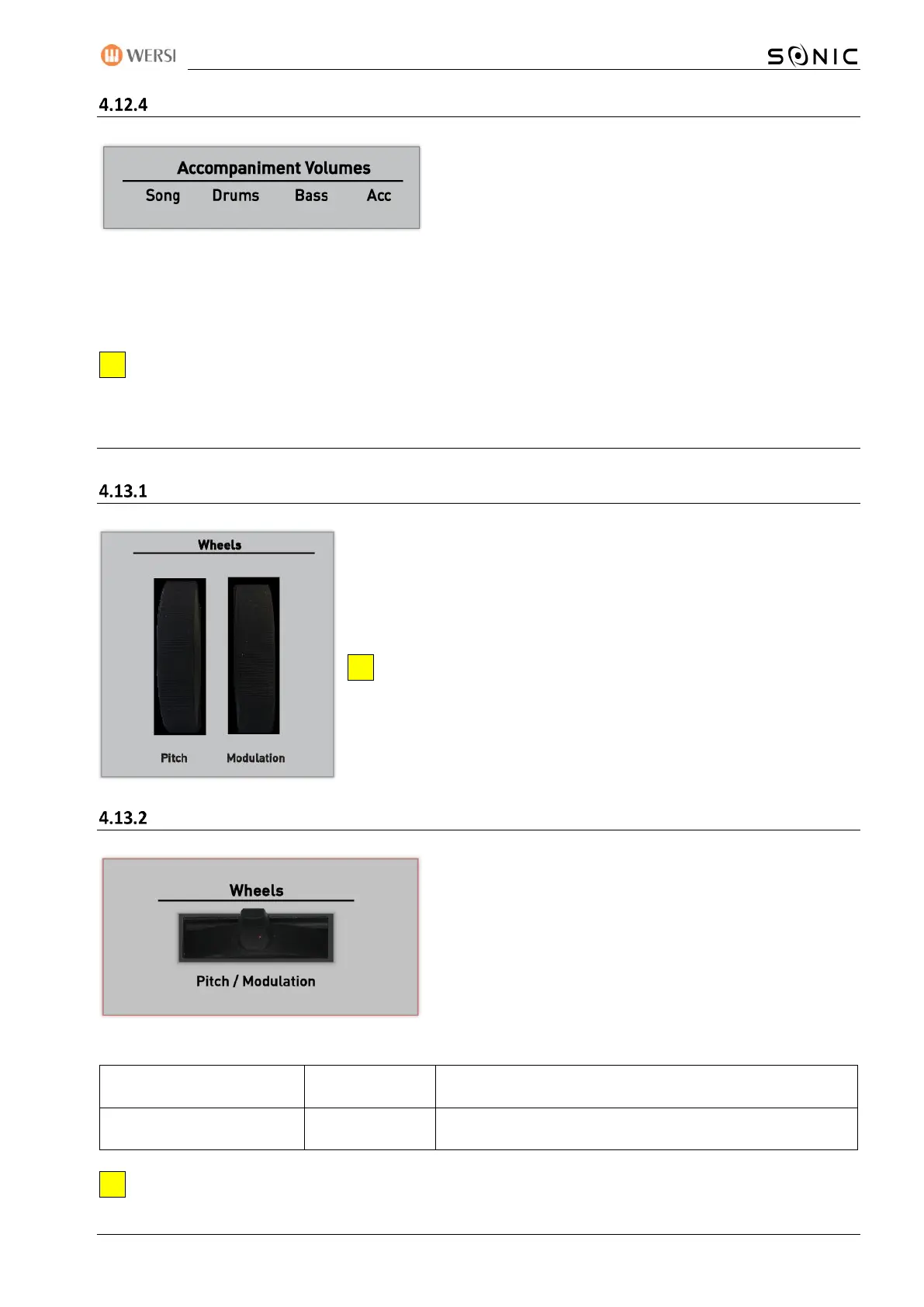OAX-System 49
Volume of Styles, MIDI-Sequences and Multimedia-Files
The Song slider controls the total volume of a style, a MIDI-
Sequence, and also an Multimedia-File (Wave/MP3).
If you use a style, the three additional volume controls also
become active:
With drums you control the volume of the drums.
With bass the volume of the bass track.
With Acc the five accompanying tracks Acc 1 to Acc 5.
You can find out how to make a more detailed coordination with all tracks from the automatic
accompaniment, see the chapter 7.3.1.2.
4.13 Pitch- and Modulation
Wheels for OAX1 - OAX500 - OAX600 - OAX700 - OAX800 – PERGAMON OAX1000
On the left you will find the two Wheels Pitch and Modulation.
The pitch wheel returns to the center position again and again after
actuation for both functions.
Wheels for OAX1000UP
On the left side you will find the joystick responsible for the
change in sound and modulation.
Pitch change down (left) or up (right).
Change of sound, mode of action depending on the sound
with change of vibrato, the filters or others.
The joystick returns to the center position again and again after actuation for both functions.