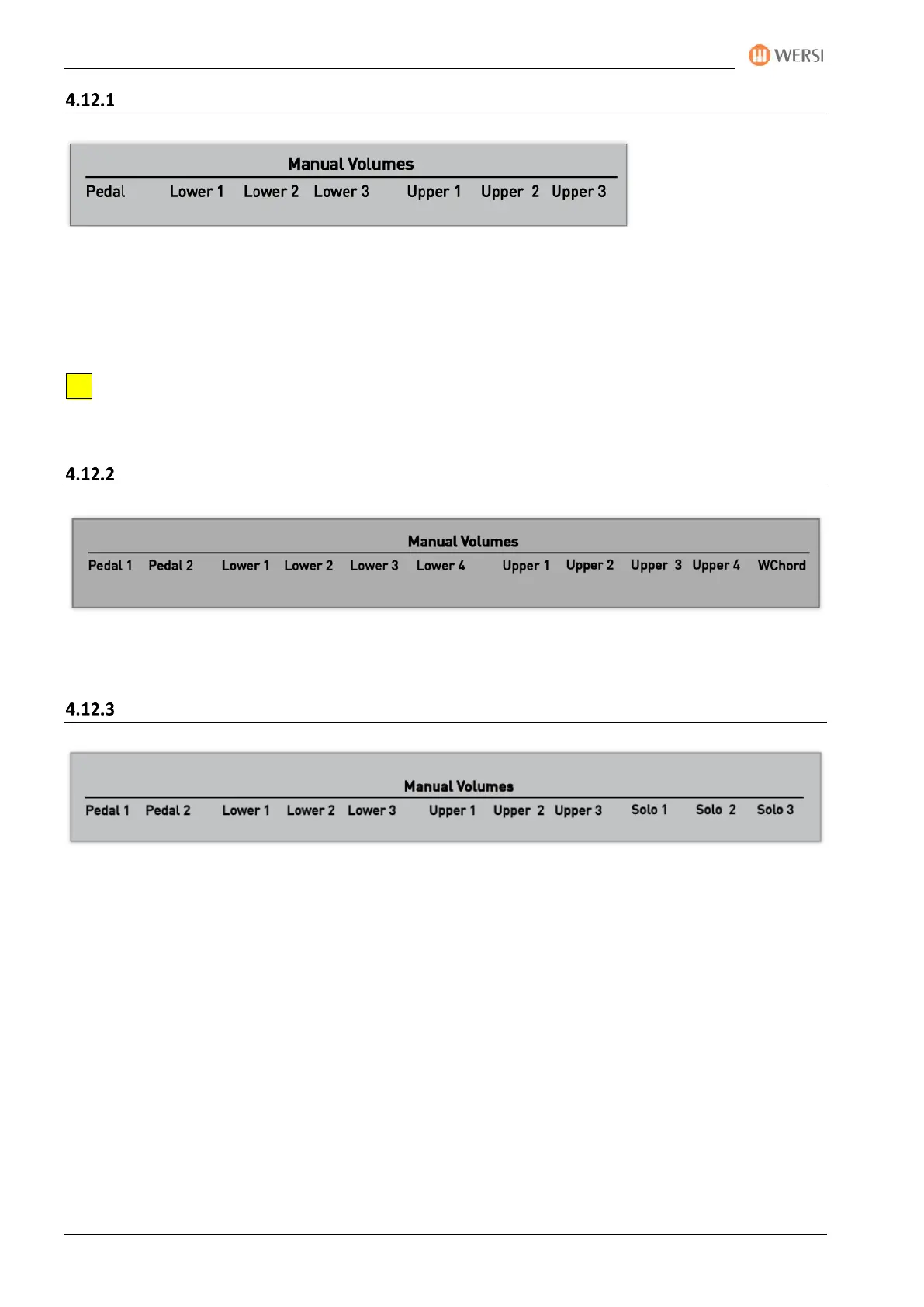Overview of the control panels
48 Operating Manual
Volume of sounds on manuals for OAX1 - OAX500 - OAX600 - OAX700
In the Manual Volumes panel, you can control volumes of three sounds on the upper and lower manuals.
The Pedal slider adjusts the volume of the first sound for the bass pedal.
If you are working in PROFI mode, you can also adjust all manual thicknesses via a display mixing console. See
chapter 8.7 “Volume control in PROFI mode”.
NOTE: This corresponds to the number of sounds in EASY mode. This means three sounds in the
upper and lower manual and one sound in Pedal. In PROFI mode, you can play from a total of 16
sounds, up to 12 sounds in the upper and lower manual, as well as up to 4 sounds on the pedal.
Volume of the sounds on the manuals for OAX800 -OAX1000
In the Manual Volumes section, you can control the volume of four sounds on upper and lower manual, two
sounds on the pedal and WersiChord.
Volume of the sounds on the manuals for OAX1000
In the Manual Volumes section, you can control the volume of three sounds on the solo, upper and lower
manual, and two sounds on the pedal.