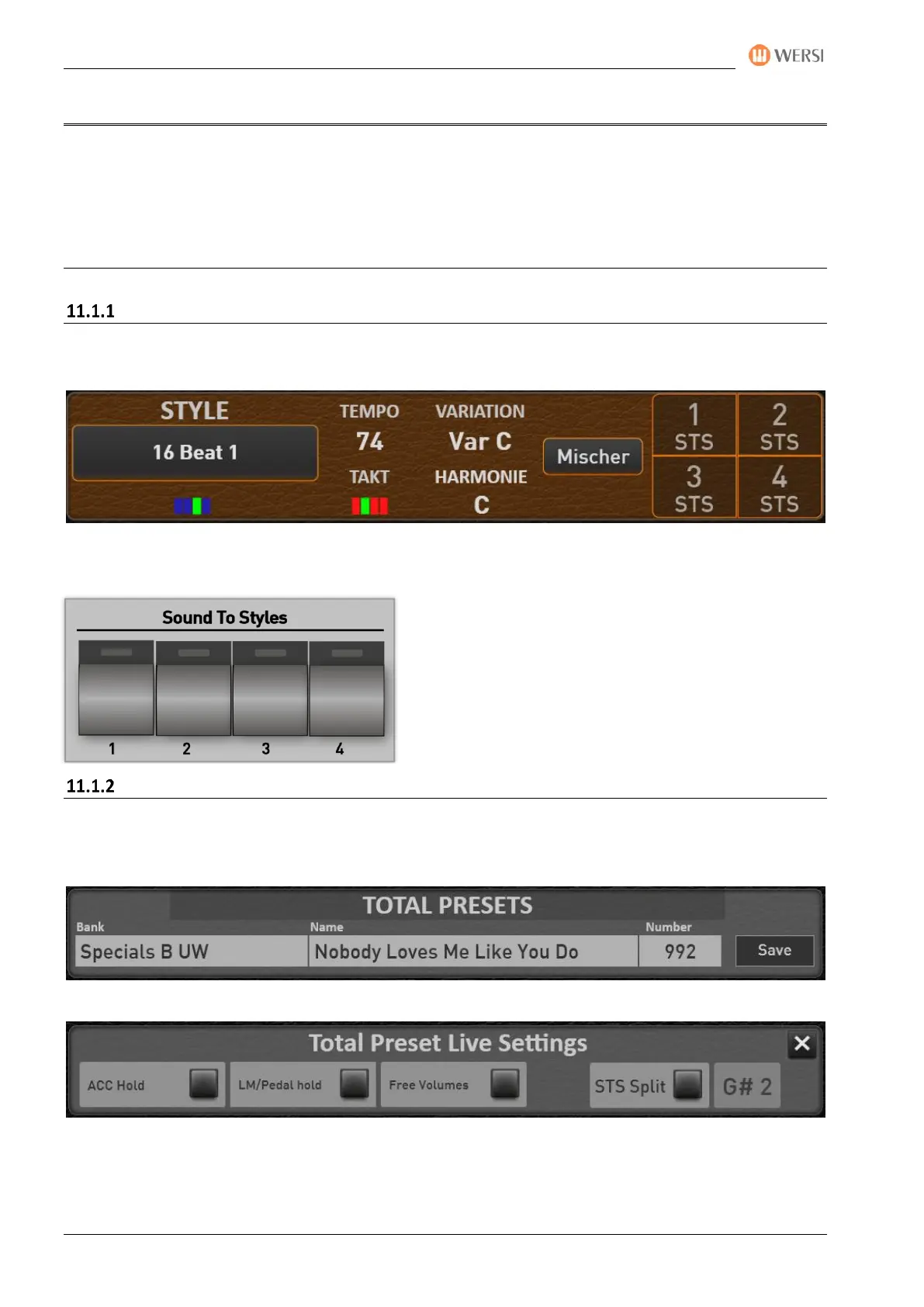Sound To Style (STS)
188 Operating Manual
11 Sound To Style (STS)
With this function, four matching total presets are called for each factory style. Thus, the instrument always
provides you with the appropriate instrumentation for every style. With the factory styles, you can overwrite
the four existing STS presets with your own USER STS presets. You can also save four of your own STS presets
for all styles, MIDI sequences and multimedia files that you have loaded yourself.
11.1 Using STS-Presets
Using STS-Presets without Easy-Split
Choose a factory style you want. Four Total Presets specially tuned for this style are now displayed -> STS 1 to
STS 4.
To exit the STS function, simply press a "normal" Total Preset or press the currently active STS preset again
and the most recently used Total Preset will be reactivated.
With the instruments OAX500, OAX600 and OAX700 you
will find four buttons SOUND TO STYLES on the left control
panel in addition to the buttons in the display. These work
in parallel with the display buttons.
Play STS-Presets with Easy-Split
All 376 factory styles have received a lower-manual split for the four STS presets. The lower manual sounds
remain identical within the four STS presets. You can choose to play the STS presets with or without the split
in the lower manual. To turn on the sub-manual split, press the “Total Preset” heading for a second.
The display changes to the "Total Presets Live Settings" display.
On the right side you can see whether the STS split is on or off and what note the split point is on.