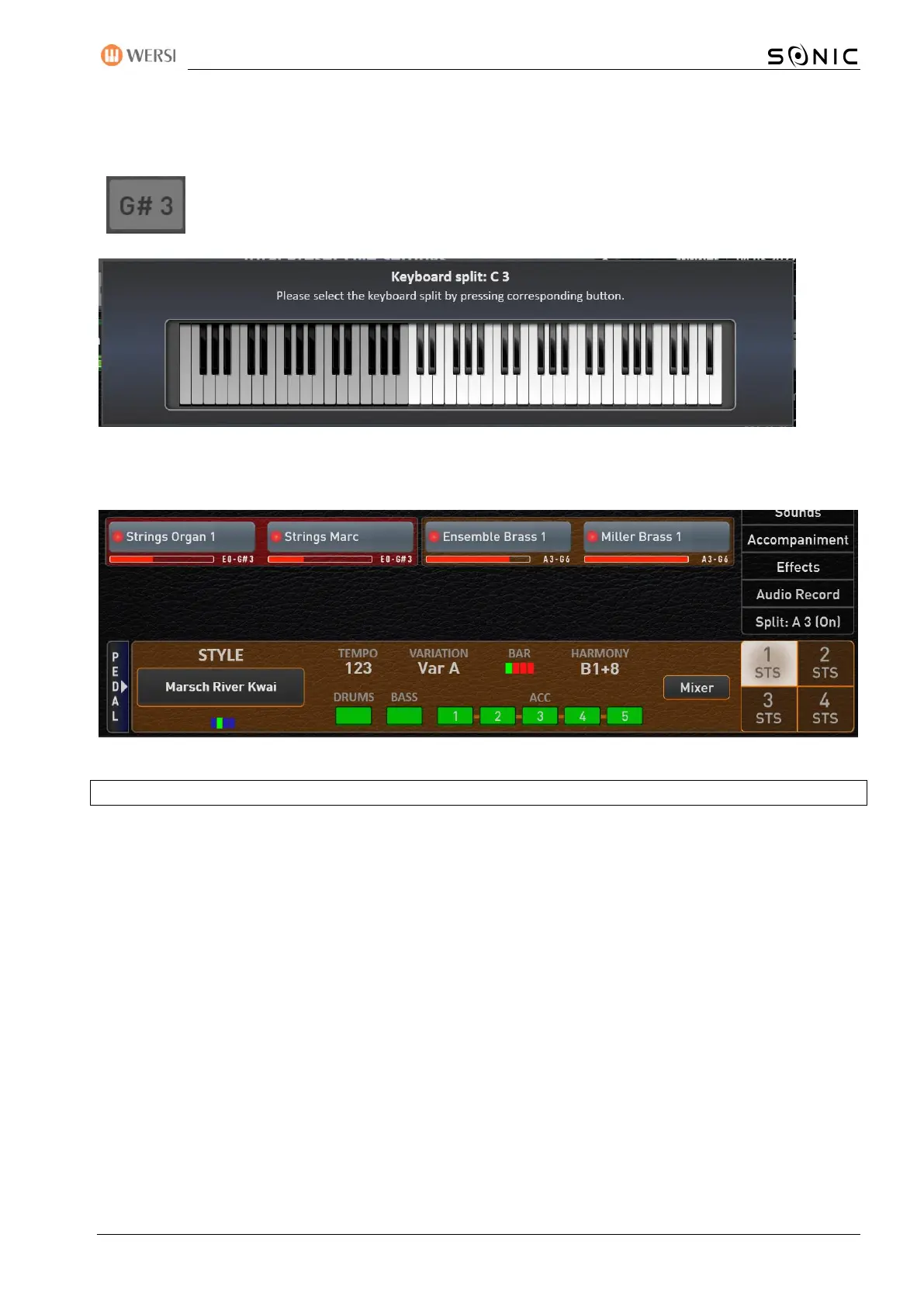OAX-System 189
STS split on/off
Press the STS Split display key to turn the split on or off.
Change STS split point
To change the STS split point, press on the area of the display that shows the current split
point. The display keyboard opens. Select the split point by pressing the desired button on the
lower manual. In this example we pressed the C3 key.
The display keyboard disappears after a few seconds.
The STS Split display now shows Split: C 3 (On) and the lower manual has been split into two sections.
Note: Whether the STS split is on or off and which note the STS split is on, is automatically saved.