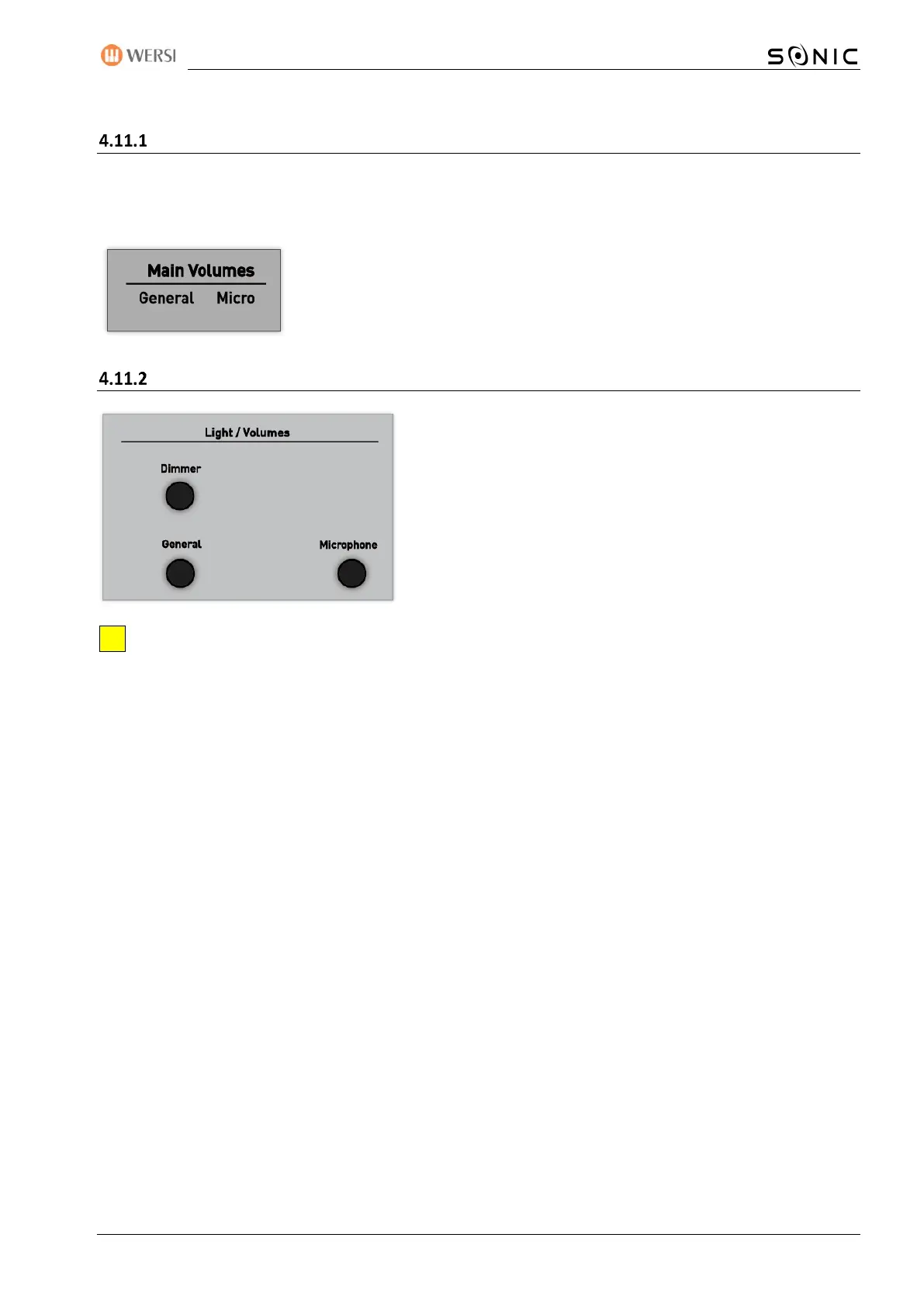OAX-System 45
4.11 User panel General Volume, Microphone and Light
OAX1
With the Keyboard OAX1, the general volume and microphone volume is adjusted via two drawbars. These
are located on the far-left side of the drawbar board.
General
Here you can control the overall volume of your instrument.
Micro
If you have connected a microphone, you can adjust the volume here.
OAX500
On the left side next to the upper manual, you'll find the settings
for the general volume and microphone volume, as well as the
dimmer for the control panel lighting.
Volume General
Here you can control the overall volume of your instrument.
ATTENTION: Your instrument remembers the last set volume and saves it when it is switched off. After
powering on, this saved volume is resumed until you have moved the slider again.
Volume Microphone
If you have connected a microphone, you can adjust the volume here.
Light Dimmer
Your instrument is equipped with dimmable control panel lighting. If you want to switch off the lighting, turn
the control to the left.