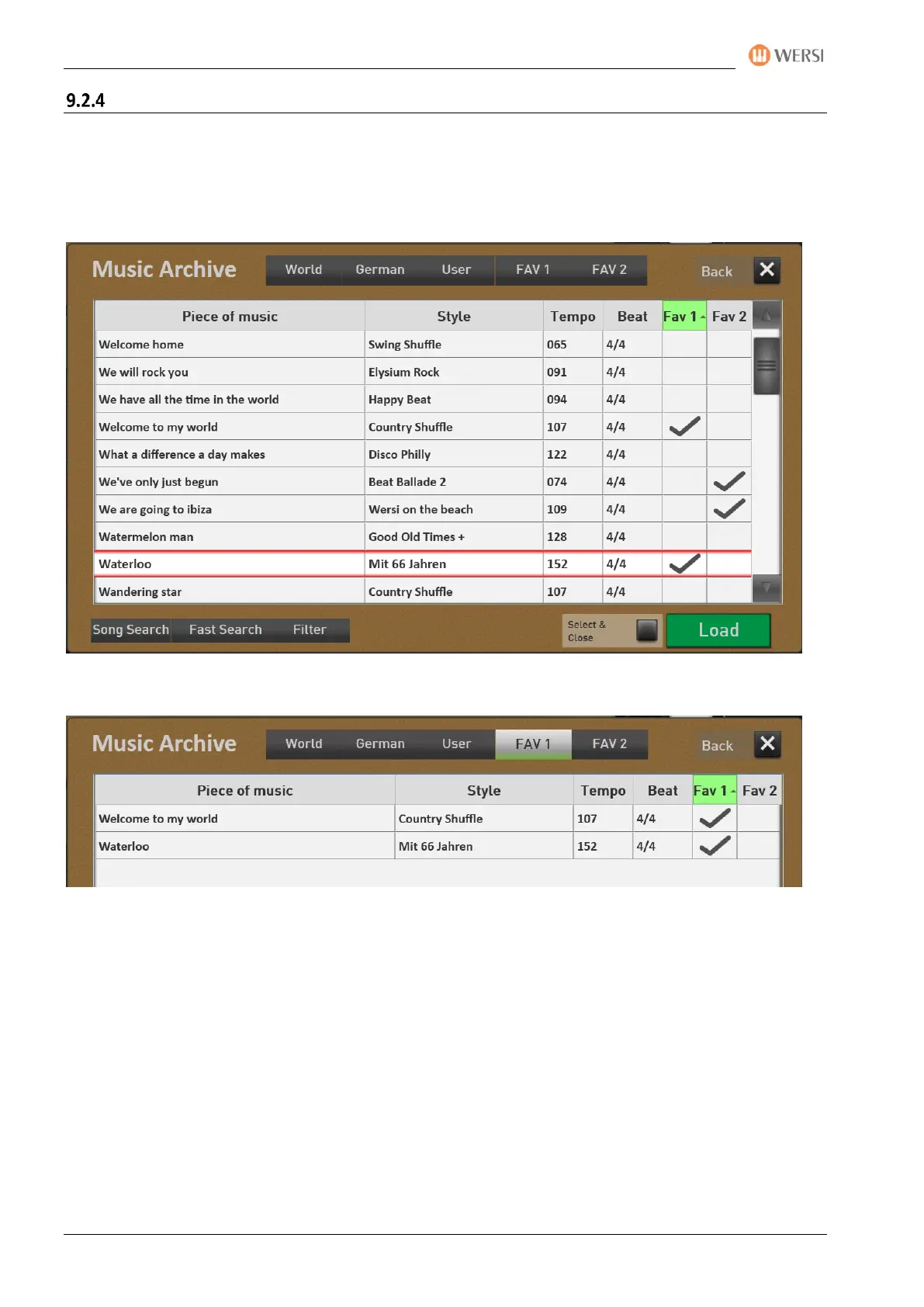Select and save TOTAL PRESETS
168 Operating Manual
Creating favorites
Make your songs a favorite. The areas FAV1 and 2 are available. So you can combine the songs you like to
play into two separate lists. Go through the list and mark the desired entries with Fav 1 or Fav 2.
To do this, select the desired entry with a touch of a button. The entry is flagged. Pressing the key again in
the Fav1 or Fav2 column will mark the entry.
If you now only want to see the favorites 1, press FAV1 in the sort.