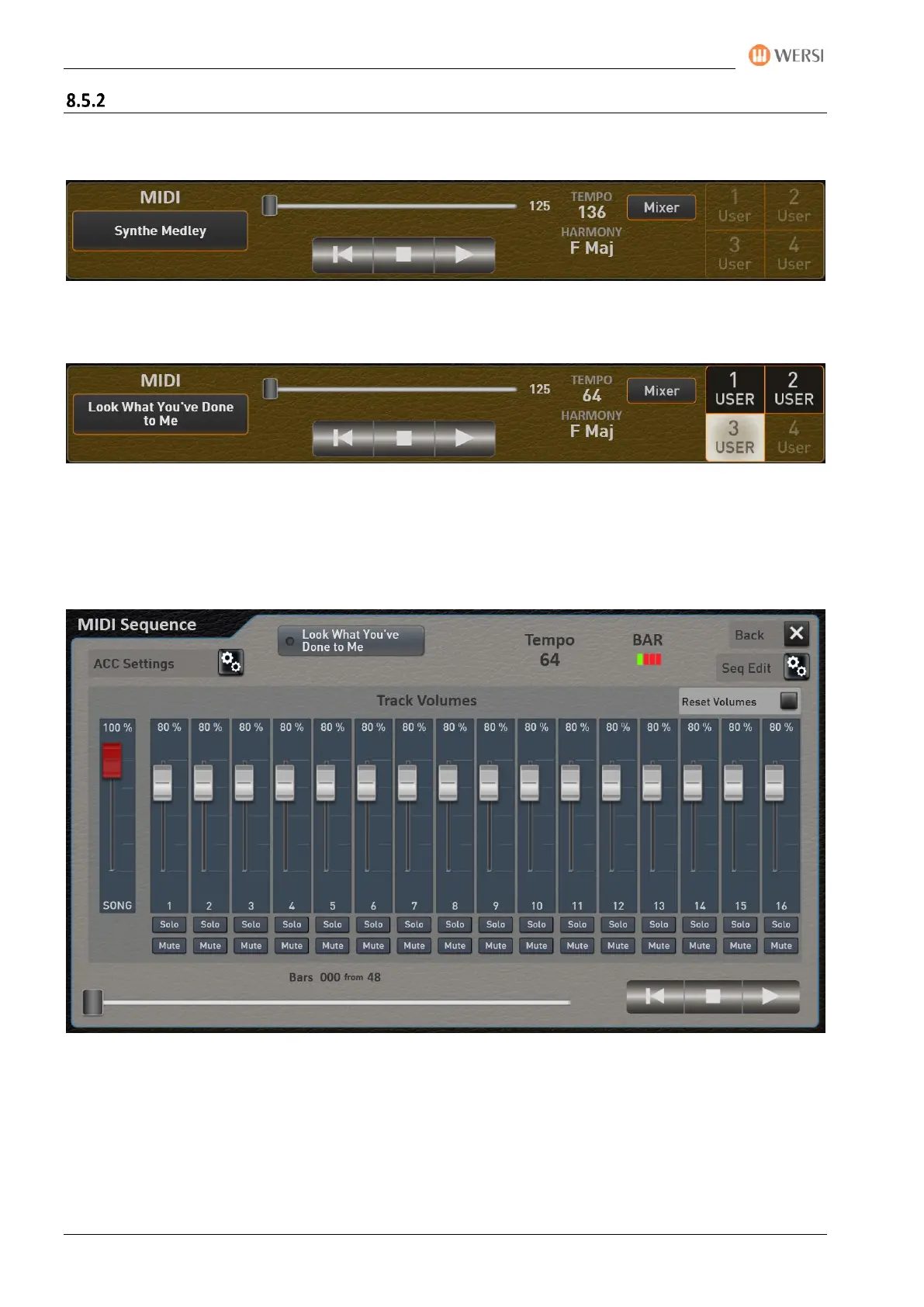The PROFI-Display
126 Operating Manual
Settings for MIDI-Sequences
If the selected MIDI-Sequence has a karaoke text or harmony information, the KARAOKE button will also
appear. This allows you to open the karaoke window. See chapter 8.5.2.1 „Settings Karaoke“.
By pressing the display of the currently selected MIDI-Sequence (like here Synthe Medley), the
Accompaniment list opens.
The example above shows a loaded MIDI-Sequence in which three USER-STS presets have been saved and
USER-STS preset three is selected.
Once you have selected a MIDI-Sequence, you can use the MIXER display button to influence the volume of
the sequence. Save a Total Preset with the Accompaniment section, these volumes are saved with the Total
Preset.