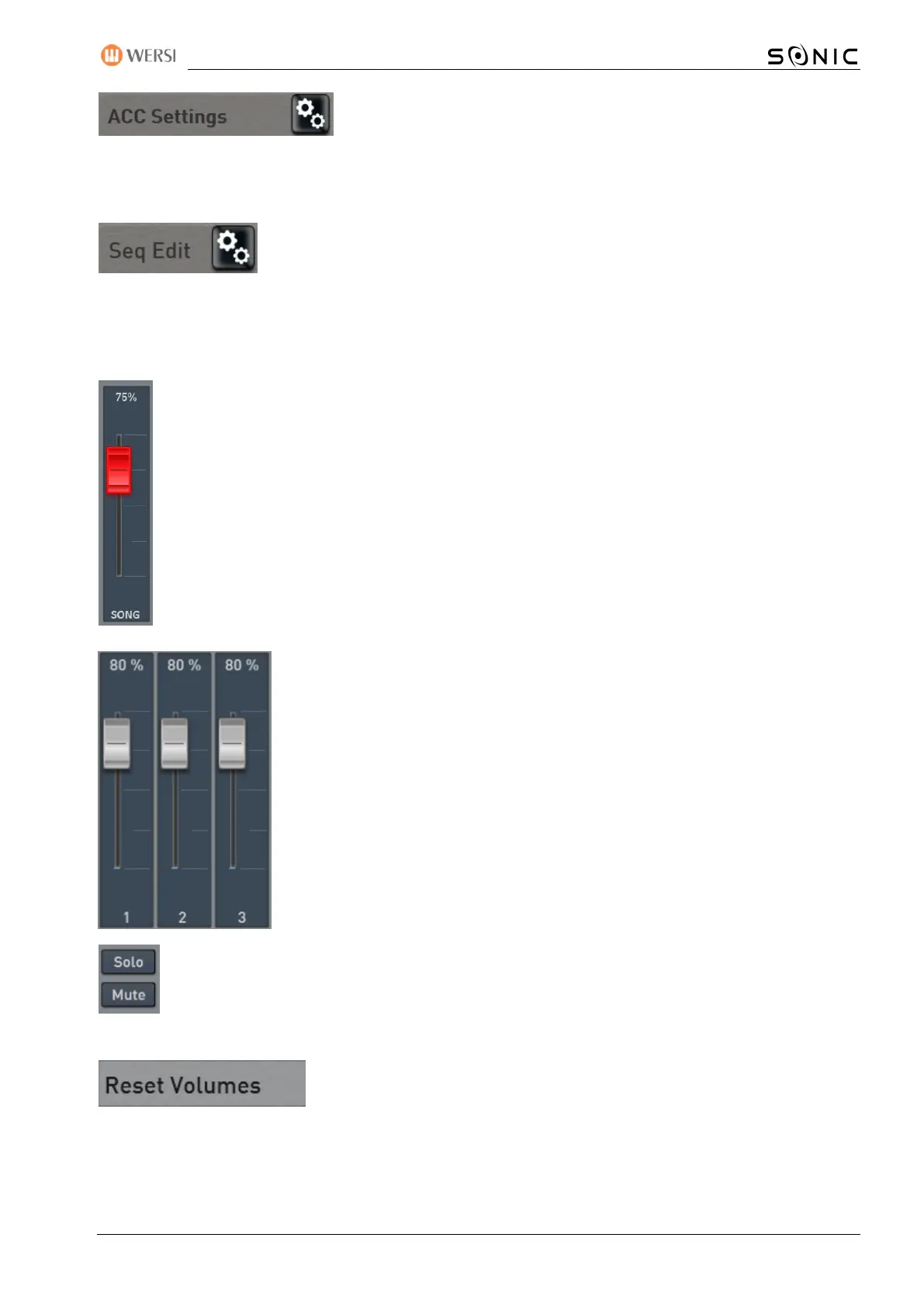OAX-System 127
ACC Settings
Here you can make settings for how the expression pedal affects the MIDI-Sequence. See the chapter 8.5.1.4
„More ACC Settings“.
Edit sequence
Here you load directly into the area “Edit MIDI-Sequences”. There you can change and save the volume of
the tracks, the sounds and many other parameters. See chapter Editing MIDI-Sequences in the programming
manual.
SONG-Fader (Red)
The SONG fader adjusts the volume of the entire accompaniment. This slider is identical to the
SONG drawbar in the "Accompaniment Volumes" area.
Here the track volumes of the up to 16 channels can be set.
Note: The MIDI-Sequence itself is not changed. Only the volume of the sequence
will be charged with the original value.
Solo and Mute
Each track still has the FUNCTIONS SOLO and MUTE (silent).
Reset Volumes
If this function is switched on, when selecting a new MIDI-Sequence, all volumes are set to 80% (Standard).