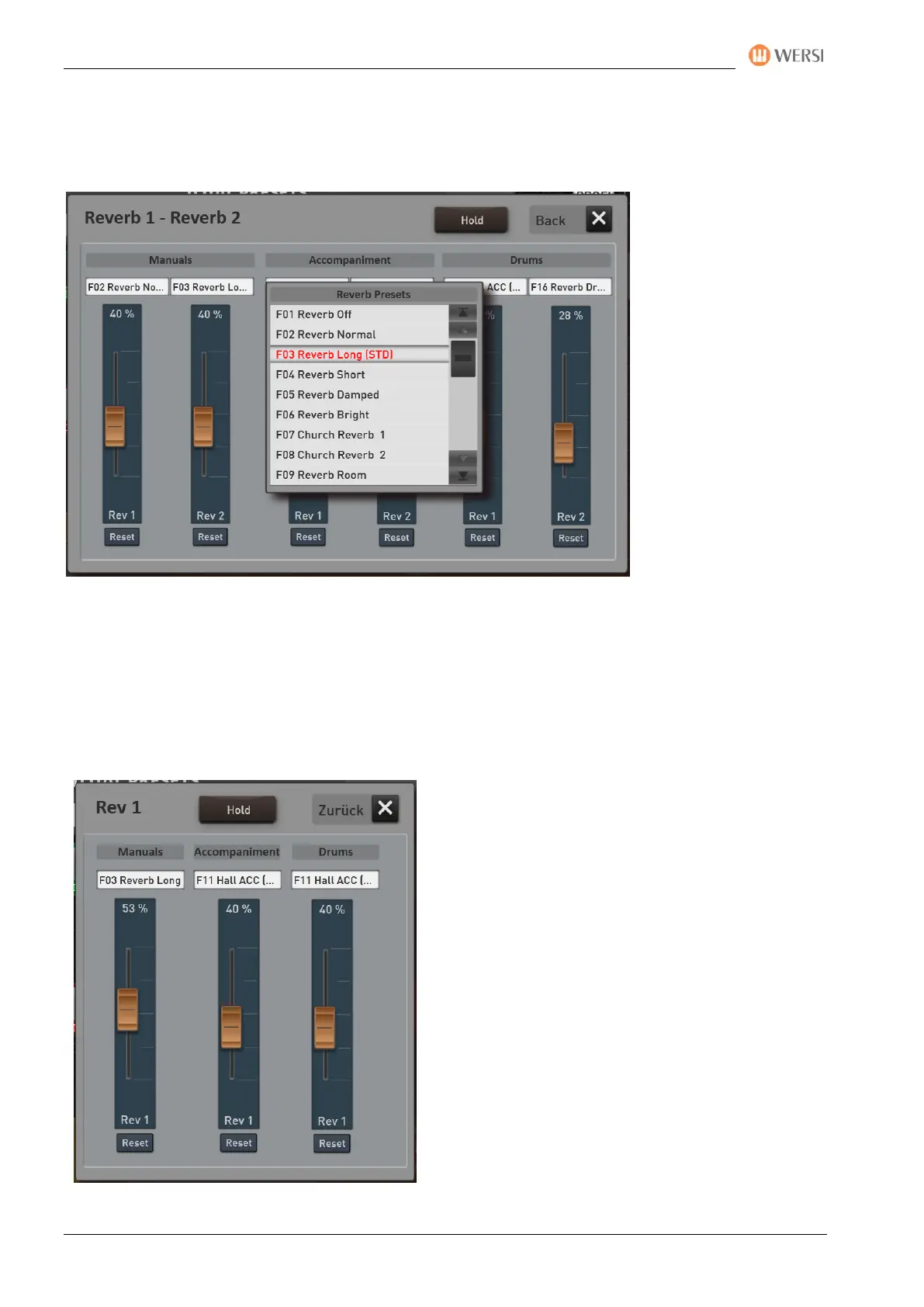Overview of the control panels
34 Operating Manual
You can use the appropriate sliders to vary the volume of the reverb devices.
With RESET, you reset the volume to the value stored in the Effects program.
To change a reverb program, briefly tap the appropriate name field. Here in the example on "Reverb normal"
for reverb 1 in the manuals section.
The selection box of possible reverb programs opens. Once you have programmed your own effect settings
and given a name, these effect presets will also appear in this list.
After you select a new program, the window closes and the newly selected reverb program is active.
If you don't make a selection, the window will automatically close after a few seconds.
Note: You can learn how 8.11 Effects.
OAX800 – OAX900 – OAX1000
On the OAX800, OAX900 and OAX1000 models, there is
a panel button for Rev 1 and Rev 2 on the panel.