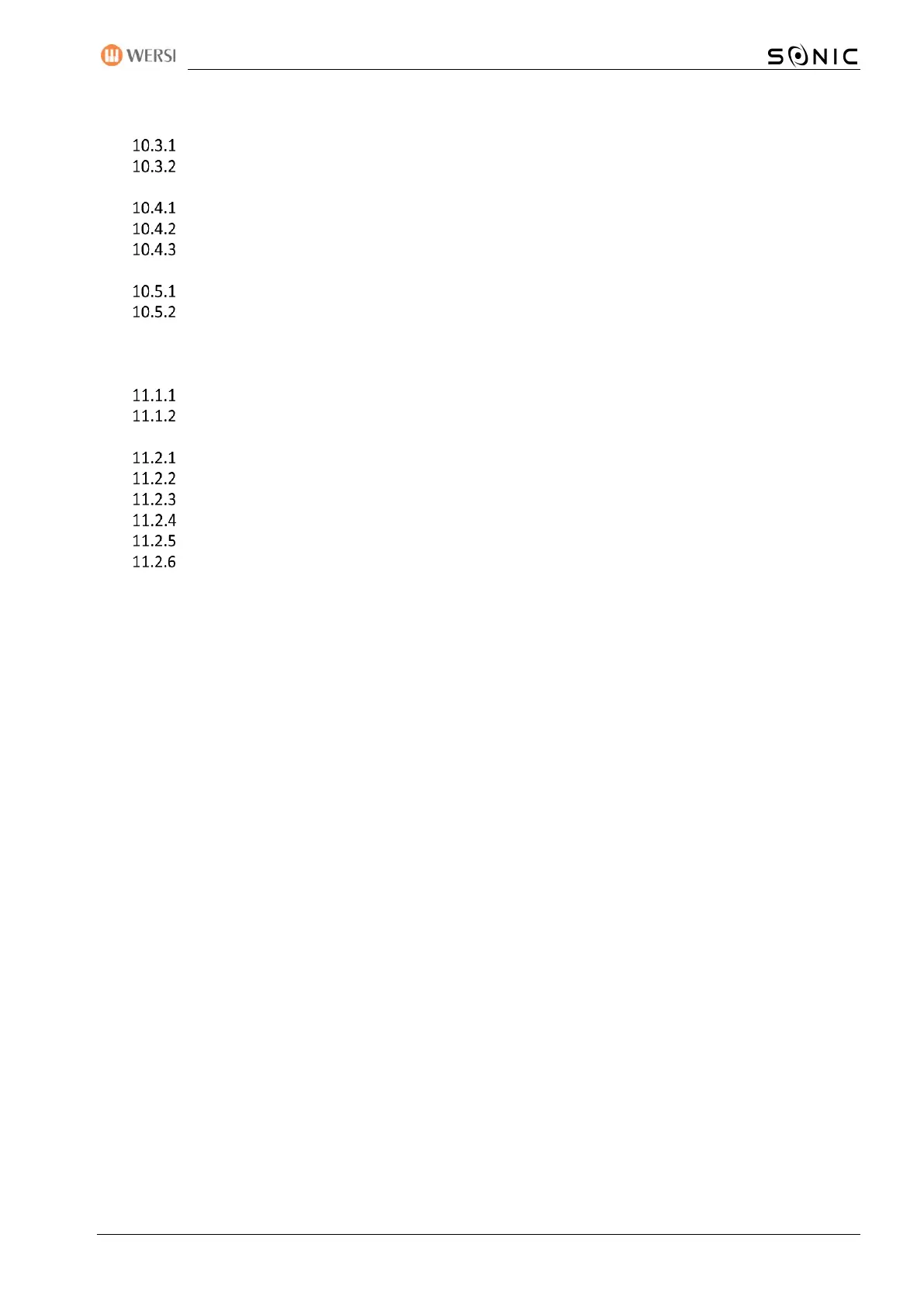OAX-System 7
10.2 Create your own mapping for the live drawbars ................................................................. 175
10.3 Delete or freeze Favorites .................................................................................................. 178
Freeze favorites ............................................................................................................................ 178
Delete favorites for a button ........................................................................................................ 179
10.4 Global mapping an favorite settings ................................................................................... 180
Direct select and mapping selection ............................................................................................ 180
Delete all favorites ....................................................................................................................... 182
Delete all your own mappings ...................................................................................................... 183
10.5 Special Settings for the Live Organ Models ......................................................................... 184
Select start mapping ..................................................................................................................... 184
Mapping selection ........................................................................................................................ 185
11 Sound To Style (STS) ............................................................................................... 188
11.1 Using STS-Presets............................................................................................................... 188
Using STS-Presets without Easy-Split ........................................................................................... 188
Play STS-Presets with Easy-Split ................................................................................................... 188
11.2 User-STS Presets ................................................................................................................ 190
User-STS Presets for own Accompaniments ................................................................................ 190
Own STS Preset for Factory-Styles ............................................................................................... 190
Save USER-STS Presets ................................................................................................................. 191
Changing already saved USER-STS presets ................................................................................... 192
Deleting USER-STS Presets ........................................................................................................... 192
Exporting and importing accompaniments with USER-STS presets ............................................. 193
12 Activations ............................................................................................................. 194