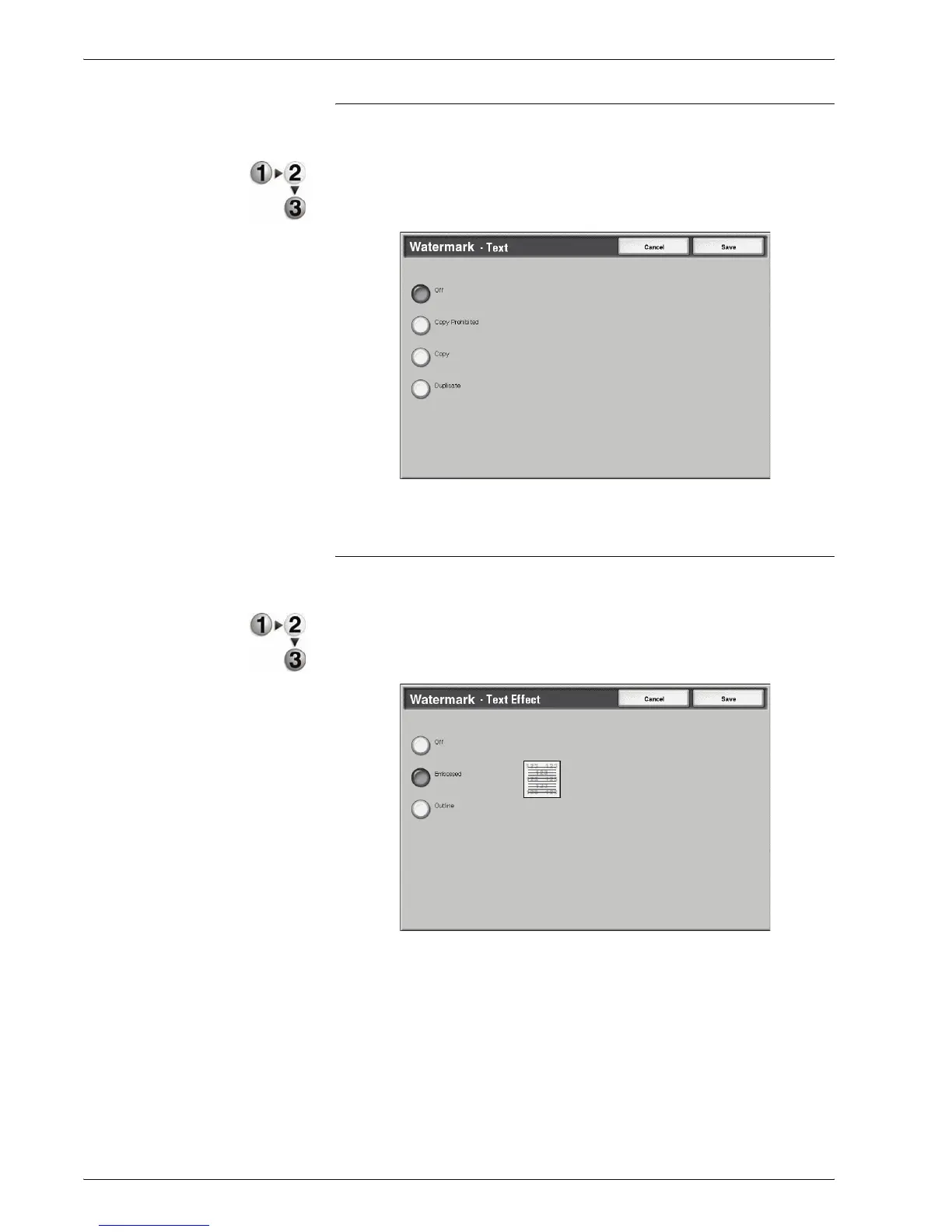Xerox 4595 Copier/Printer User Guide
2-75
2. Copy
Watermark - Text Screen
You can select from three character types for the watermark.
1. From the Output Format tab, select Watermark and then
Text.
2. Select any item.
3. Select Save to keep your choice.
Watermark - Text Effect Screen
You can set the text effect.
1. From the Output Format tab, select Watermark and then
Text Effect.
2. Select any item.
3. Select Save to keep your choice.
Off
Print the specified text as it is.
Embossed
When coping a printed paper, the text on the background is
printed so as it looks like it is embossed.