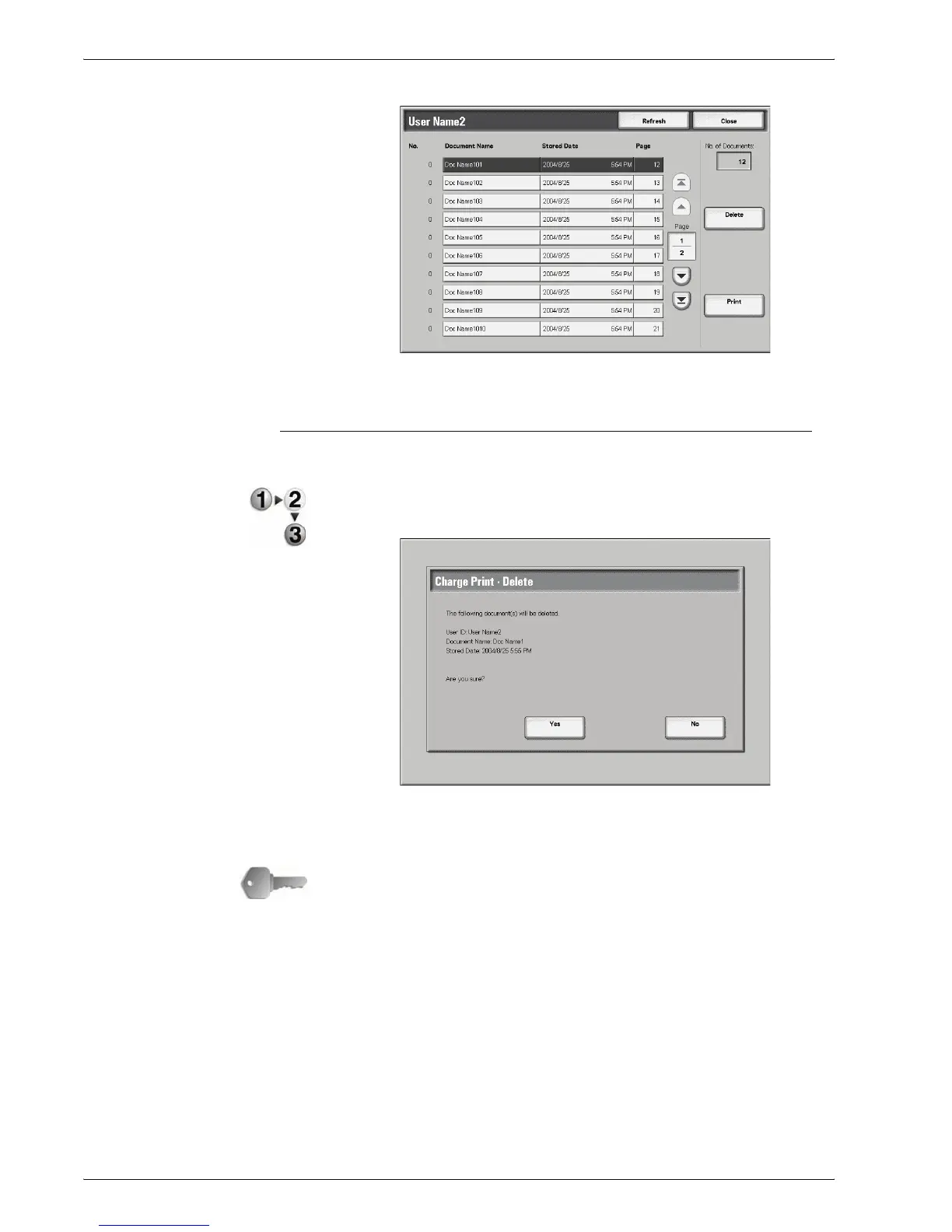Xerox 4595 Copier/Printer User Guide
8-14
8. Job Status
5. Select the document you want to print or delete.
6. Select Delete or Print.
When You Select Delete
This deletes the document stored by authentication print.
1. Select Delete.
2. Make a selection.
Yes
This deletes the document.
KEY POINT: Once the document is deleted, it cannot be
recovered.
No
This cancels deleting the document.
