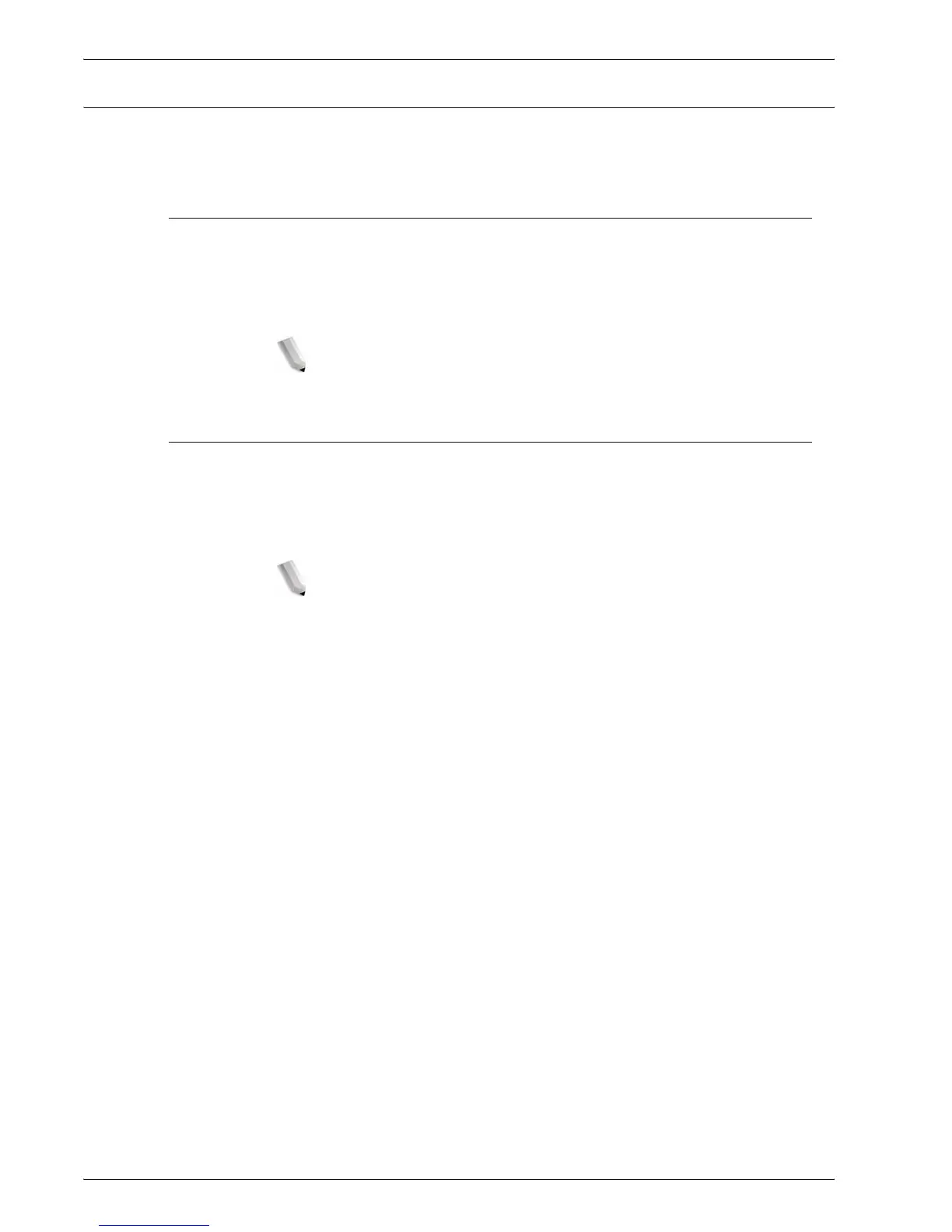Xerox 4595 Copier/Printer User Guide
12-14
12. Specifications
Printable Area
The section describes the printable area available.
Standard Printing Area
The standard area that can be printed leaves a margin of 0.16
inches (0.161 in./4.1 mm) on all four edges of the paper (for
SRA3, 12.6 in./320 mm wide, a margin of 0.45 in./11.5 mm left and
right).
NOTE: The actual printing area may vary depending on the printer
(plotter) control language.
Extended Printing Area
If you choose to extend the printing area in a print, the maximum
area for the print is 12.01
× 18.90 inches (305 × 480mm). The
maximum area for a copy is 43.2
× 17.01 inches (297 × 432mm).
The printing area changes depending on paper size used.
NOTE: To extend the print area, change the PCL print driver or
the Print Area setting on the touch screen.
