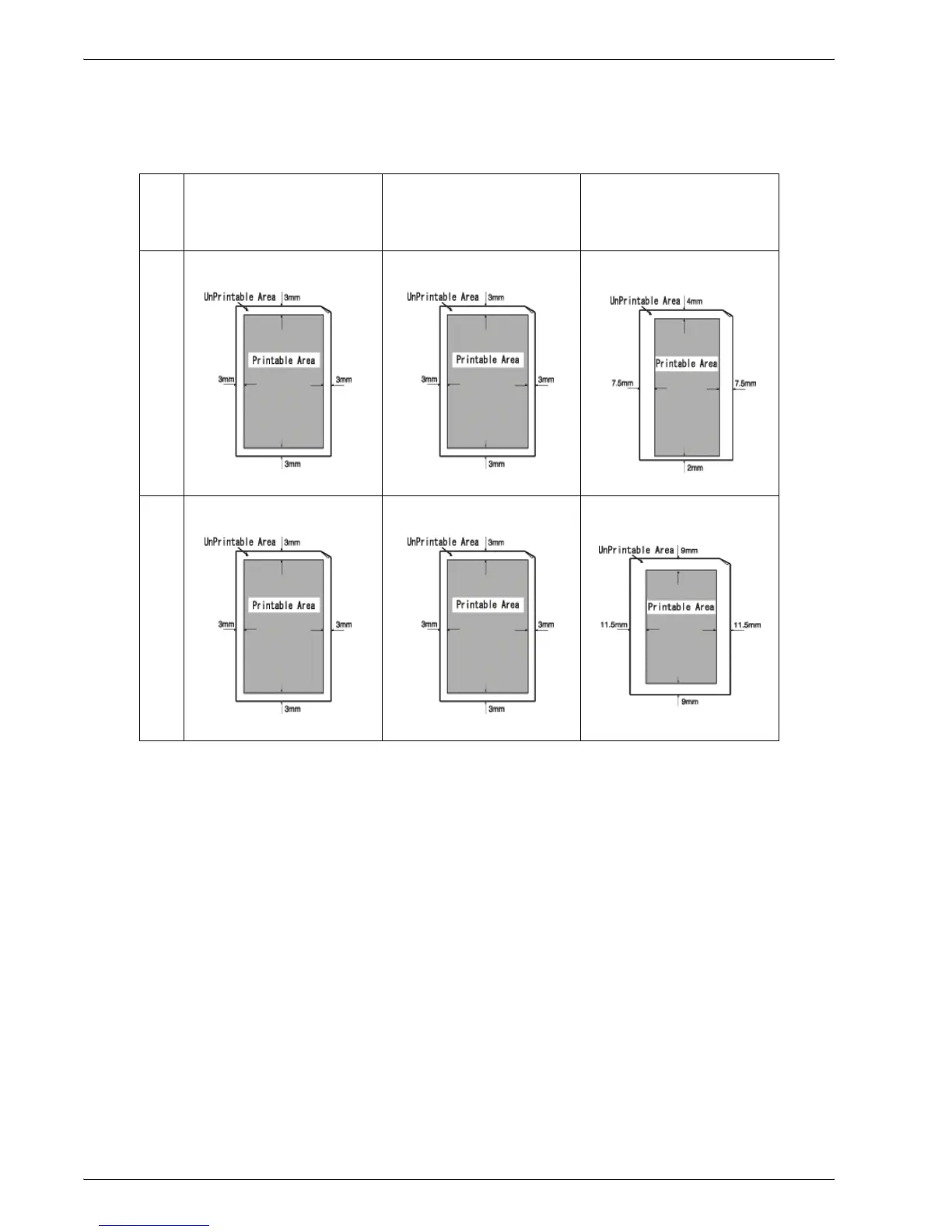Xerox 4595 Copier/Printer User Guide
12-15
12. Specifications
For information on how to make print driver settings, refer to the
online help for the print driver. For more about the setting on the
Touch Screen, refer to "Print Area" in the System Administration
Guide or contact your System Administrator.
When the paper width
is less than 12 inches
When the paper width
is 12 inches
When the paper width
is 12.6 inches
(SRA3 (320 mm width))
